Loading ...
Loading ...
Loading ...
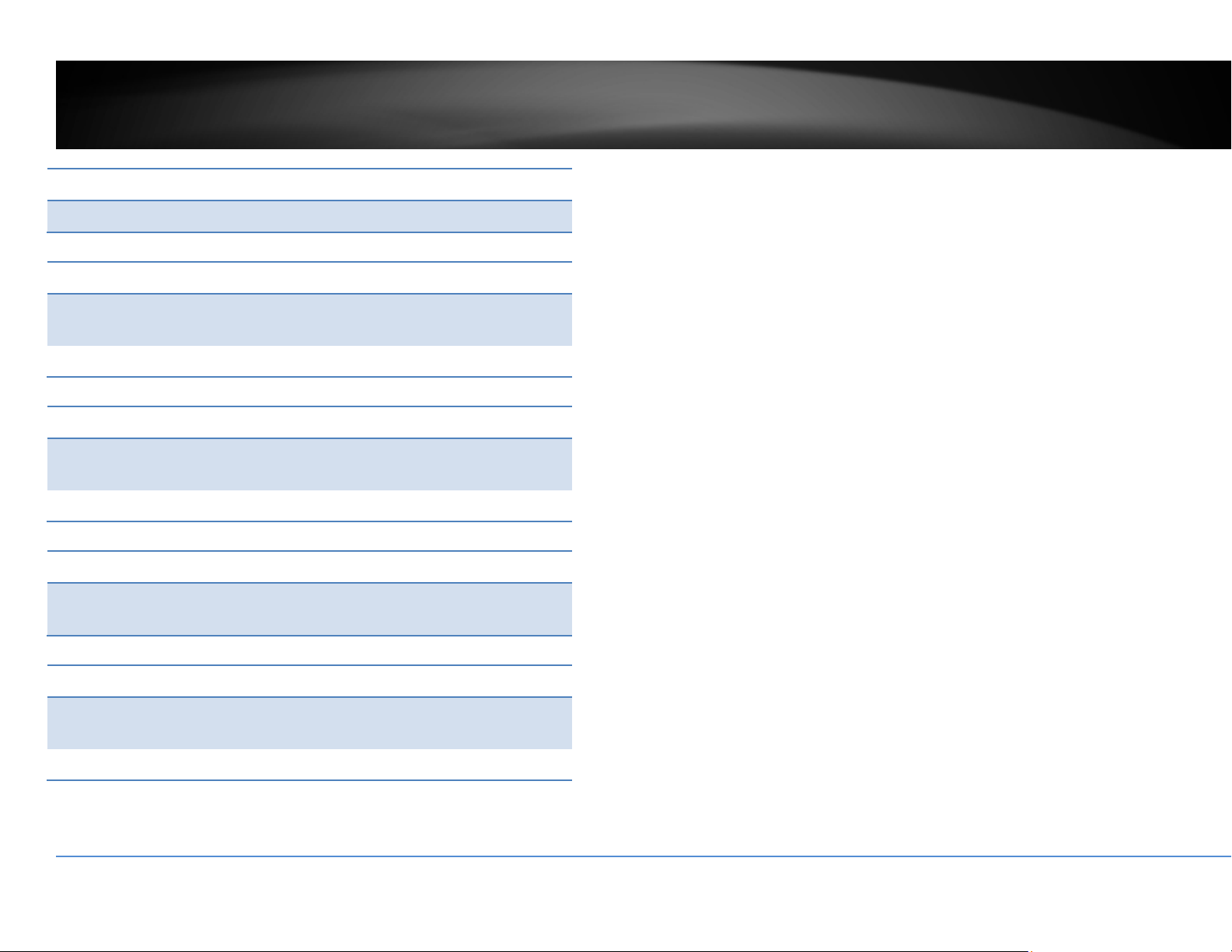
©Copyright2016TRENDnet.AllRightsReserved.
88
TRENDnetUser’sGuide
TV‐NVR216/TV‐NVR216D4
Reboot
Reboot: Clickthisbuttontorebootthiscamera.
Reset
Reset: ResetallNVRsettings,excepttheIPnetworksettings
anduserinformation.
Default: Loadcompletefactorydefaulttothecamera.
ImportConfig.File
ConfigFile: Toloadpreviouslysavedsettings,clickBrowsetofind
theconfigurationfileandthenclickImport.
Status: Showsthestatusinloadingconfigurationfile.
ExportConfig.File
Export: ClickExporttodownloadconfigurationfile.Thefilewill
bedownloadedtotheDownloadfolderbydefault.
RemoteUpgrade
Firmware: ClickBrowsetofindthelatestfirmwareandthenclick
Upgrade.
Status: Showsthestatusinfirmwareupgrade.
TRENDnetmayperiodicallyreleasefirmwareupgradesthatmightaddfeaturesor
fixproblemsassociatedwithyourTRENDnetmodelandversion.Tofindoutifthere
isafirmwareupgradeavailableforyourdevice,pleasecheckyourTRENDnetmodel
andversionusingthelink.
http://www.trendnet.com/downloads/
1. If a firmware upgrade is available, do
wnload the firmware to your
computer.
2. Unzipthefiletoafolderonyourcomputer.
3. Read the firmware upgrade instruction for specific version update
information.
4. LogintotheTV‐NVR216.
5. GettingtothisMaintenancepagetoupgradefirmware.
CameraManagement
Youcanmodifycamerasettingshereonthi
spage.
Loading ...
Loading ...
Loading ...