Loading ...
Loading ...
Loading ...
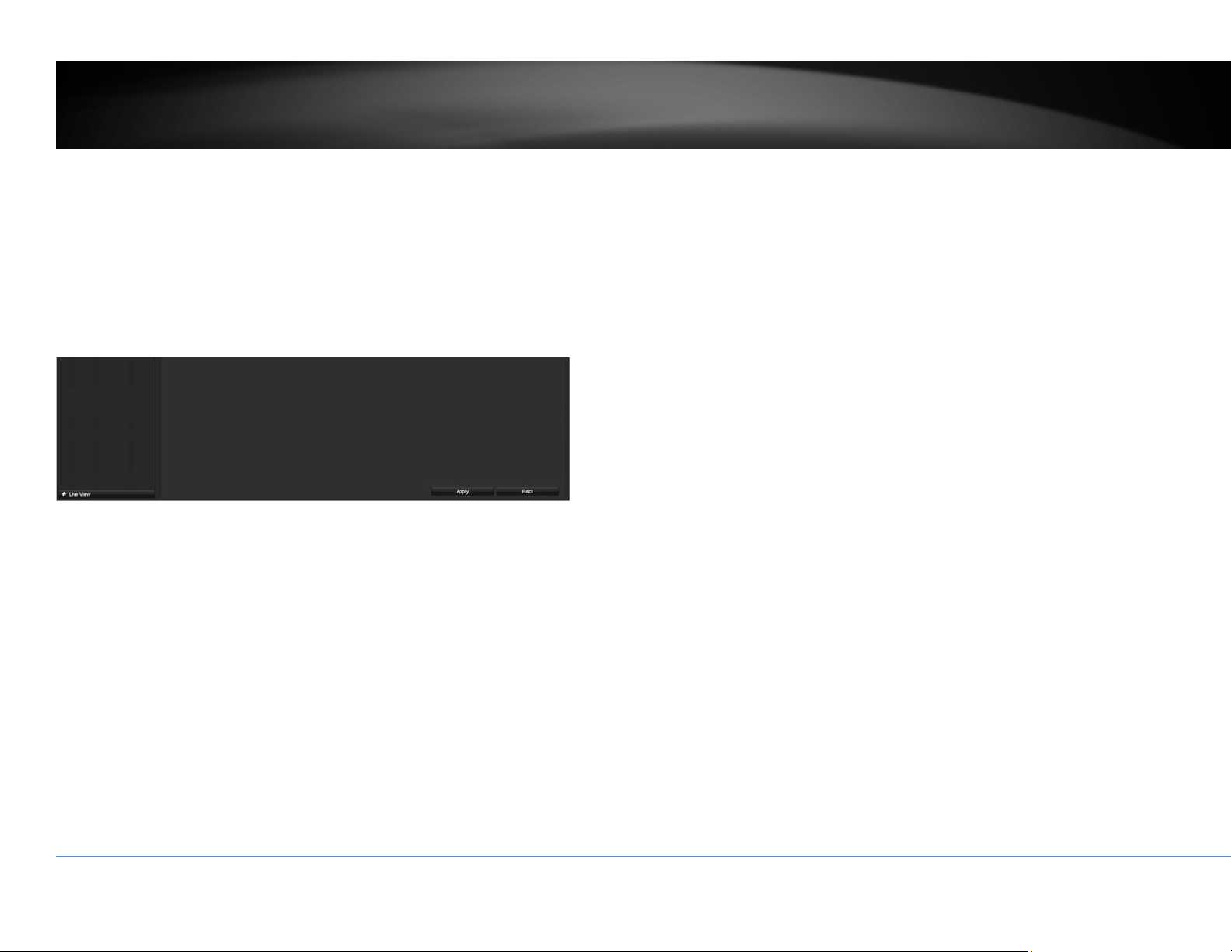
©Copyright2016TRENDnet.AllRightsReserved.
37
TRENDnetUser’sGuide
TV‐NVR216/TV‐NVR216D4
DSTsettings
SetupDaylightSavingTime.
Daylightsavingtime
AutoDST
adjustment:
Thedaylightsavingtimeadjustmentissettingto
automaticadjustmentaccordingtothetimezonesetting
bydefault.Ifyouwanttosetthedaylightsettings
manually,uncheckthisboxtodisabletheautomaticDST
adjustment.
EnableDST: Manuallyenableordisabledaylightsavingtime
adjustme
nt.
From/To: Enterthedaylightsavingtimestartingandenddates.
TimeZone: ClicktheselectionlisttotherightofTimeZone.
DSTBias: Choosetheamountoftimeshiftingfordaylightsaving
adjustment.
ClickApplytoapplythechanges.
Moresettings
Moresettings
DeviceName: ThisisthenameoftheNVR.Default:TV‐NVR216
Autologout: SetupthetimeouttologoutNVRmanagementafter
managementinactiveforaperiodoftime.
MenuOutput
Mode:
ThevideooutputisactiveforbothHDMIandVGA
interfaces.
ClickApplytoapplythechan
ges.
Loading ...
Loading ...
Loading ...