Loading ...
Loading ...
Loading ...
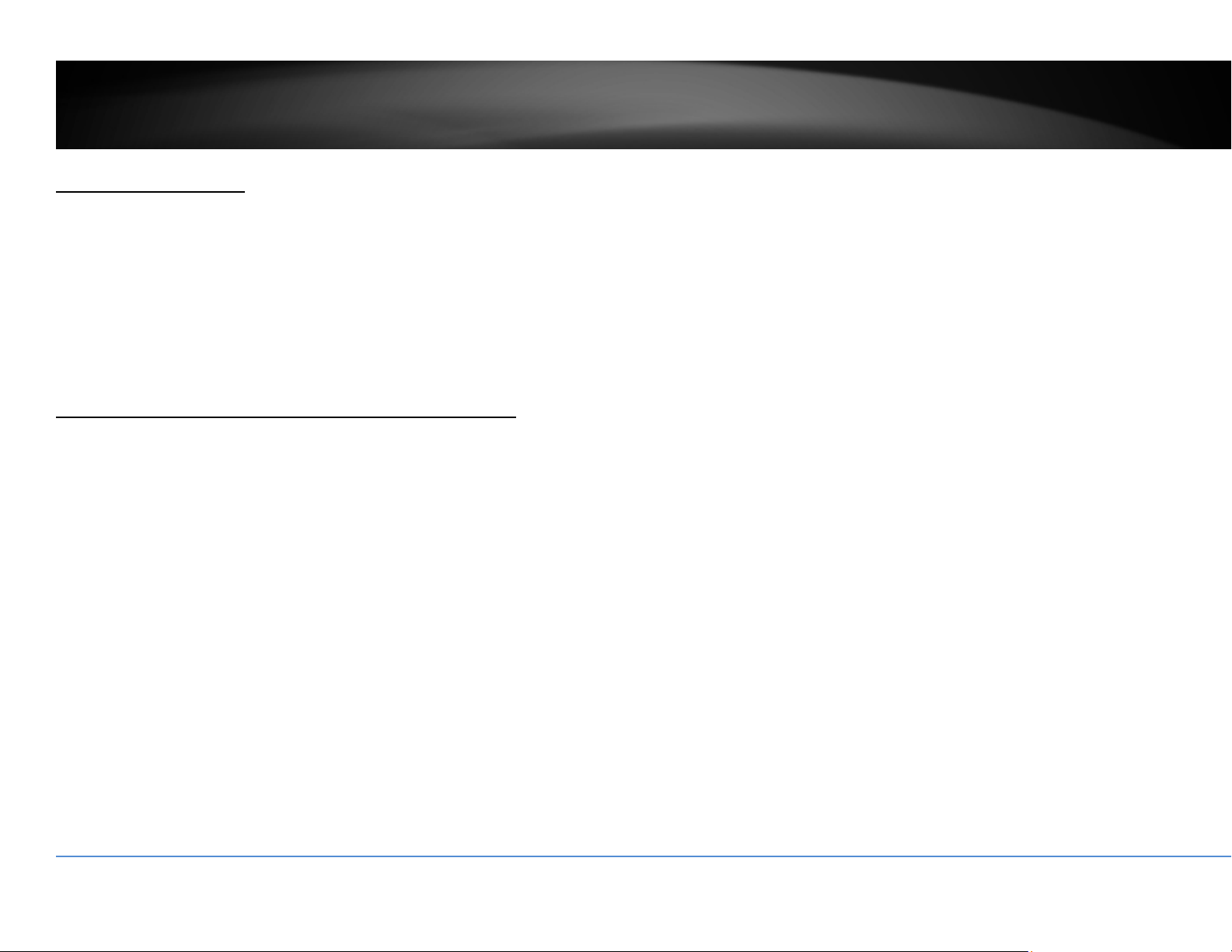
©Copyright2016TRENDnet.AllRightsReserved.
71
TRENDnetUser’sGuide
TV‐NVR216/TV‐NVR216D4
SystemRequirement
ToaccessyouNVRwiththebrowser,youneedaWindowsorOSXbasedcomputer
andup‐to‐datebrowser(InternetExplorer,Safari,orFirefox).Awebbrowserplug‐
inmustbeinstalledtosupportedcomputerandbrowsertowatchthevideo.
YouneedtosetuptheIPaddressinthesamenetworkofTV‐NV
R216(192.168.10.x
network or your home network). For example, setup your computer with
192.168.10.2staticIPaddress.
ForWindowssystem,pleasegotothenextparagraph.
ForOSXsystem,pleasegodirectlytopage74.
Logging‐intotheNVRfortheFirstTime(Windows)
1. OpenabrowserandtypeintheNVR’sIPaddress.(default192.168.10.60if
theNVRisnotconnectedtoanetwork)
2. Enter the user name, admin, and the password you setup through the
basic setup. If you didn’t setup your password, the change password
windowwillpopuponstep9toguid
eyouthroughthepasswordchanging.
Thedefaultpasswordisadmin.
3. The NVR management page will detect if you installed the camera video
streaming plug‐in or not. Click the link to download the plug‐in from TV‐
NVR216.
4. ClickonRuntoinstallthewebplug‐inforthecameras.
5. PermissionrequestmayshowupdependsontheInternetsecuritysettings
on your computer.Click More Info and then Run anyway to install the
plug‐in.
Loading ...
Loading ...
Loading ...