Loading ...
Loading ...
Loading ...
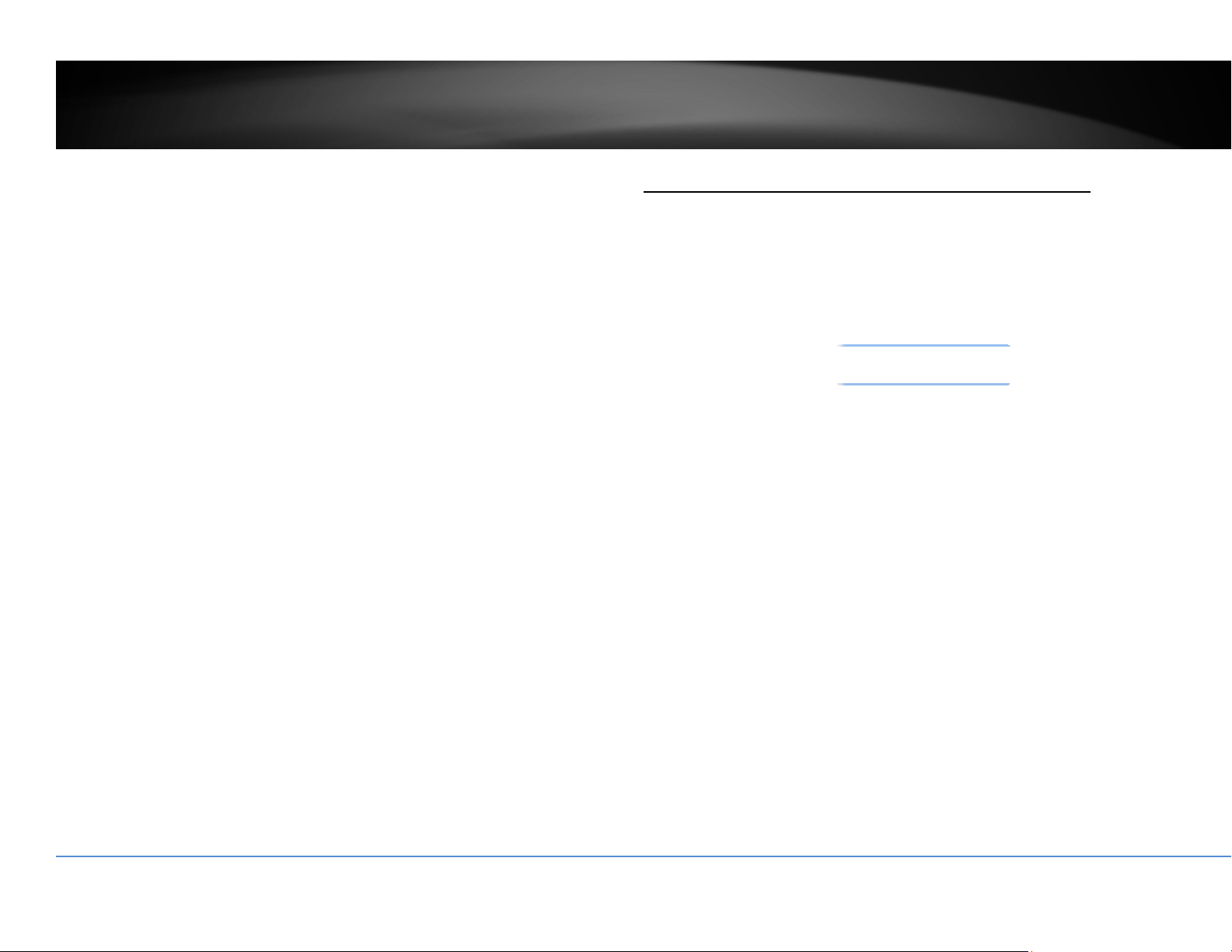
©Copyright2016TRENDnet.AllRightsReserved.
73
TRENDnetUser’sGuide
TV‐NVR216/TV‐NVR216D4
11. TheLiveViewpagewillshowupandbeginstreamingvideo.
Note:Ifyouwerenotgothroughthebasicsetup,thecameraplug‐and‐playprocess
willbeginafteryousetupthepassword.WaitafewminutesandpressF5torefresh
thebrowserforthelivevideo.
Logging‐intotheCamerafortheFirstTime(OSX)
1. Open the web browser on your computer. In the address bar, enter the IP
address of the camera 192.168.10.60 (If you have a DHCP server on your
network,theIPaddresswillbeassigneddynamically.Forexample,ifyouhave
a home gateway on your network and you plug‐in th
e camera on the same
network,thenyoucanfindthecameraIPaddressonyourhomegateway),and
thenpressEnter.
2. Enterthe username, admin,and thedefaultpassword, admin,andthenclick
OK.
Loading ...
Loading ...
Loading ...