Loading ...
Loading ...
Loading ...
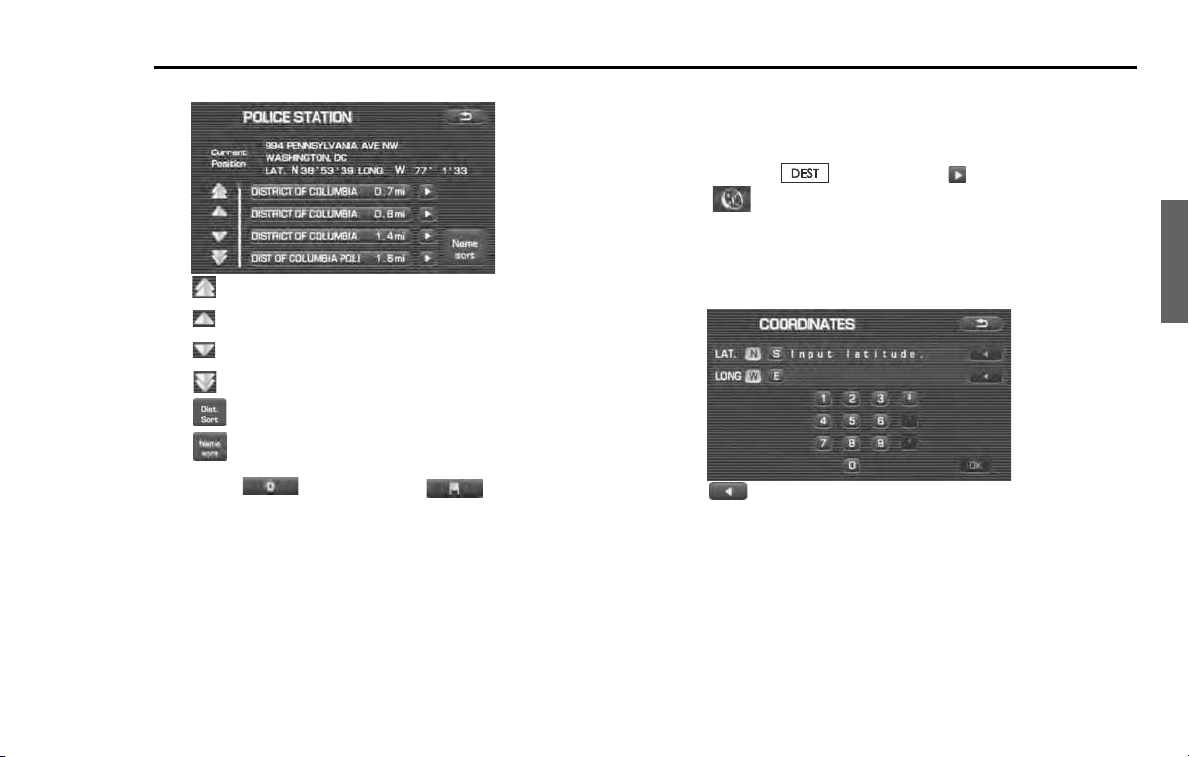
Navigation 45
Setting Route
3
Select the desired institution from the list.
: Use this key to display up to five previous suggestions.
: Use this key to display the previous suggestion.
: Use this key to display the next suggestion.
: Use this key to display up to five of the next suggestions.
: Sorts the list by distance.
: Sorts the list in alphabetical order by name.
4
Select (destination) or (waypoint).
NOTE
Displayed information about each facility might be changed. It is recommended
that you check the location or business days/hours before departure.
■ "Coordinates" category
You can set destinations or waypoints using their latitudes and longi-
tudes as follows:
1
Press the button, select , and then select
(coordinates).
2
Enter the latitude of the desired location.
Use the numeric keys together with the [°] (degrees), ['] (minutes),
and ["] (seconds) keys.
: Use this key to delete the character last entered. Select it
repeatedly if you want to delete all of the characters
entered.
Loading ...
Loading ...
Loading ...