Loading ...
Loading ...
Loading ...
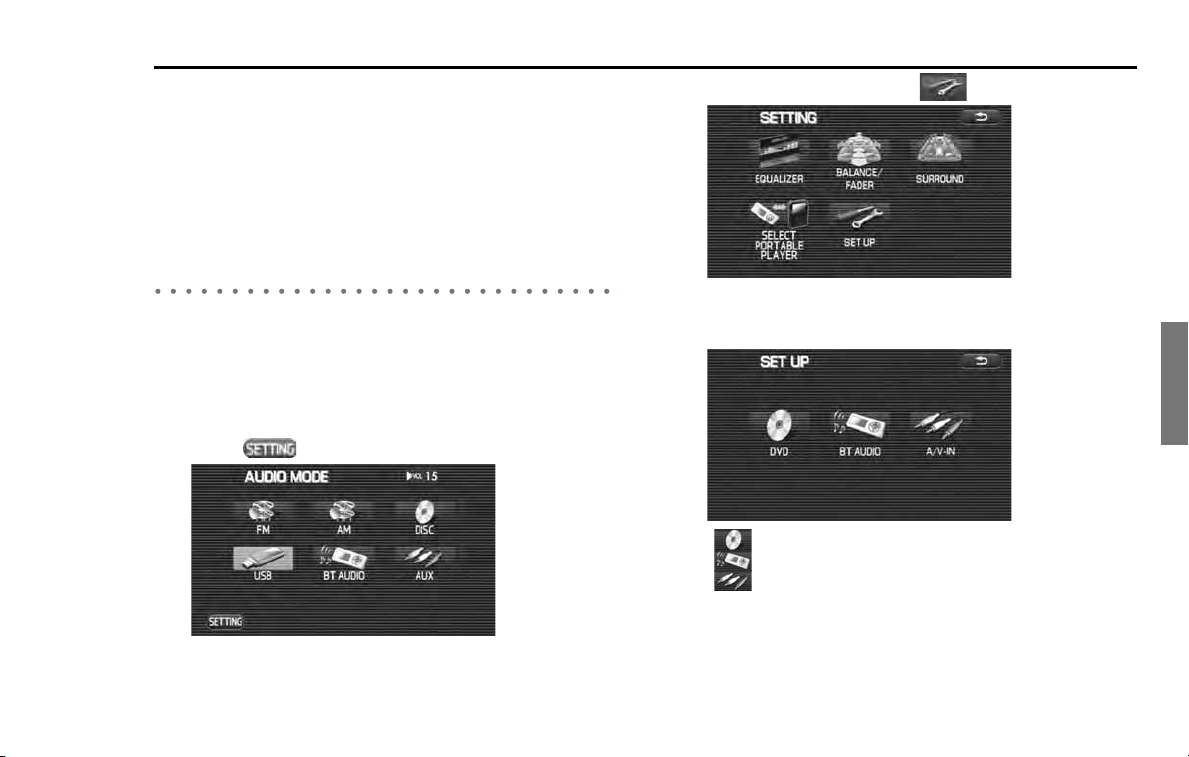
Audio and Visual 195
Setting the audio
To adjust the audio settings, observe the following instruc-
tions to go to the menu screens regarding each setting. For
more details about each setting, refer to the corresponding
section.
NOTE
The surround function is set at the factory and cannot be reset using the sur-
round button.
Setting
NOTE
Sources displayed vary with the equipment connected.
1
Press the [TUNE/TRACK] button.
When the source display is shown, proceed to step 3.
2
Select (setting).
3
Select the desired source or (set up).
4
Select the desired source.
Each of the source screens are displayed.
(DVD) See Page 153
(BT AUDIO) See Page 170
(A/V-IN) See Page 218
Loading ...
Loading ...
Loading ...