Loading ...
Loading ...
Loading ...
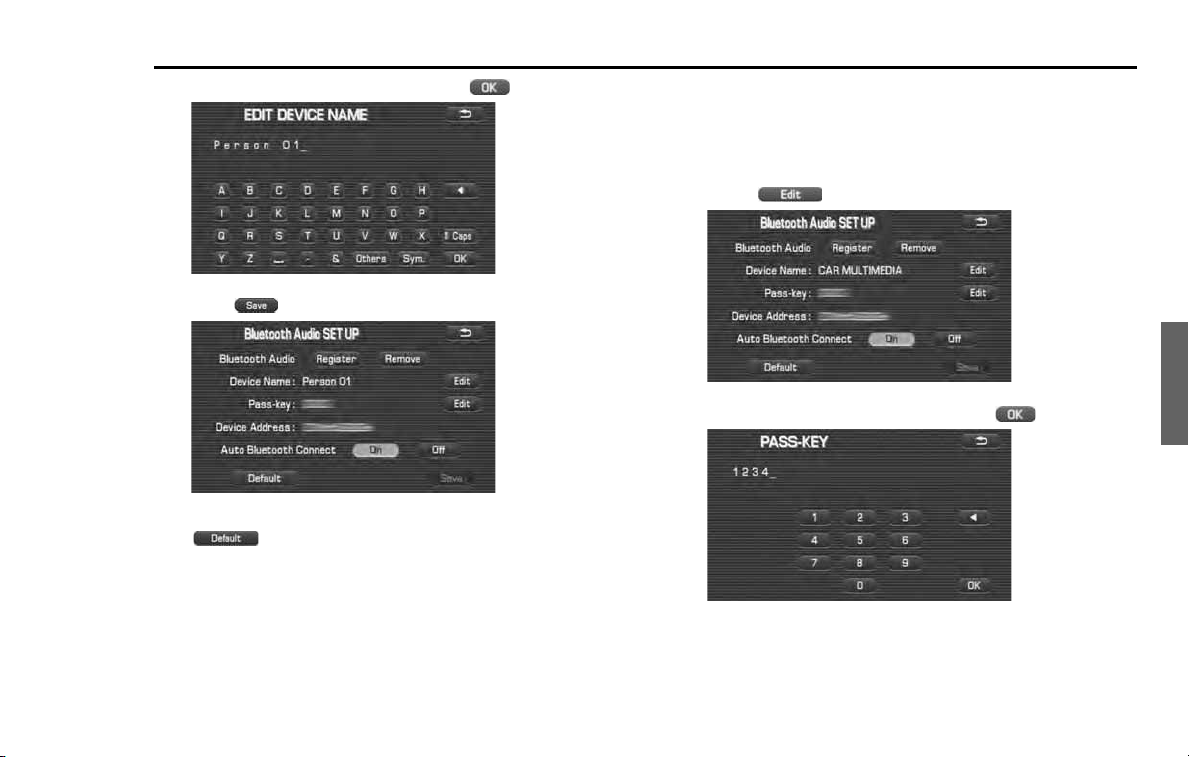
Audio and Visual 217
Setting the audio
3
Input a new device name, and then select (ok).
4
Select (save).
NOTE
Select (default) to use the default of the automatic connection set-
ting.
■ Pass-key editing
1
Perform steps 1 and 2 in the previous section, and then
display the editing screen.
2
Select (edit) of "Pass-key".
3
Input a new pass-key, and then select (ok).
Loading ...
Loading ...
Loading ...