Loading ...
Loading ...
Loading ...
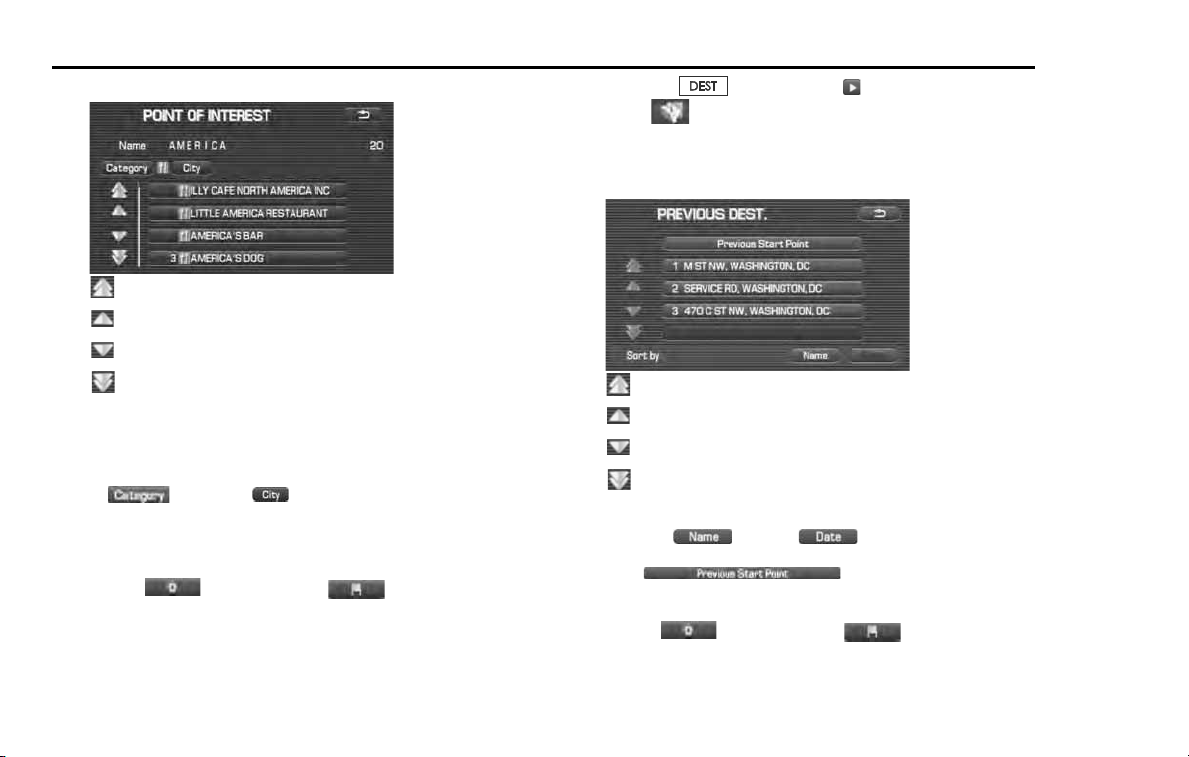
42 Navigation
Setting Route
3 Select the desired point of interest from the list.
: Use this key to display up to five previous suggestions.
: Use this key to display the previous suggestion.
: Use this key to display the next suggestion.
: Use this key to display up to five of the next suggestions.
NOTE
• If two or more points of interest share the same name, they will both be listed
on the screen. Choose an appropriate one from the list.
• If there are two or more points of interest with the same name,
select (category) or (City) to shorten the list.
• Displayed information about a specific facility might not include recent
changes. It is recommended that you check the location or business days/
hours of a desired point of interest before departure.
4 Select (destination) or (waypoint).
■ "Previous Destination" category
This method allows you to choose one of the most recently used 100
destinations or waypoints as the new destination or waypoint.
1 Press the button, select , and then
select (previous destination).
2 Select a desired location from the Previous Destination
list.
:Use this key to display up to five previous suggestions.
: Use this key to display the previous suggestion.
: Use this key to display the next suggestion.
: Use this key to display up to five of the next suggestions.
NOTE
• You can select (name) or (date) to change the
sequence in which previous destinations are displayed.
• Selecting displays the start point of the
previous route guide.
3 Select (destination) or (waypoint).
Loading ...
Loading ...
Loading ...