Loading ...
Loading ...
Loading ...
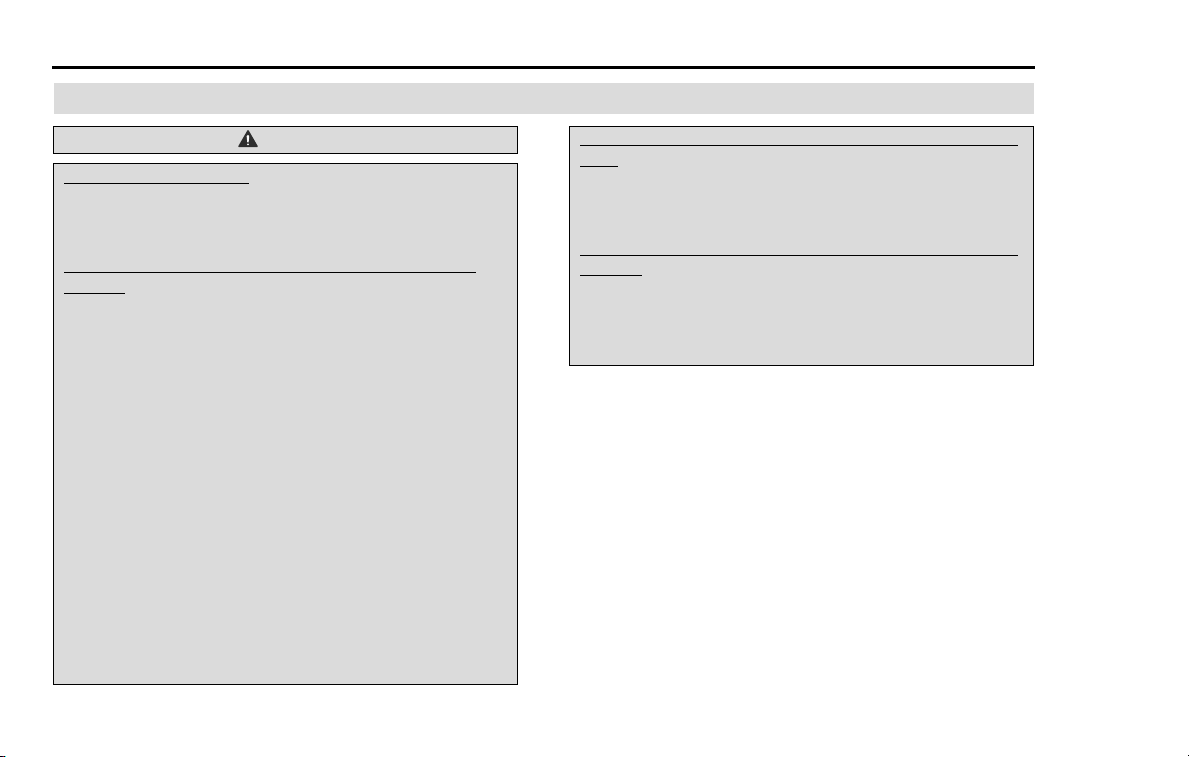
106 Audio and Visual
Before using the Audio and Visual system
Precautions when using the system
WARNING
READ THIS MANUAL FIRST
Read this supplement carefully before using the audio and visual
system. We are not liable for accidents or other problems resulting
from failure to follow the instructions in this supplement.
AVOID OPERATING THE AUDIO AND VISUAL system WHILE
DRIVING
You should stop the vehicle in a safe place before operating
the audio and visual system. For safety’s sake, some of the
audio and visual system’s functions cannot be used unless the
vehicle is stationary.
If you stare at the display with too much enthusiasm or oper-
ate the switches of the system while in driving, the navigation
system could cause your attention to be distracted from the
current traffic conditions. Please be sure to input in the system
as much information as possible before departure. And also
please be sure to bring the vehicle to a stop in a safe place if
you need to input information.
The buttons for a touch screen that cannot be used are dis-
played greyed out.
Operating the navigation system while in driving could cause
your attention to be distracted from the current traffic condi-
tions. And in consequence, this could result in a severe or fatal
accident. Always follow the descriptions of all operations and
the instructions for safety given in this manual.
LOOK AT THE AUDIO AND VISUAL SCREEN ONLY WHEN NECES-
SARY
When you need to look at the audio and visual screen, do so
for the shortest time possible. Looking away from the road
for too long could lead to an accident.
KEEP THE VOLUME LOW ENOUGH FOR YOU TO HEAR OUTSIDE
SOUNDS
Keep the system’s volume level low enough for you to be
able to hear outside sounds while driving. To do otherwise
may mean that you are unable to react appropriately to traf-
fic conditions thus resulting in an accident.
Loading ...
Loading ...
Loading ...