Loading ...
Loading ...
Loading ...
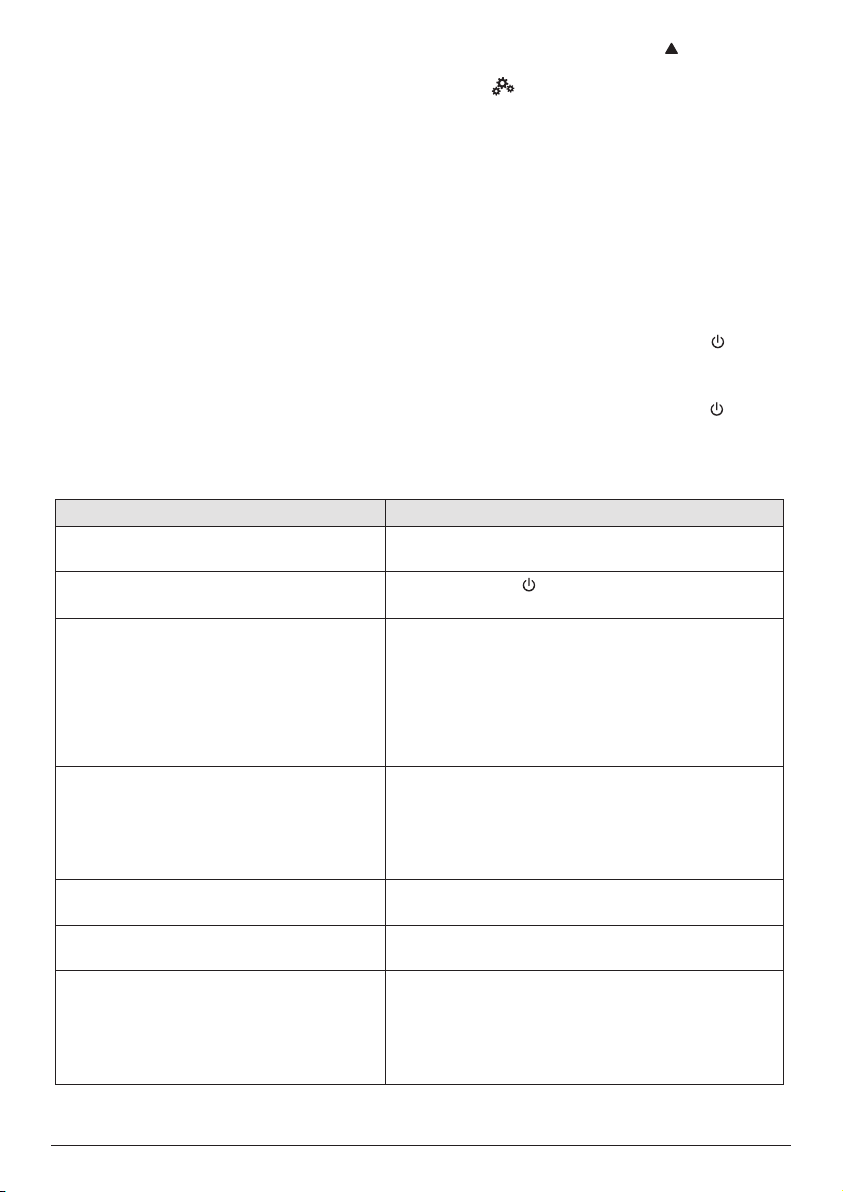
Service 21
screen and press OK, then go to System
Update - Online Update.
• If an upgrade media is detected, you
are prompted to start or cancel the
update.
3 Follow the on-screen instructions to
complete the update.
Update SW through USB
1 Check the latest software version on www.
philips.com/support. Find your product
(model number: NPX642/INT), and locate
‘Software and drivers’.
2 Download the software into the USB flash
drive. Unzip the downloaded software file
and save it in the root directory of the USB
flash drive.
• After unzipping, make sure “KJ-3S027.
bin” file is included.
3 Connect the USB flash drive to the
projector.
4 On the home screen, press once or more
to display the shortcut options. Then select
the icon on the upper right of the home
screen and press OK, then go to System
Update - Local Update.
5 Follow the on-screen instructions to
complete the update.
Troubleshooting
Power cycling
If a problem occurs that cannot be corrected
with the instructions in this user manual, follow
the steps given here.
1 Turn the projector off by pressing two
times
2 Wait at least ten seconds.
3 Turn the projector on by pressing once.
4 If the problem persists, please contact our
technical service centre or your dealer.
Problems Solutions
The projector cannot be turned on. • Disconnect and reconnect the power cable, and
try to turn the projector on again.
The projector cannot be turned off.
• Press and hold longer than ten seconds. If this
does not work, disconnect the power cable.
No image from the external HDMI device. • Check if the correct HDMI input is selected (HDMI
1 or HDMI 2).
• Disconnect the HDMI cable or switch off the
HDMI device.
• Wait three seconds.
• Reconnect the HDMI cable or switch on the HDMI
device again.
No sound from the external connected
device.
• Check the cables to the external device.
• Check that the sound is activated on the external
device.
• Only the original cables from the device
manufacturer may function.
No sound from external HDMI output
device.
• On the HDMI output device, set the audio setting
to Multichannel (Raw data) & Stereo (PCM).
No sound when you connect your
computer via HDMI cable.
• Check that the sound is activated on the
computer.
Only the home menu appears and not the
image from the external device.
• Check if the cables are connected to the correct
sockets.
• Check that the external device is turned on.
• Check if the video output of the external device is
turned on.
Loading ...
Loading ...
Loading ...