Loading ...
Loading ...
Loading ...
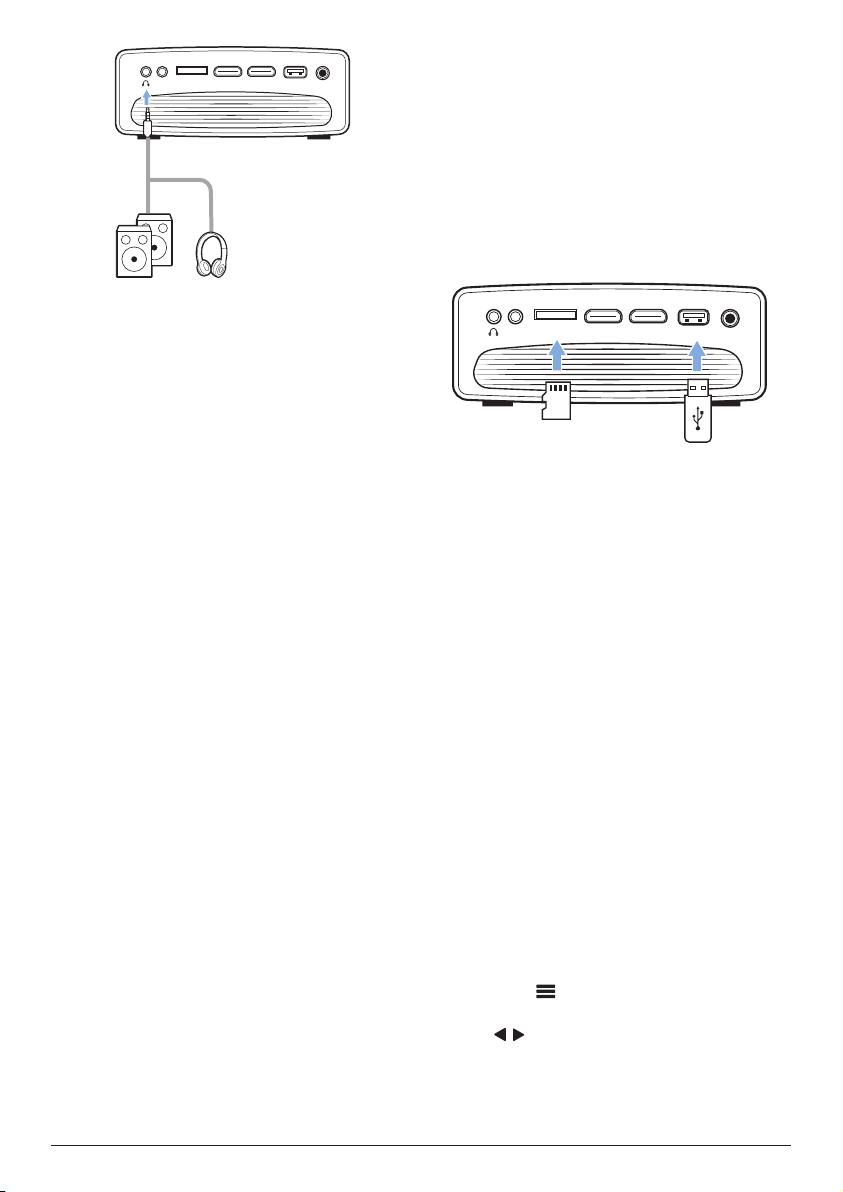
Browse storage devices 15
MICRO SDAV HDMI 1 HDMI 2USB DC
2 When connecting to the headphones, use
the volume control on the remote control to
adjust the volume to a comfortable level.
6 Browse storage
devices
Through the projector, you can access and play
the pictures, audio and video files stored on the
local storage and the networked device.
1 Connect a USB storage device to the USB
port on the projector.
• Or connect a Micro SD card to the
MICRO SD slot on the projector.
MICRO SDAV HDMI 1HDMI 2 USB DC
microSD
2 Select the File Manager icon on the home
screen to access the files stored.
3 Select the local storage device or the
networked device.
• If the local storage device is selected, you
are prompted to select the internal storage
or the connected storage (e.g. a USB flash
drive, HDD, camcorder or digital camera).
• If the networked device is selected , make
sure the WiFi network is connected and a
shared network device is accessible.
4 The file browser is displayed. Use the
navigation buttons and OK on the remote
control to select and open files.
Play video from storage
devices
1 From the file browser displayed, navigate to
access the folders on the storage device.
2 To access video files, make sure the video
icon on the left side of the file browser is
selected. Select a video file, and press OK
to start video playback.
3 During playback, the playback control bar
appears at the bottom of the screen. You
can press on the remote control to hide
or display the control bar.
• Use / on the remote control to select
a control playback icon then press OK to
confirm. The control playback bar offers
various functions, such as:
Loading ...
Loading ...
Loading ...