Loading ...
Loading ...
Loading ...
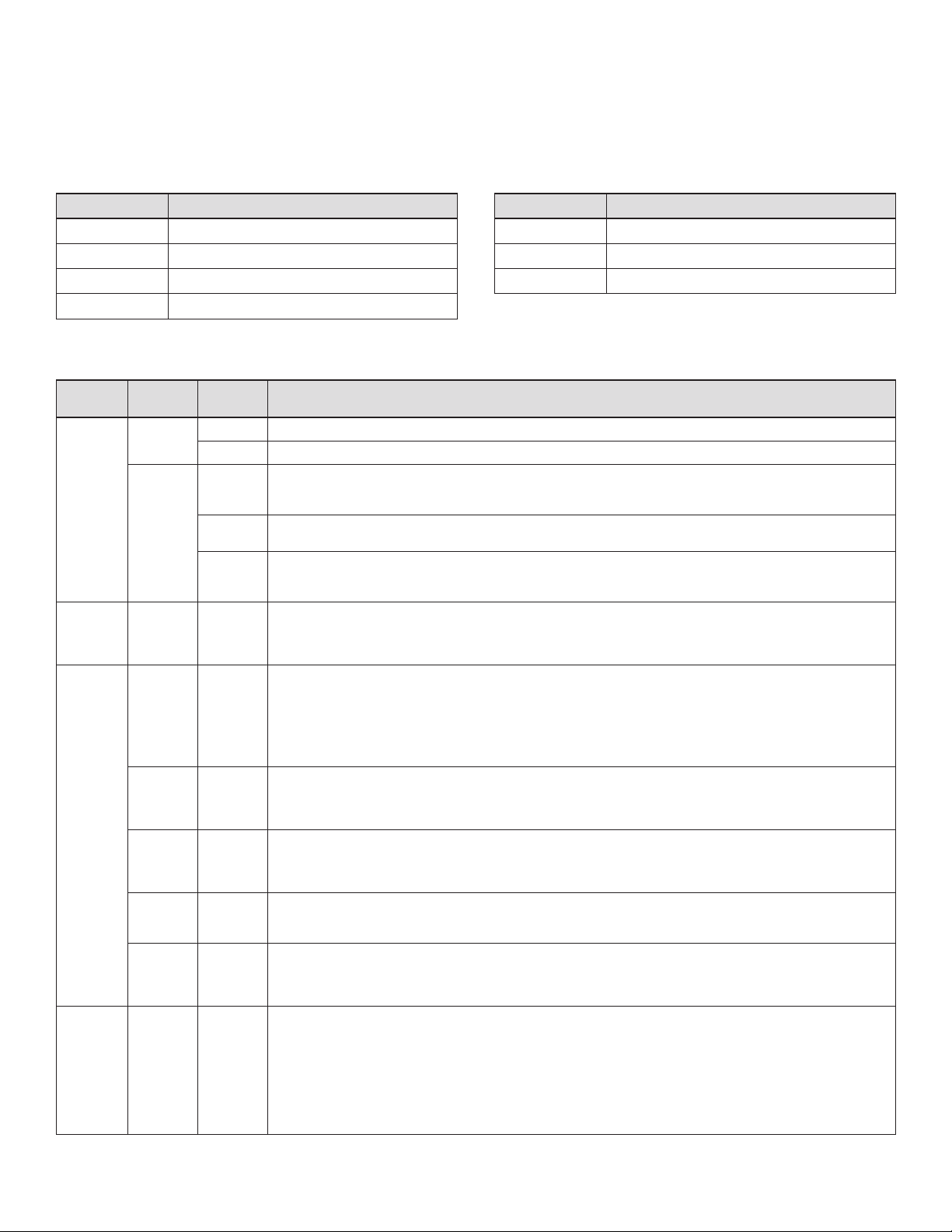
31
6. FAULT MODES
6.1 FRONT PANEL POWER LED
Power LED Status or Fault
Blue On
Red Network Standby
O Standby (no LAN connection) or no AC power
Red (ashing) Power on error (see section 6.3)
6.2 FRONT PANEL LAN LED
LAN LED Speed or Fault
Blue 100M
Red 10M
O No LAN connection
6.3 FRONT PANEL ZONE LEDS
Power
LED
Top
Zone LED
Bottom
Zone LED Status or Fault
Blue Blue O MDA enabled, no music detected.
Blue Normal operation: MDA enabled, music playing.
Blue
ashing
Blue Zone over temp. The module for a zone pair has exceeded a critical point, and the zone pair is turned o to protect the
module. After sucient cooling time (typically a few minutes) it will automatically resume normal operation if the system
is set to Auto or Trig mode. In Ext Cmd mode, a command is required to turn it back on.
Red
ashing
Zone overcurrent has been detected, either due to a low impedance speaker or a faulty speaker. The aected zone will
continue to ash its LEDs for at least 10 seconds. Normal operation will resume automatically if the overload is removed.
Blue
ashing
Zone thermal foldback. The MDA’s die (chip) temperature is approaching a critical point. The aected zone will continue
to ash its LEDs for at least 10 seconds. If this state is allowed to persist, the MDA will continue to operate but automati-
cally reduces the output level on that zone to protect itself.
Red Red
ashing
Red
ashing
High-frequency detect. The MDA detected an abnormal high-frequency signal on one of the speaker terminals and
shut down that zone to avoid damaging tweeters. The zone at fault will continue ashing its LED’s red. To clear this fault
condition, cycle the power by turning o AC power. Wait 1 minute before turning the MDA back on or until the front or
rear LAN jack LEDs go o. If the fault condition returns after a power cycle, the MDA requires service.
Red
ashing
O O PSU under voltage. This fault can be caused by:
• Inadequate AC line voltage
• Excessive power drawn by the combined zone outputs
• Failure of the PSU to reach operating voltage at power-up
For the rst two cases, normal operation resumes automatically in Auto and Trig mode, or by issuing a command when
in Ext Cmd mode. In the third case, an AC power re-cycle is required.
Blue
ashing
Blue
ashing
Power supply over temp. Total combined power output is excessive for the power supply. All zones are immediately
turned o, and all their LEDs will be ashing blue for a short period while the fan runs at high speed. Then the system will
power down and enter network standby. If in Auto or Trig mode, the system will automatically resume operation once it
has cooled suciently (normally several minutes). If in Ext Cmd mode a command is required to turn back on the unit.
Blue
ashing:
All zones
Red
ashing:
All zones
Software error. If there is an unrecoverable software error, all the LEDs on the top row will ash blue, and all the
bottom row will ash red. It can only be cleared by cycling power. Please note, when power cycling, turn the unit o for
a minute before turning it back on or until the front or rear LAN jack LEDs go o to make sure that all capacitors have
discharged.
Red
ashing:
All zones
Red
ashing:
All zones
PSU over voltage is detected. An AC power cycle is required to restart the system. Wait 1 minute before turning the
MDA back on or until the front or rear LAN jack LEDs go o. If the fault condition returns after a power cycle, the MDA
requires service.
Red
ashing:
Zone pair
Red
ashing:
Zone pair
DC Fault. The MDA detected an abnormal DC oset on one of the speaker terminals. The entire system shuts down
automatically to protect the speakers; the Zone at fault (and its twin) will continue ashing its LED’s red. To clear this fault
condition, cycle the power by turning o AC power. Wait 1 minute before turning the MDA back on or until the front or
rear LAN jack LEDs go o. If the fault condition returns after a power cycle, the MDA requires service.
Red
ashing:
During
power-up
See text See text Initialization error has occured when the unit powered up. The Power LED will ash red and the front or rear LAN LED
will ash blue. The top and bottom LEDs for one of the zones will be ashing red to report the fault:
• Zone1(bothashingred):DSP failure
• Zone2(bothashingred):ADC failure
• Zone3(bothashingred):SPDIF receiver failure
• Zone4(bothashingred):DAC failure
To clear this fault condition, cycle the power by turning o AC power. Wait 1 minute before turning the MDA back on or
until the front or rear LAN jack LEDs go o. If the fault condition returns after a power cycle, the MDA requires service.
Loading ...
Loading ...
Loading ...
