Loading ...
Loading ...
Loading ...
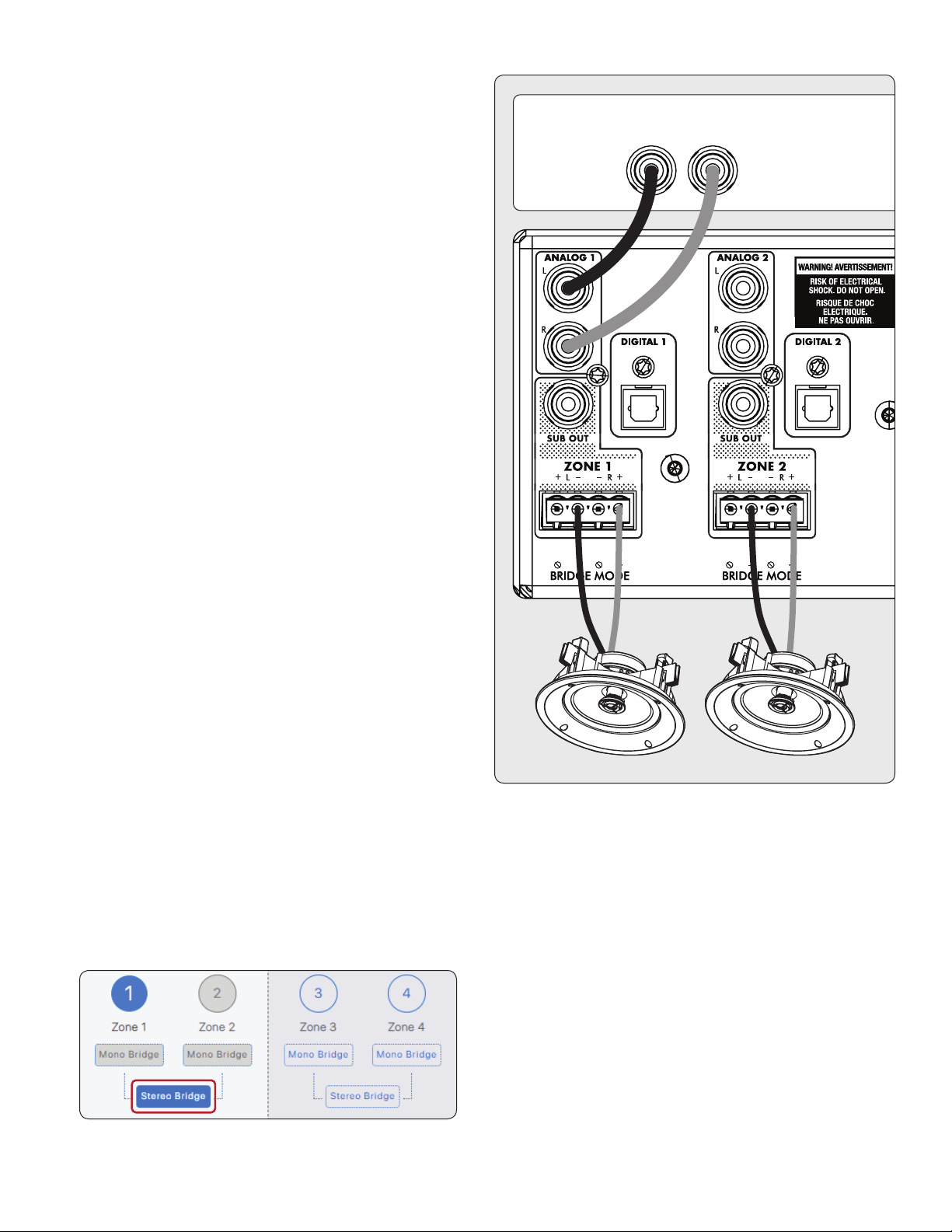
23
3.5 CONNECTING STEREO SPEAKERS
USING TWO BRIDGED ZONES
Using two zones to drive a single stereo pair of speakers allows
the MDA to deliver more power per channel. When bridging,
two consecutive zones are used to drive the stereo pair (Zones
1 and 2, 3 and 4, 5 and 6, or 7 and 8). Bridge mode only supports
speakers rated for 8 Ohms or higher. The only option to use a
subwoofer in this conguration is the use of an active sub con-
nected via Sub Out, and the MDA will no longer respond to IP or
RS232 commands for the even-numbered zone.
Left Speaker Connection:
1. Remove the Euroblock connector from the odd-num-
bered zone by gently pulling it until it releases. The left
speaker connects the odd zone.
2. Use a small slotted screwdriver to loosen and tighten each
contact on the Euroblock when inserting the speaker wire.
3.
Connect the red (+) connection of the left speaker to the pos-
itive (R+) contact on the Euroblock connector as indicated by
the printing located on the MDA (below the connector).
4.
Connect the black (–) connection of the left speaker to the neg-
ative (L–) contact on the Euroblock connector as indicated by
the printing located on the MDA (below the connector).
5. After attaching speaker wires to the Euroblock connector,
insert it into the MDA by gently pressing it into place.
Right Speaker Connection:
1. Repeat for the right speaker by making a similar connec-
tion on the next even zone (for example, if you just at-
tached the left channel to zone 1, connect the right speak-
er to zone 2).
2.
Connect the red (+) connection of the right speaker to the pos-
itive (R+) contact on the Euroblock connector as indicated by
the printing located on the MDA (below the connector).
3.
Connect the black (–) connection of the right speaker to the
negative (L–) contact on the Euroblock connector as indicated
by the printing located on the MDA (below the connector).
4. After attaching speaker wires to the Euroblock connector,
insert it into the MDA by gently pressing it into place.
Enabling Bridge Mode:
1. Enable bridge mode via the web interface by going to
Zones and selecting Stereo Bridge in the desired zone.
Controls for the even-numbered zone become unavail-
able, and the odd-numbered zone now controls settings
for both speakers.
ANALOG OUT
RL
LR
Loading ...
Loading ...
Loading ...
