Loading ...
Loading ...
Loading ...
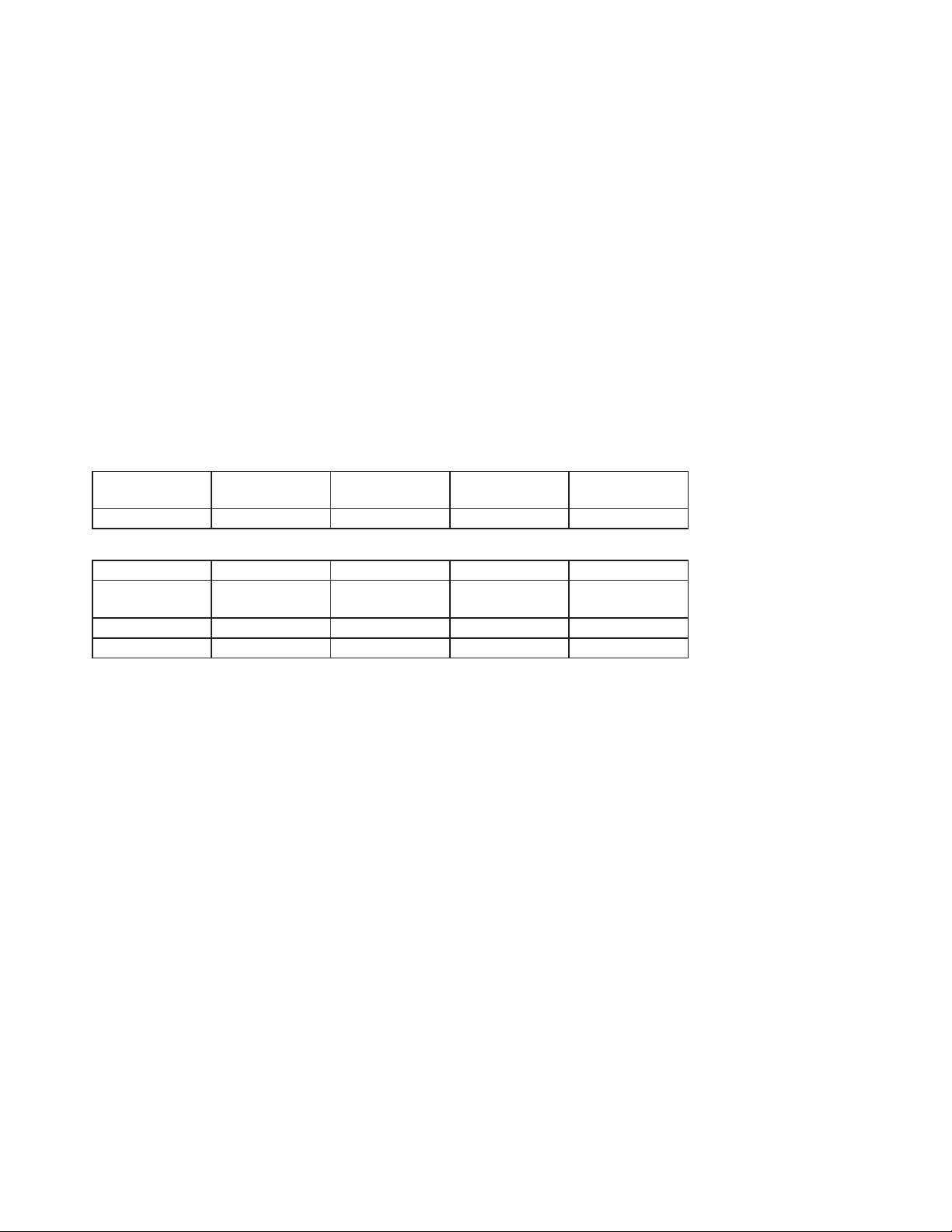
FS3.0 Elliptical
13
You may test BODY FAT when the computer is in the STOP mode. Please follow the steps
below:
Step I - Make sure the personal data has been input accurately.
Step II - Press the BODY FAT button, and hold the handgrips to start body fat testing.
Step III -The symbol “- - - - - - - - “ will display while testing for a period of 8 seconds. After 8
seconds, you will see alternating readouts for BODY FAT percentage and BMI (body mass
index). It is possible that you may see one of the following readouts:
1. “E-1” - When you see this indication, the grips did not get a consistent signal from your
grips. Please try again.
2. “E-4” - When you see this indication, it means the BODY FAT exceeds the limits of the
program.
After BODY FAT testing, press the BODYFAT button again to resume where you left off be-
fore testing. All the BMI & BODY FAT gures are estimates for your health. These gures are
not for medical purposes, or treatment.
Training in Body Fat mode
Note:
This product requires a 9V, 1000mA adaptor.
When the user stops pedaling for 4 minutes, the computer will enter into power save mode.
All user setting and exercise data will be stored until the user starts exercising again.
If the computer is acting abnormal, please unplug the adaptor and plug it in again.
B.M.I
SCALE
LOW LOW/MED MEDIUM MED/HIGH
RANGE <20 20-24 24.1-26.5 26.5
SYMBOL – + ▲ *
Fat%
SEX
LOW LOW/MED MEDIUM MED/HIGH
MALE <13% 23%-25.9% 26.%-30% >30%
FEMALE <23% 23%-35.9% 36%-40% >40%
B.M.I (Body mass index) intergrated
BODY FAT
Loading ...
Loading ...
Loading ...