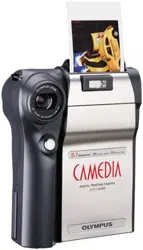Loading ...
Loading ...
Loading ...

72
Protecting Images from Accidental
Erasure
(Image Protection)
The image-protect feature lets you protect selected images on the SmartMedia card
from accidental erasure. Images that are protected cannot be erased by the camera’s
“Erase Frame” and “Erase Card” functions (see pages 74 and 151). Protection settings
are stored in the card itself, and are not lost when you switch off the camera.
1 Set the mode dial to PLAY ( ).
• The camera enters PLAY mode, and the
monitor displays the last image that you
took.
2 Use the arrow pad to navigate to an image
that you want to protect.
• You can select images using either full-size
display or index display (p.64).
3 Press the PROTECT button ( ) once to
set protection ON.
• When you set protection ON, the protect
mark ( ) appears at the top right of the
image on the monitor.
To cancel protection...
To cancel protection, press the PROTECT button
a second time.
2
3
SHQ
124
Protect mark
Monitor
Loading ...
Loading ...
Loading ...