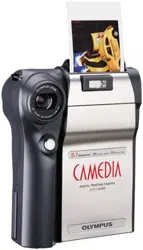Loading ...
Loading ...
Loading ...
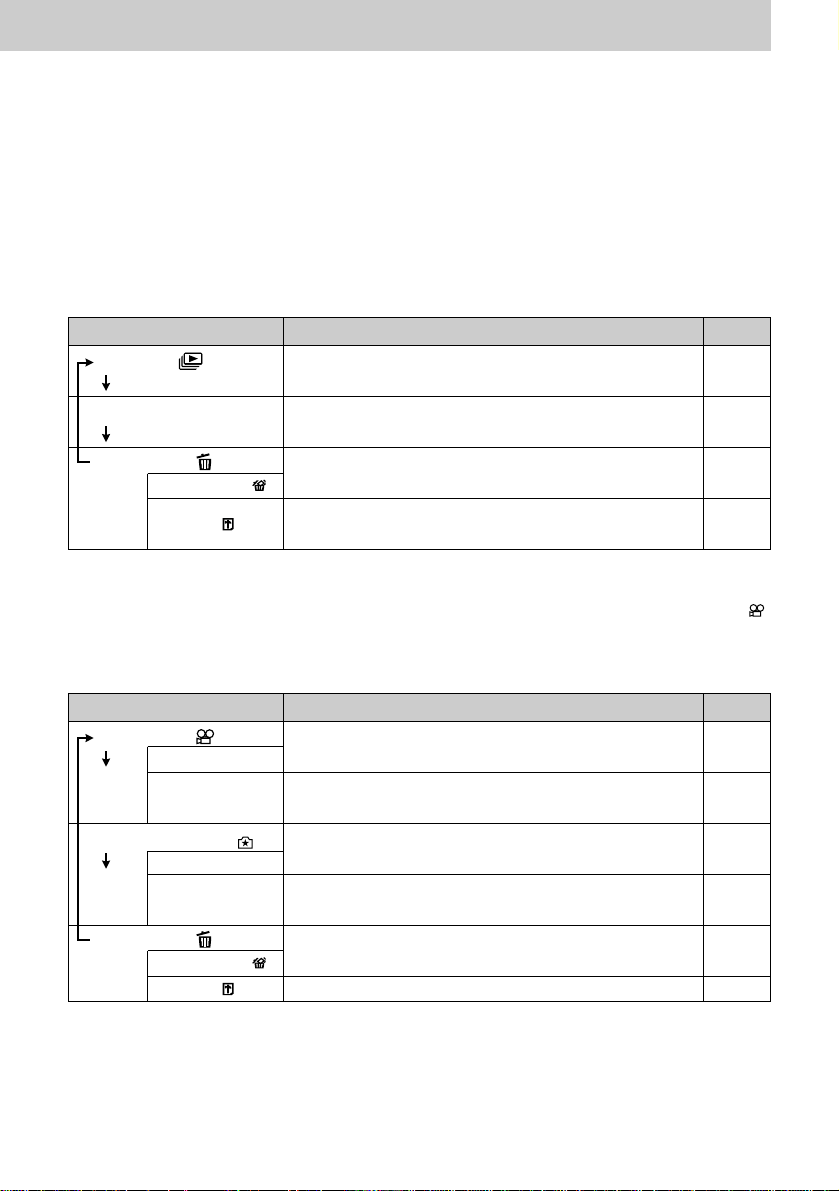
The Playback Menu
You use this menu to control a variety of playback and utility features.The available
operations depend on whether you are displaying a still or a movie frame at the time
that you open the menu.
If You Open the Menu when Displaying a Still...
If you open the menu while displaying a still image, you can use it to begin “autoplay”
or to access various card features—as indicated in the table below.
If You Open the Menu when Displaying a Movie Frame...
If you open the menu while displaying the first frame of a movie (as indicated by the
mark), you can use the menu to start movie playback or to trim or create an index of
the movie.You can also use it to access card setup features.
138
Chapter 7
Playback Techniques, Card Operations, and Digital Printing
Feature Use to…
See page...
Autoplay ( )
Play back stills automatically in the order that they were
taken.
140
—
151
153
Card Function
Not currently supported
Format ( )
Format the card.
Card Setup ( )
Erase Card ( )
Erase all unprotected images from the card.
Feature Use to…
See page...
141
143
145
148
151
153
Movie Functions ( )
Trim away unwanted frames at the start and end of the
movie.
Erase all unprotected images from the card.
Format the card.
Card Setup ( )
MOVIE EDIT
INDEX CREATE
Create an index summary of the movie and save it as a
still image.
INDEX Display an index summary of the movie.
Movie Play ( )
START
Start (or restart) movie playback.
Erase Card ( )
Format ( )
Loading ...
Loading ...
Loading ...