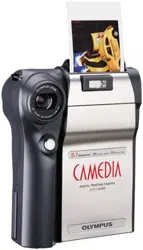Loading ...
Loading ...
Loading ...

101
Setting the number of copies
1 Press or as necessary to select the
number of copies.
• The maximum setting is equal to the
remaining film count (the number of film
sheets remaining in the film pack).
2 Press the PRINT button ( ).
• The monitor displays a confirmation screen.
3 Press the PRINT button again.
• The camera prints out the selected number
of copies, one after another, and the menu
goes off.
• When making multiple copies, please be
sure to pull each ejected print out of the
print outlet before the camera begins
ejecting the next print.
To cancel printing...
You can cancel at Step 1 by pressing the MENU button. Once printing has started, you
can cancel printing of subsequent copies by repositioning the mode dial.
5
Special Features for Polaroid Printing
2 3
1
CAUTION
• Refer to “Printing Stills on Instant Film” (p.55) for precautions you need to keep in
mind when printing to instant film.
Loading ...
Loading ...
Loading ...