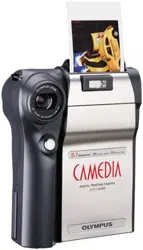Loading ...
Loading ...
Loading ...
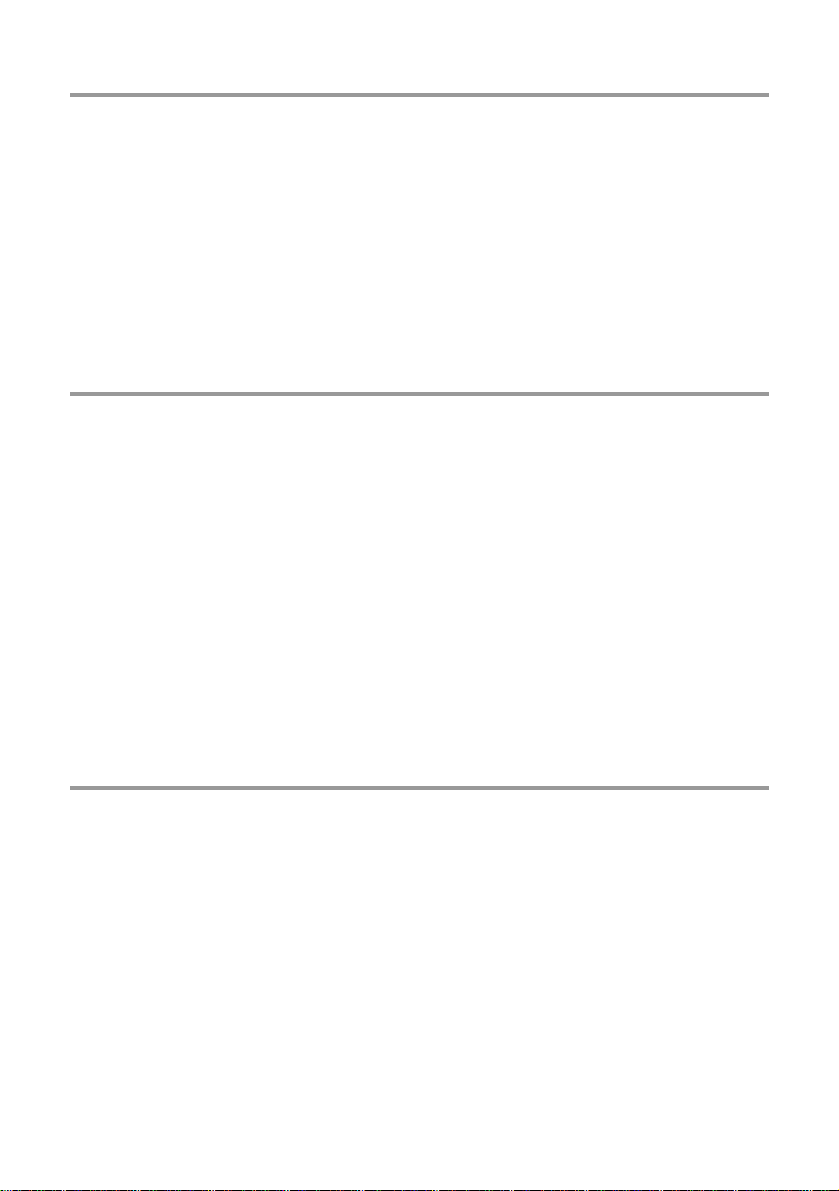
Chapter 6 Advanced Shooting Techniques. . . . . . . . 111
The Shooting Menu...................................................................................................................112
Self-Timer..................................................................................................................................115
Light Metering: ESP or SPOT ...................................................................................................117
Sequence Shooting...................................................................................................................119
Recording Mode (Quality vs. Capacity).....................................................................................121
White Balance (Adjusting the Tone)..........................................................................................124
Shooting Movies........................................................................................................................126
Photographing Text on a White or Black Writing Board (WHITEBOARD/BLACKBOARD).......129
Taking Panoramas.....................................................................................................................131
External Flash ...........................................................................................................................134
Chapter 7 Playback Techniques, Card
Operations, and Digital Printing . . . . . . . . 137
The Playback Menu...................................................................................................................138
Autoplay.....................................................................................................................................140
Playing a Movie.........................................................................................................................141
Displaying an Index Summary of the Movie..............................................................................143
Editing (Trimming) a Movie (MOVIE EDIT) ...............................................................................145
Creating and Saving a Movie Index (INDEX CREATE).............................................................148
Erasing the Card .......................................................................................................................151
Formatting a Card .....................................................................................................................153
Different Ways to Print ..............................................................................................................155
Selecting Images for DPOF Printing.........................................................................................157
Selecting Images for DPOF Printing...........................................................................157
Selecting Whether to Print a Caption on DPOF Prints ...............................................160
Printing with an Olympus Photo Printer....................................................................................162
Chapter 8 Customizing the Environment. . . . . . . . . . . . 165
The Setup Menu........................................................................................................................166
Adjusting the Monitor Brightness ..............................................................................................169
RECORD-Mode Marker Display................................................................................................170
REC View (Monitor Power Save)...............................................................................................171
Adjusting the Beep Volume .......................................................................................................172
Assigning File Names to Images...............................................................................................173
Viewing File Numbers (INFO Button)..........................................................................176
Print Adjustment........................................................................................................................177
Setting the Sleep Time .............................................................................................................179
6
Loading ...
Loading ...
Loading ...