Loading ...
Loading ...
Loading ...
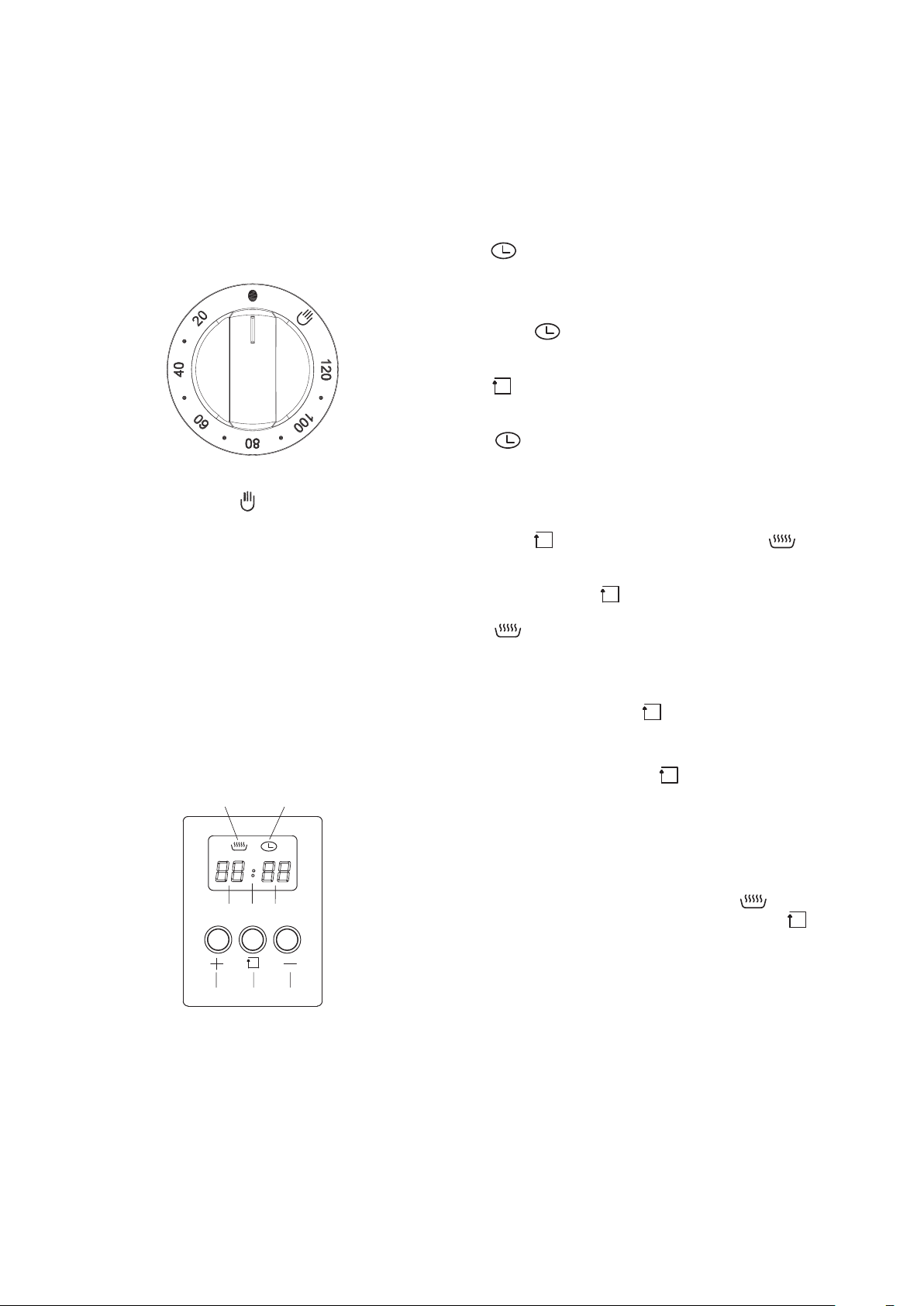
Starting-upprocedure
Afterpoweron,thescreenwilldisplay“00:00”and
“ ”clockindicatorwillbeon.
Timeofdaysettingprocedure
NOTE:Digital clock is displayed in 24 hour format
When“ ”clockindicatorandhourindicationare
ashing,press“+”upkeyor“–”downkeytoselecta
numbervaluefrom(0-23)forthehourtime,thenpress
“ ”setkeytochangetotheminutesetting.Whilst
ashingpress‘+‘upkeyor‘-“downkeytoselecta
numbervaluefrom(0-59)fortheminutetime.The
“ ”clockindicatorwillremainashingfor15
secondsoncethetimeissetandneitherofthe“+”up
keyor“–”downkeysandpressedagainwhilstashing
.
Durationtimersettingprocedure
Press“ ”selectionbutton3timesuntil“ ”heating
indicatorisashing,thenpress“+”upkeyorthe“–”
downkeytoselectthecookingdurationtimeinhours.
Thenpressthe“ ”selectionbuttontoenterthe
cookingdurationtimeinminutessetting.The
“ ”heatingindicatorwillremainashingfor15
secondsoncethecookingdurationtimeissetand
neitherofthe“+”upkeyor“–”downkeysare
pressedagainwhilstashing.
Alternativelypressthe“ ”selectionbuttonandthe
ovenwillstartcookingimmediately
Ifdurationtimersettingdoesneedtoexceed59
minutestheninitiallythe“ ”selectionbuttonshould
bepressed4timesinsteadof3tobypassthehour
durationselection.
Audible‘EndofCooking’buzzer
Thebuzzerwillsoundforup60secondsattheendof
thecookingtimedurationthathasbeensethasbeen
reached.The“00:00”displayand“ ”heating
indicationwillashforthisperiodunlessthe“
”selectionbuttonispressed.Theclockwillreturnto
thetimeofdaydisplaywheneitheroftheabovetow
actionsoccur.
Remarks
• Ifyoupress“+”upkeyor“–”downkeyformore
than3seconds,thevaluewillchangequickly.
• WhensettingtheTimeofDayorDurationTimerthe
“:”doesnotblinkalthoughwillblinkwhenineither
eithernormalTimeofDaymodeorDurationTimer
isdisplayed.
3) Set Cooking Time
■
120MinuteRingerTimerwith“OvenON/OFF”
• OperatingovenwithoutTimer-Turnknob
counterclockwiseto“ ”symbol.Theovenwill
operatewithuseofthetimerfunction.
• OperatingovenusingtheTimer-Tosetthetimer,
simplyturntheknobclockwisetotherequired
numberofminutes.Thetimerwillautomaticallyshut
downtheovenafterthesetminutesandthetimer
willringatthesametime.
•
NOTE:Foranytimebelowfteenminutesturntheknob
pastthefteenthenturnitbacktotherequirednumber
ofminutes.Whenthetimerreturnstozero,thetimer
givesashortring.
■
ProgrammableClock(somemodelsonly)
1 Heatingindication
2 Clockindication
3 Hourindication
4 Secondindication
5 Minuteindication
6 Up
7 Set
8 Down
Using the oven
Euromaid 540mm Upright Cooker USING THE OVEN 11
1
2
3 4 5
6 7 8
Timer
Loading ...
Loading ...
Loading ...