Loading ...
Loading ...
Loading ...
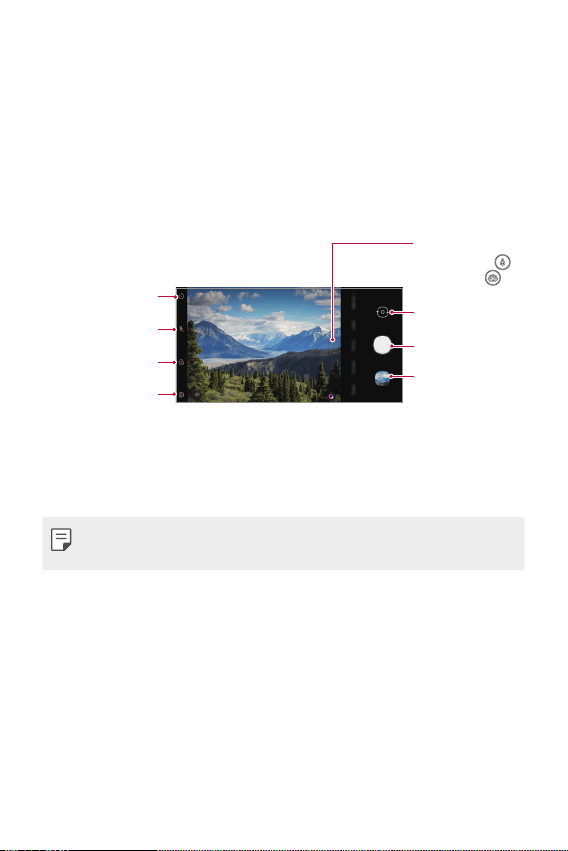
Custom-designed Features 7
Camera features
Camera Main Functions
This chapter describes the main functions that the camera app provides.
Run the camera app, and try the functions by following the below
instructions.
1
Run the camera app on the product’s home screen.
Preview photo
taken/video filmed
Touch to switch to
general-angle
/wide-angle
camera
Take photo
Switch to front-facing/
rear-facing camera
Set camera
Apply filter/sticker
effect
Set/Cancel flash
setting
Set/Cancel timer
setting
2
Select More on the camera screen.
• Story shot, Time-lapse, AR Stickers, Panorama, Slo-mo, YouTube
Live, Night view, Manual Video, Flash Jump-Cut.
• Some of the images on this manual were staged to help the user’s
understanding.
Loading ...
Loading ...
Loading ...