Loading ...
Loading ...
Loading ...
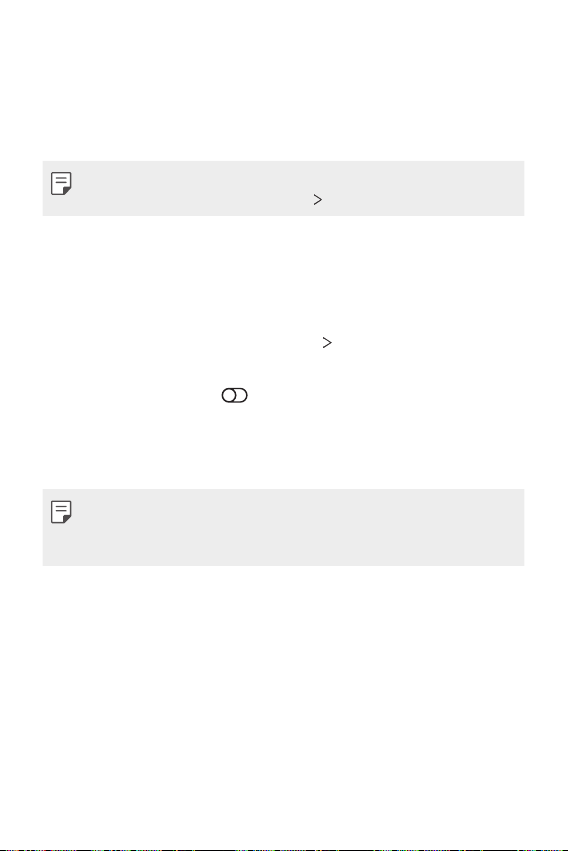
Settings 134
• AUTOMATED: You can set the device to change the sound
profile, Bluetooth and Wi-Fi options automatically in different
environments, such as At home, Away from home, At work, and Off
work. You can also set an app to open when earphones are plugged
in or a Bluetooth device is connected.
• To use this feature, home or work location must be preset in My places.
On the settings screen, tap Location
My places to set the locations.
Gaming
You can configure settings for game tools, graphics and battery saving
feature.
1
On the settings screen, tap Extensions Gaming.
2
Customize the following settings:
• Game Launcher: Tap
to use the game launcher.
• Game tools: You can run the function while playing games by
touching the game tools icon among the home touch buttons.
• Game graphics: Adjust the game graphics.
• When you change the resolutions on some games, the screen display
feature may not work properly.
• This function may not be available in certain game apps.
• Break time: Reduce the screen brightness and performance
whenever you leave the game running for more than 5 minutes.
Loading ...
Loading ...
Loading ...