Loading ...
Loading ...
Loading ...
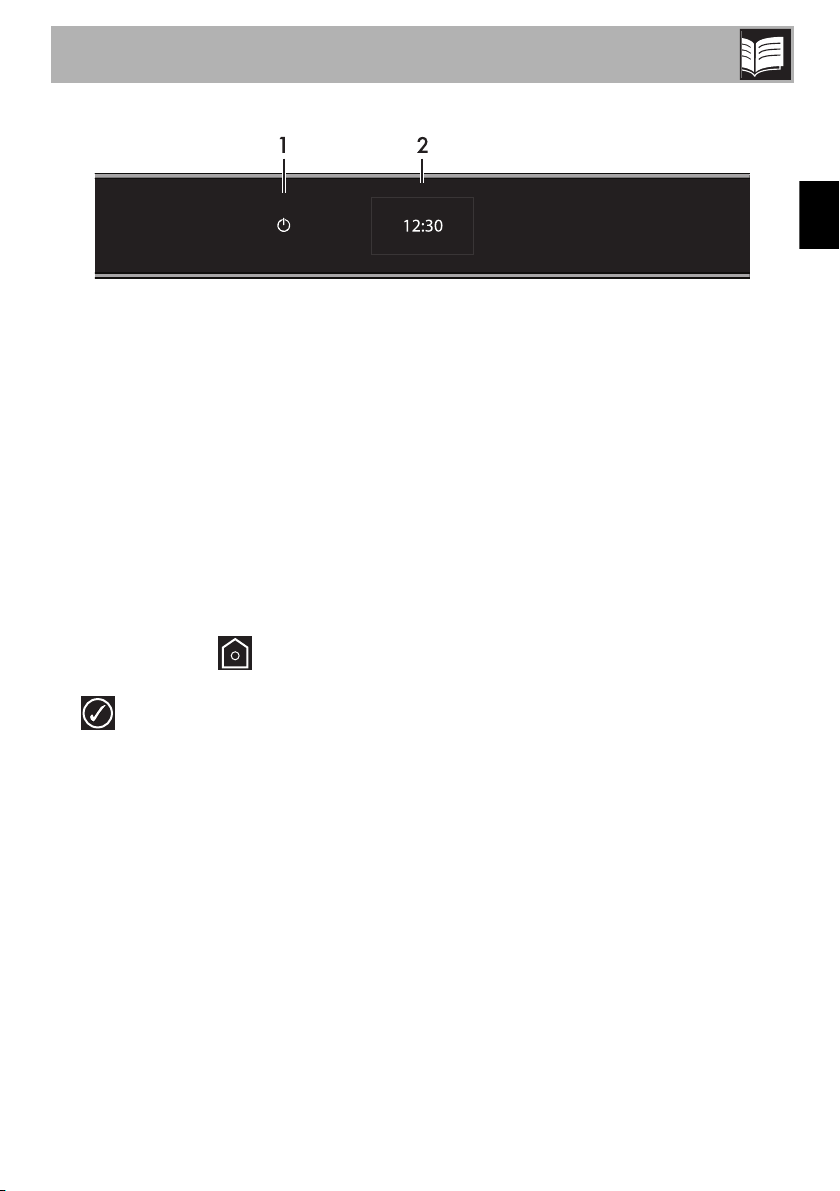
Description
77
EN
2.2 Control panel
1 On/Off button
Turns the appliance on and off. This button
allows you to go from stand-by mode to full
operation mode.
2 Display
The touchscreen display allows you to
interact with the device. Press the icons to
access the various available functions. The
display will show all operational
parameters, such as: selected function, pre-
set cooking programs or time/temperature
settings.
In general, press the symbol to return to
the previous menu or end a function; press
the symbol to confirm the selected
options.
2.3 Other parts
Shelves
The appliance features shelves to position
trays and racks at different heights. The
insertion heights are indicated from the
bottom upwards (see 2.1 General
Description).
Loading ...
Loading ...
Loading ...