Loading ...
Loading ...
Loading ...
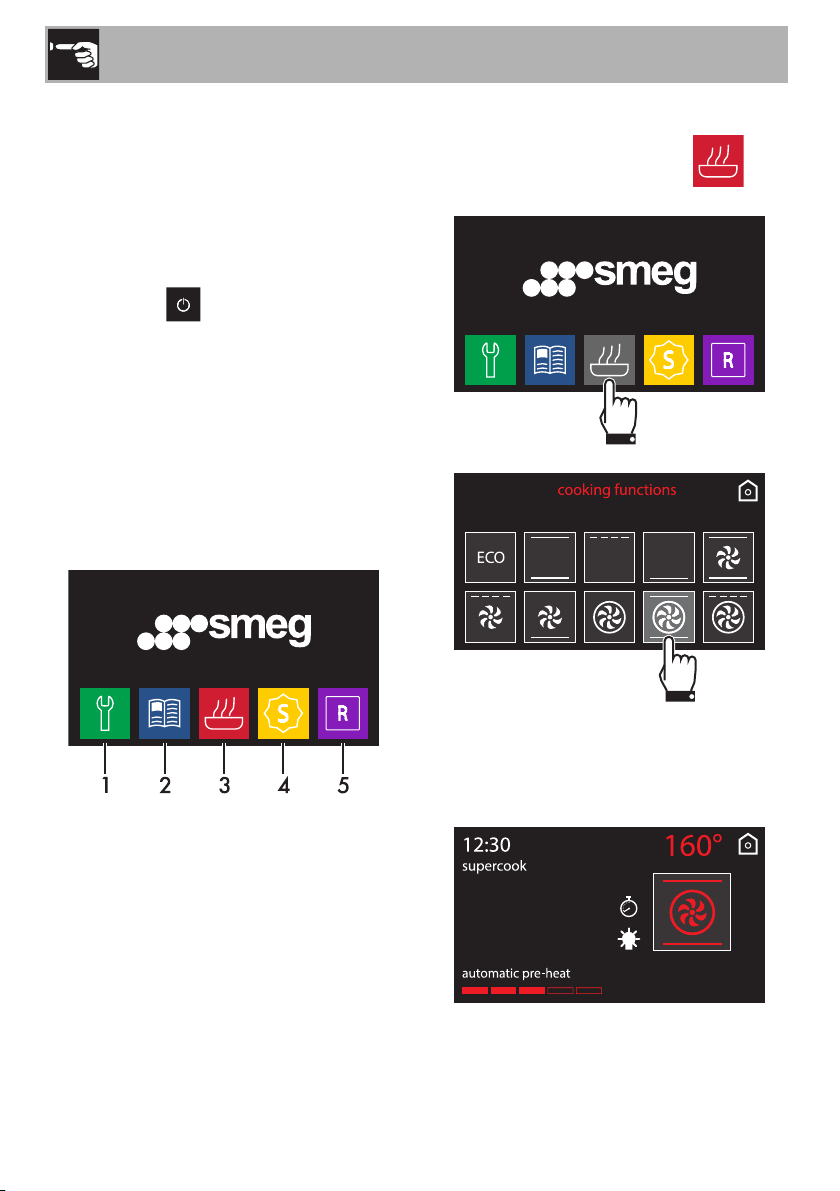
Use
84
Reactivating the display
If the Eco-Light mode is active (see “Eco-
Light” in the “Settings” section), the display
will switch off 2 minutes after the appliance
was last used.
To reactivate the display when it is off:
• Press the “On/Off” button to the left of
the display: .
The appliance will emit a series of sounds
and the display will switch on after a few
seconds. The display shows the current time
screen when it is switched on again.
Home screen
Press the time on the display. It is now
possible to select the various available
functions on the “home screen” of the
appliance.
1 Settings
2 Preset programs
3 Cooking functions
4 Special functions
5 Personal programs
Cooking functions
1. Select the cooking functions icon
on the “home screen”.
2. Select the required function.
3. The appliance will begin preheating. The
display will show the chosen function, the
pre-set temperature, the current time and
the progress bar of the temperature
reached (preheating).
Loading ...
Loading ...
Loading ...