Loading ...
Loading ...
Loading ...
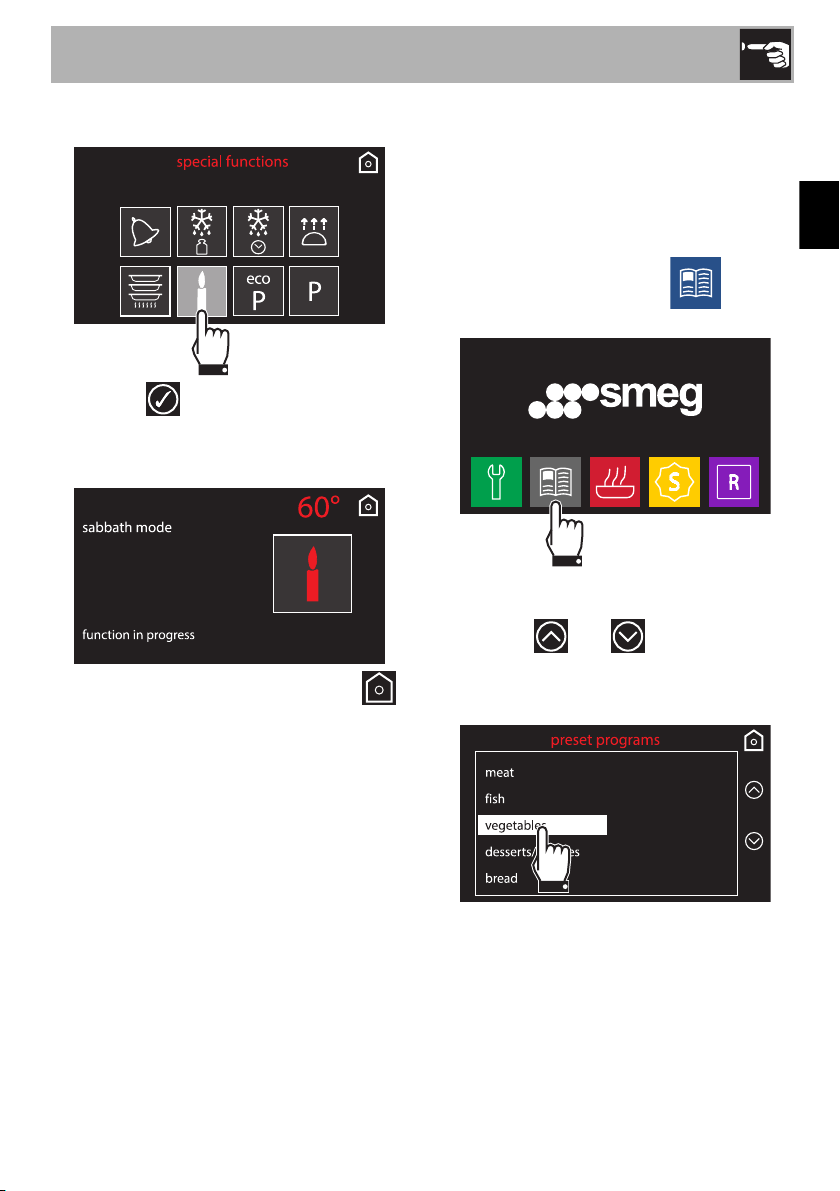
Use
101
EN
1. Select Sabbath mode from the “special
functions” menu.
2. Press the symbol to start the Sabbath
mode function or press the value of the
set temperature to modify it (from 60° to
100°).
3. When finished keep the return symbol
pressed in order to return to the main
menu.
3.7 Preset programs
This mode allows you to select a previously
stored program for cooking food. The
appliance will automatically calculate the
optimum cooking parameters according to
the weight selected.
Select the preset programs icon on
the “home screen”.
Starting a program
1. Press the and symbols to select
the type of dish required from the “preset
programs” menu. Then press on the
name of the dish to confirm.
Loading ...
Loading ...
Loading ...