Loading ...
Loading ...
Loading ...
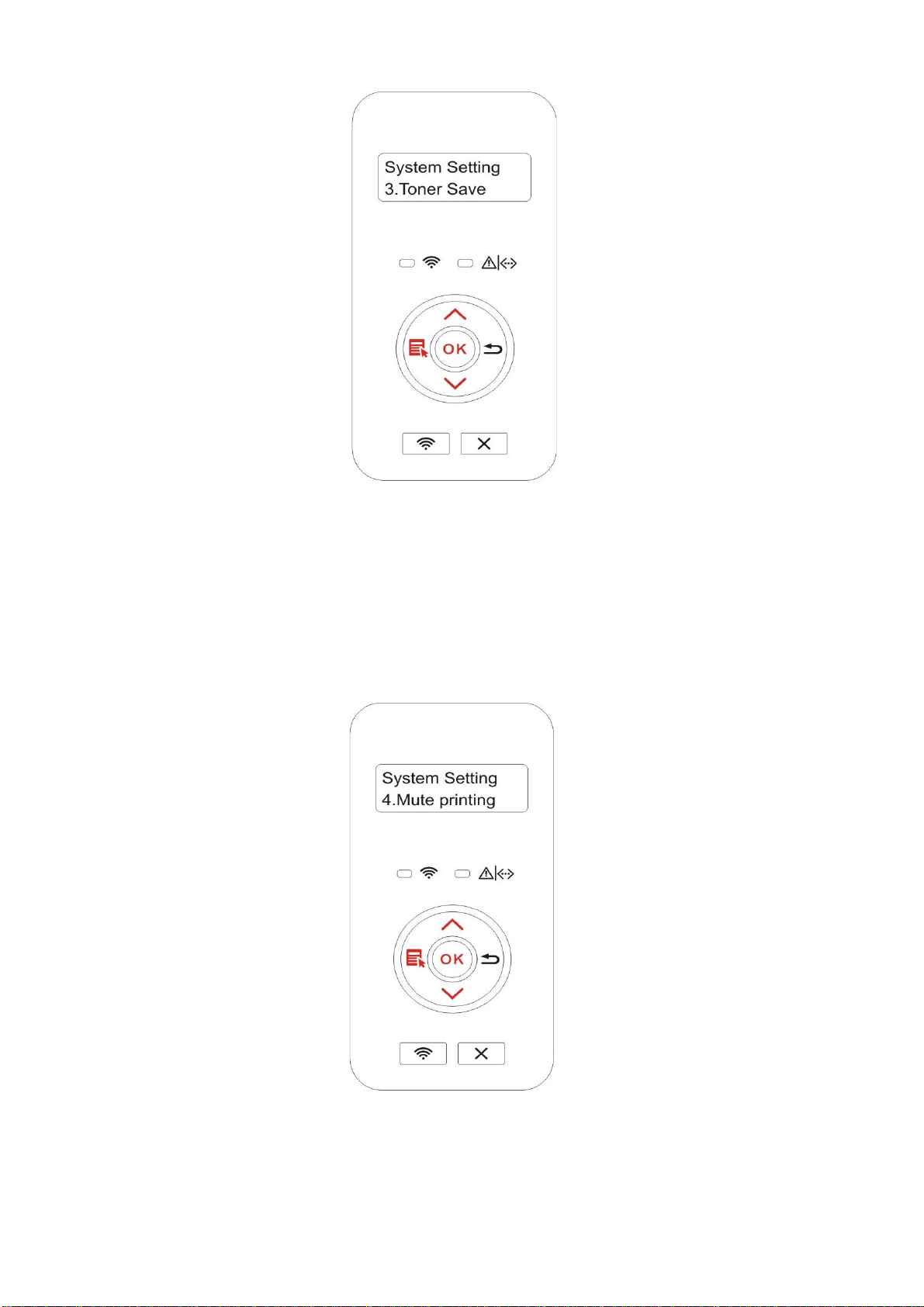
9.1.4.Mute printing
Set mute mode to realize low speed printing with low noise. When mute mode is “on”,
printing will be in a low speed. This mode is “off” by default.
1) Press "Menu" to enter the Menu Settings interface.
2) Press "OK" to select the "1.System Setting" option.
3)
Press direction key “▲” or “▼” and select “4. Mute printing” option and press “OK”
key to turn on/off this mode.
75
Loading ...
Loading ...
Loading ...