Loading ...
Loading ...
Loading ...
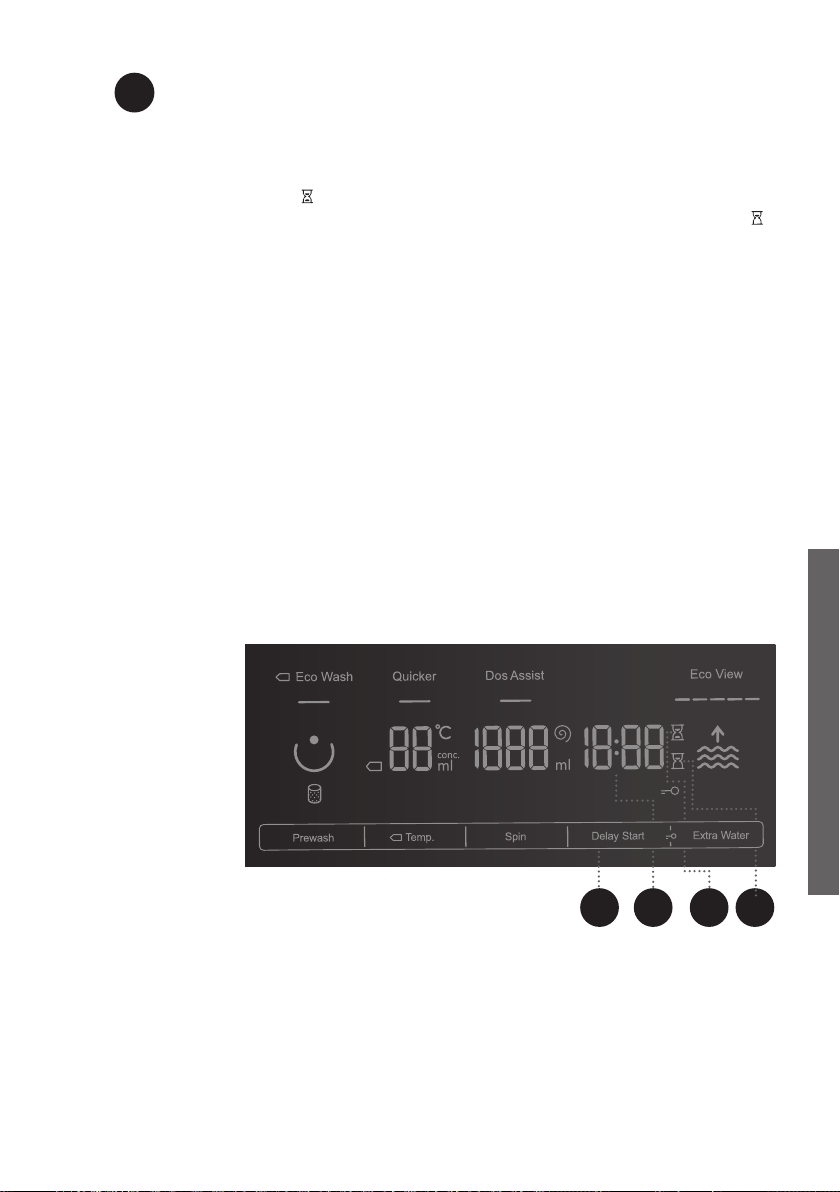
801514
39
DELAY START
Use this function to start the washing cycle after a certain amount of time
has elapsed. Press the (11) DELAY START position. -:-- will appear on
the display unit (11a). If, for example, you choose a programme with a
duration of 2:39, the time will be indicated on the display unit, and the
symbol
(11b) will be lit next to the time indication.
If the function (11) DELAY START has been selected, then the symbol
(11c) will be lit.
By pressing the (11) DELAY START position, you can adjust the time in
30-minute steps up to 6 hours, and by 1-hour steps up to 24 hours.
If nothing is pressed for 5 seconds, actual washing time will be displayed.
To set the time to the end of the washing programme again, press the (11)
DELAY START position.
The function is activated when the (3) START/PAUSE button is pressed.
Washing machine is counting down the set time. When the countdown
reaches zero, the selected washing programme will start automatically.
• To interrupt or change the delay start time, press and hold the (1)
ON/OFF/RESET button. Press the (11) DELAY START position to
select a new delay time and confirm it by pressing the (3) START/
PAUSE button.
• To quickly cancel the delay start, press and hold the position (11)
DELAY START for 3 seconds. The washing program will resume.
• In case of a power supply failure before the delay time has elapsed,
press the (3) START/PAUSE button to resume the delay time
countdown.
11c11 11a 11b
11
Loading ...
Loading ...
Loading ...