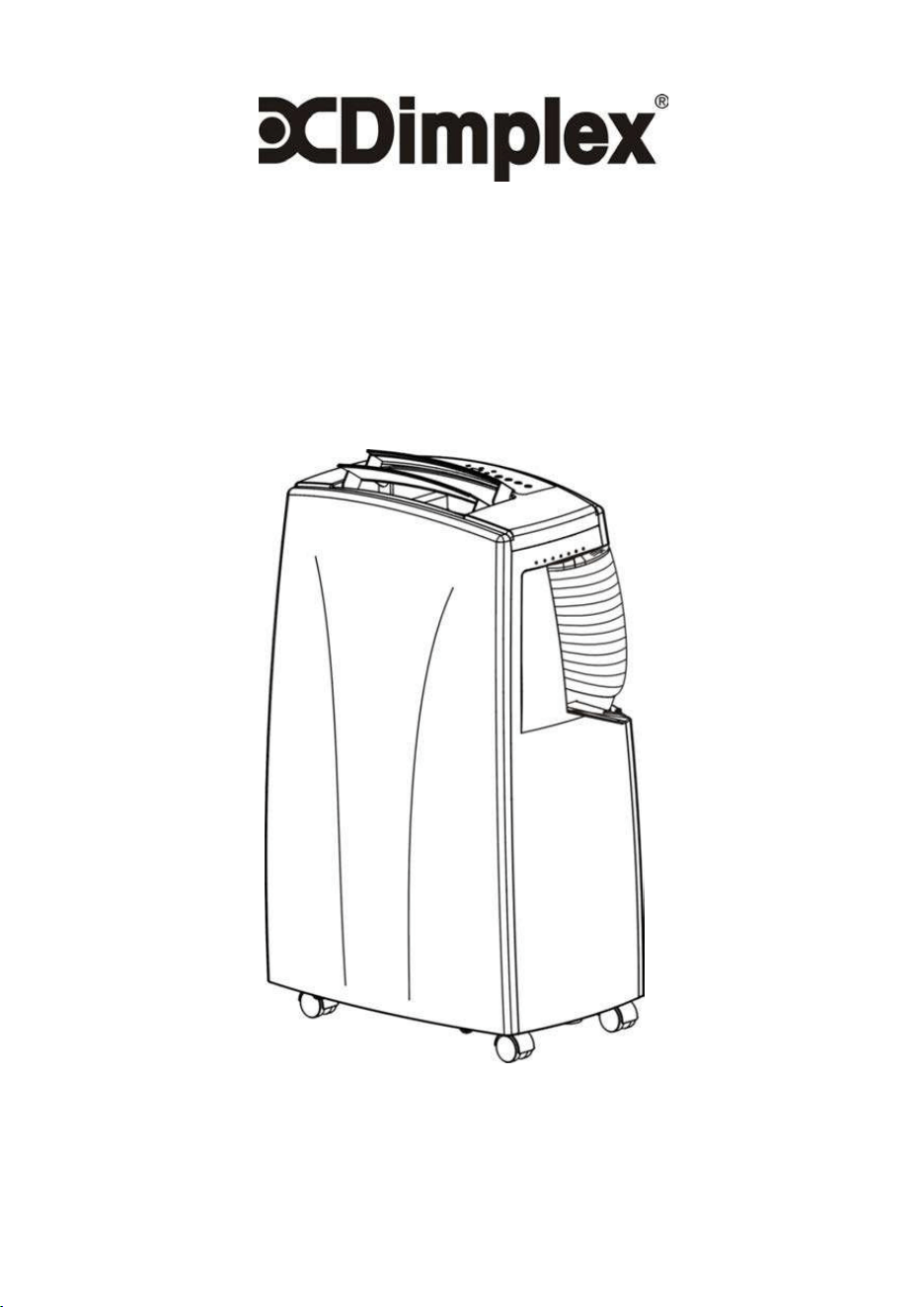
r
MODELS:
DC12 / DC12RC / DC15 / DC18
INSTRUCTION MANUAL
PORTABLE AIR CONDITIONER
1
IMPORTANT INFORMATION
Carefully read this instruction manual before you install or use
your portable air conditioner. Please retain this manual for
product warranty details and for future reference.
CAUTION
1. Make sure the inlet and outlet vents are never blocked.
2. Ensure the appliance is on a stable, even surface when operating to avoid
water leakage.
3. Do not operate this unit in an explosive or corrosive atmosphere.
4. When switched to cooling, only operate this unit in set temperatures between
17°C and 43°C. For heating, only operate this unit in ambient temperatures
between 5°C and 23°C
.
5. Clean the air filter frequently to ensure efficient operation.
6. To prevent compressor damage when the unit has been operating and is
turned off, please wait at least 3 minutes before restarting.
7. This unit needs to be plugged into a 220-240V ~ 50Hz AC, 10 Amp power
outlet.
8. Do not use any extension cords with this unit.
9. This unit is for indoor use only.
10. Open the adjustable air vent and extend the exhaust pipe (and drain pipe, if fitted) to
the closest window before using.
11. Only ever have a professional technician, manufacturer or service agent
replace a damaged power cord.
12. The batteries from the remote control must be removed and disposed of
safely, before the appliance is scrapped.
13. This appliance is not intended for use by persons (including children) with reduced
physical, sensory or mental capabilities, or lack of experience and knowledge,
unless they have been given supervision or instruction concerning use of the
appliance by a person responsible for their safety.
14. Children should be supervised to ensure that they do not play with the appliance.
Loading ...
Loading ...
Loading ...
