Loading ...
Loading ...
Loading ...
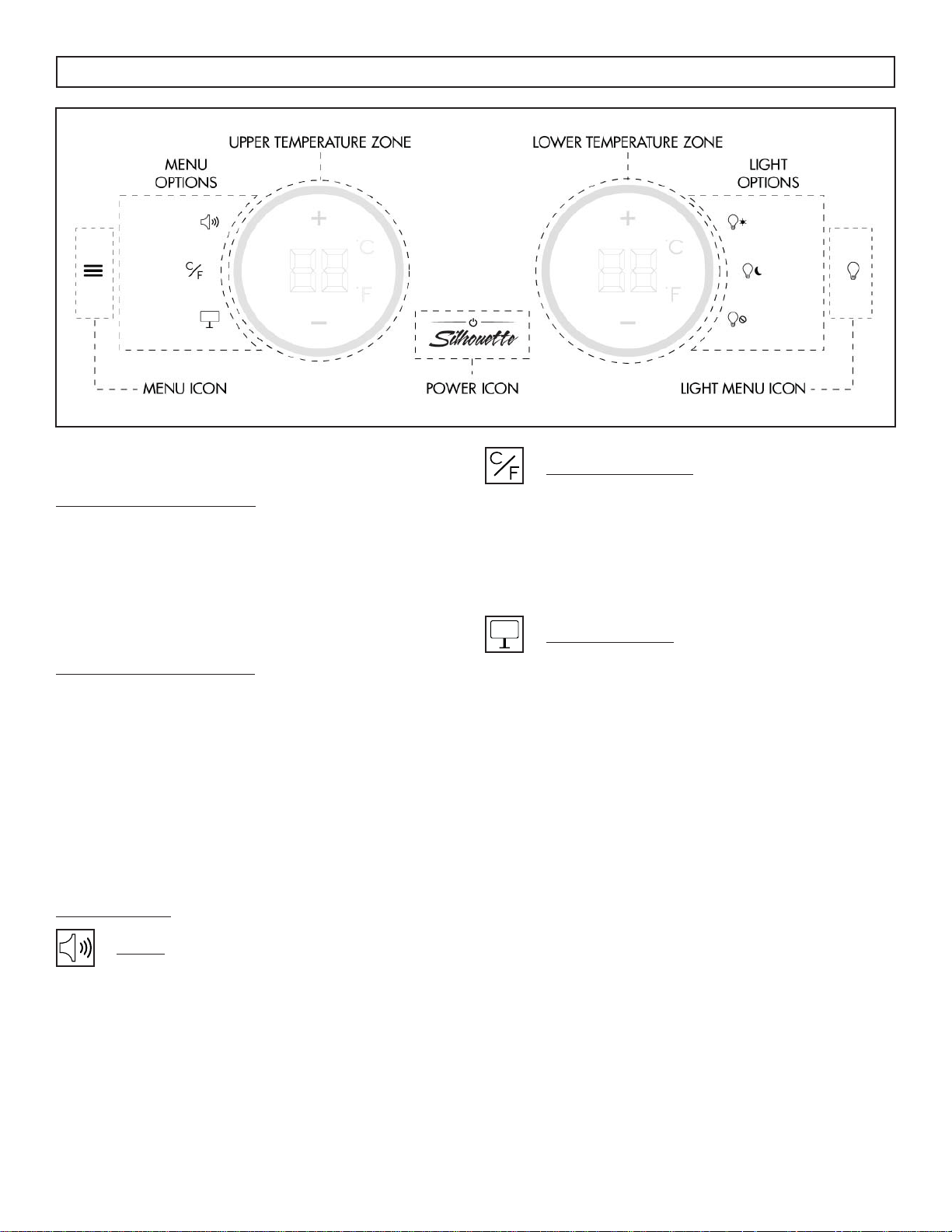
www.silhouetteappliances.com 8
INITIAL SETUP
5. Initial setup procedure
Upper Temperature Zone
The upper temperature zone icon will fl ash,
displaying “00”. Touch the “+” and “-” icons to
increase or decrease the set temperature of the
upper zone in 1° increments. When the desired
temperature is selected, touch the temperature
display to confi rm the selection.
Lower Temperature Zone
Once the upper temperature setting is confi rmed,
the lower temperature icon will fl ash “00”. Touch
the “+” and “-” icons to increase or decrease the
set temperature of the lower zone in 1° increments.
When the desired temperature is selected, touch the
temperature display to confi rm the selection.
The temperature for both zones can be set between
41°F - 64°F (5°C - 17°C).
Primary Menu
Audio
The audio icon will fl ash. Touch the audio icon once
to maintain audible prompts and the icon will be
100% illuminated. Touch the audio icon a second
time to silence audible prompts and the icon will be
50% illuminated.
Temperature Scale
The temperature scale icon will fl ash. Touch this
icon to toggle between Fahrenheit and Celsius
temperature scales. Depending on the selected
scale, a “C” or an “F” will illuminate beside the
temperature readout inside the ring.
Display Settings
The display interface can be set to continuous
illumination or it can be turned off. When the
display icon is fl ashing, touch it once to set the
display to “on” and the icon will illuminate at 100%.
Touch this icon again to set the display to “off” and
the icon will illuminate at 50%.
If the display is set to “off”, the icons required for
the setup procedure will remain active at 50%
illumination until the setup is complete, at which
point the display will turn off until interacted with,
except for the Silhouette logo, which remains
illuminated at 50% to indicate that the appliance is
still in operation. The display will illuminate once the
door is opened and will remain illuminated for two
minutes after the door is closed.
Loading ...
Loading ...
Loading ...