Loading ...
Loading ...
Loading ...
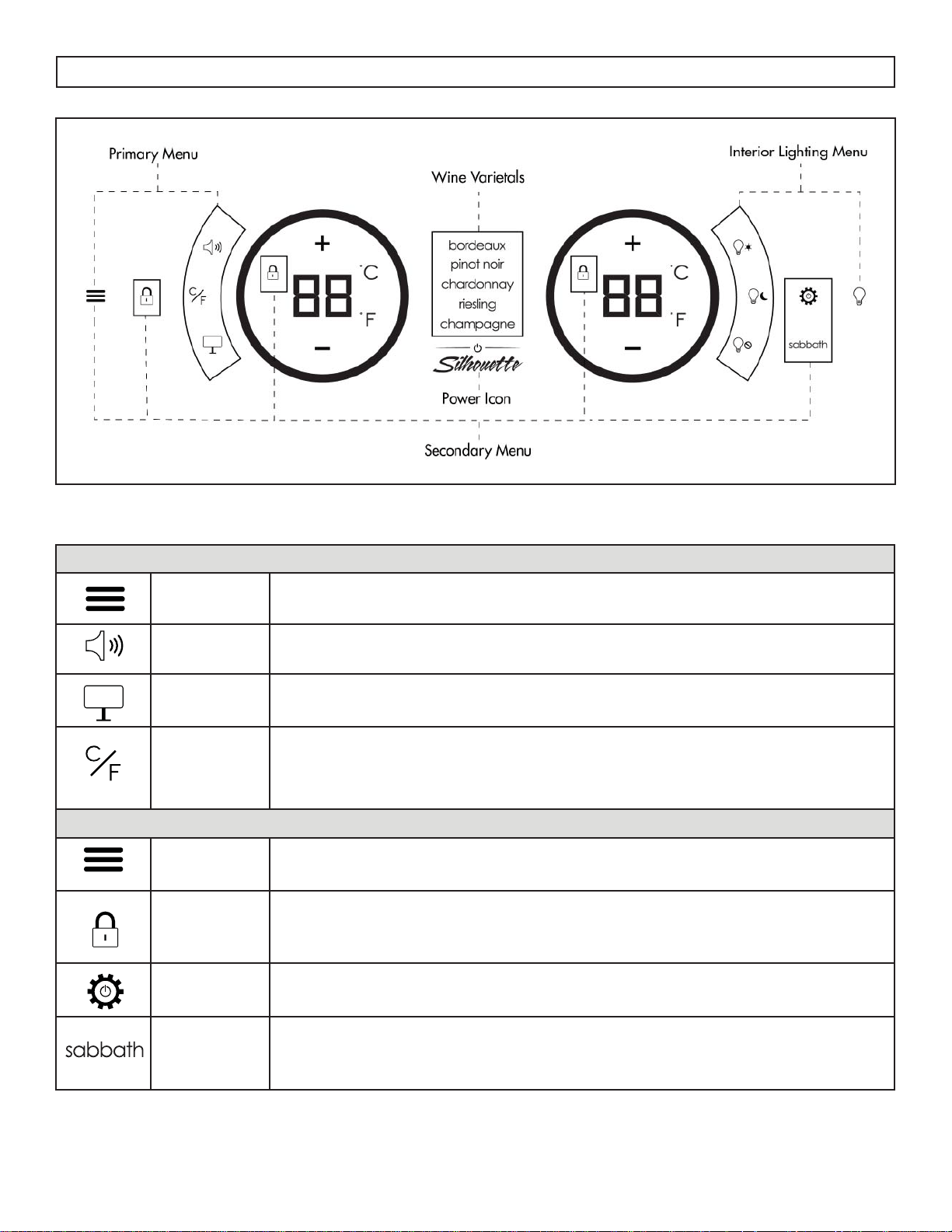
www.silhouetteappliances.com 10
USER INTERFACE GUIDE
MENU - PRIMARY
Menu Icon
This is the menu icon. When touched once, three options appear that the user
can adjust according to their needs.
Audio Icon
Touch this icon to turn the audio on or off. To adjust the audio setting, touch
this icon once and then touch the fl ashing menu icon.
Display Icon
This icon toggles the interface display. To adjust the display setting, touch this
icon once and then touch the fl ashing menu icon.
Temperature
Scale Icon
This icon toggle the temperature scale between Celsius and Fahrenheit. The
appliance will be pre-set to Fahrenheit. To change the temperature scale,
touch this icon once. To set this selection touch the fl ashing menu icon.
MENU - SECONDARY
Menu Icon
Touch and hold the menu icon for three seconds to reveal secondary menu
options.
Interface
Lock Icon
Touch this icon once to lock the interface. Settings cannot be changed while
the interface lock is engaged. Touch this icon a second time to unlock the
interface.
Power Mode
Icon
This icon illuminates when the appliance is set to a secondary menu option
such as Sabbath mode.
Sabbath
Mode Icon
Touch this icon once to activate Sabbath mode. To disable Sabbath mode,
touch and hold the menu icon for 3 seconds, then touch the Sabbath icon and
touch the fl ashing menu icon to confi rm.
Loading ...
Loading ...
Loading ...