Loading ...
Loading ...
Loading ...
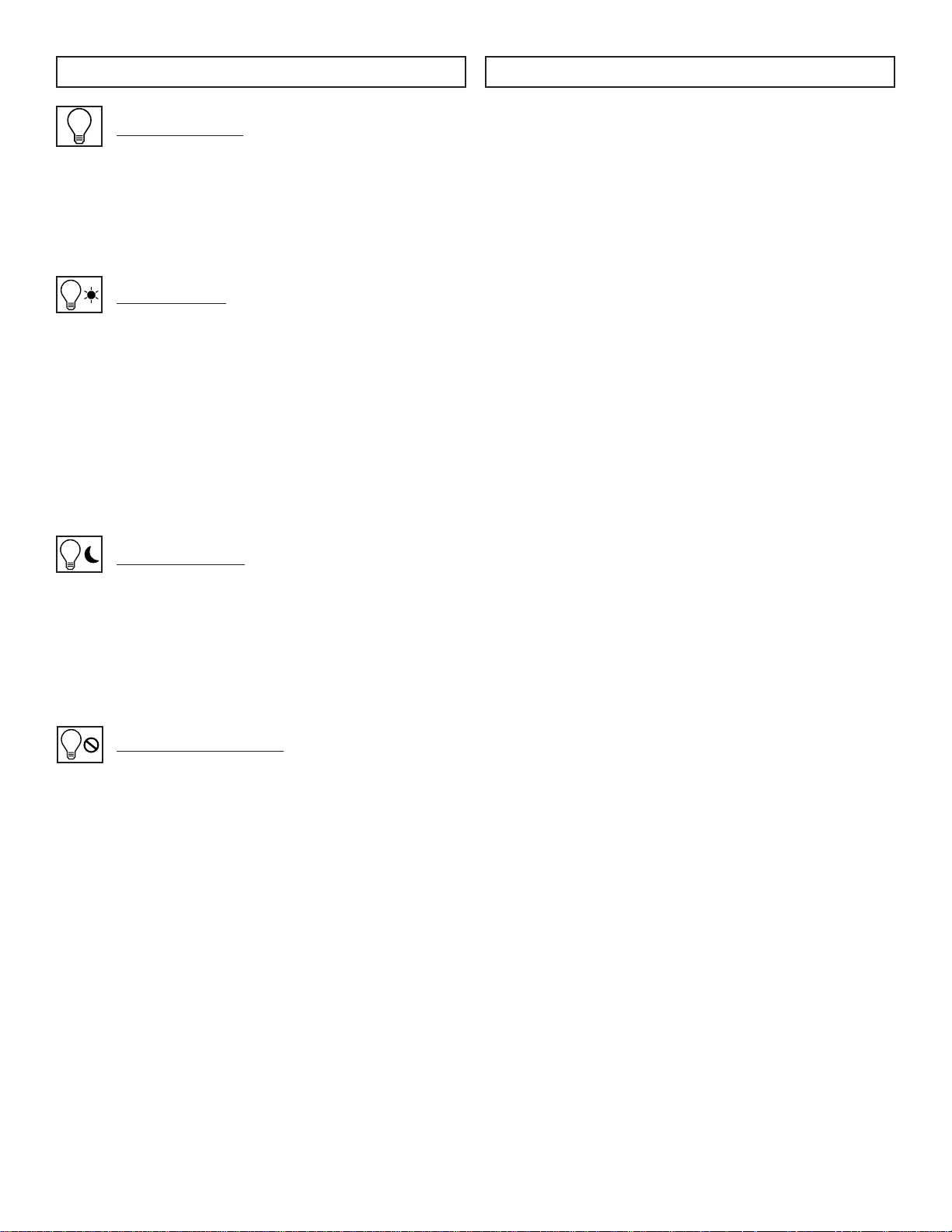
Temperature Display
The temperature display is a rolling average
algorithm of the actual temperature inside the
appliance. The temperature readout will only
display set temperature when the user is adjusting
the zone.
Door Ajar Alarm
To mitigate any excessive temperature swings or
energy usage as a result of the door being left
open, this appliance comes equipped with a door
ajar alarm. In the event the door is left open for
more than 5 minutes, the temperature rings will turn
red and fl ash. If the audio prompts are active it will
also beep. To stop the alarm, ensure the door is
completely closed.
Interface Lock
The display interface can be locked so that options
cannot be changed accidentally. To set the interface
lock, touch and hold the menu icon for three
seconds to open the secondary menu, then touch
the lock icon and then touch the fl ashing menu
icon to confi rm. Once set, the small lock icons will
illuminate inside the colored temperature rings. To
unlock the interface, touch and hold the menu icon
for 3 seconds, then touch the lock icon and touch
the fl ashing menu icon to confi rm.
Sabbath Mode
When activated, Sabbath mode allows the
refrigeration system to continue to operate but the
interior lighting, interface display and any audible
sounds are disabled. Only the Sabbath icon, the
power mode icon and the Silhouette logo will be
illuminated.
To engage, touch and hold the menu icon for three
seconds to open the secondary menu. Touch the
Sabbath icon. The power mode icon and menu icon
will illuminate 100% and the rest of the display will
turn off. Touch the fl ashing menu icon to confi rm.
To deactivate Sabbath mode, touch and hold the
menu icon for three seconds to open the secondary
menu. Touch the Sabbath icon to deactivate the
setting and touch the fl ashing menu icon to confi rm.
Interior Lighting
There are three light option icons which will all fl ash
simultaneously between 50% and 100% illumination
until user input is provided. Touch the desired
interior lighting icon and it will change to steady
illumination at 100%.
Bank Lighting
When bank lighting is chosen, the interior lights
are set to 100% illumination for three hours. If the
appliance receives no user input within three hours,
for example if the door is not opened or the display
is not touched, the lights will turn off. If the door is
opened or the display is interacted with, the lights
will turn on and remain on for three hours, again
turning off if the appliance receives no user input
within that time. Any time the appliance receives
user input, the three hour counter restarts.
Theater Lighting
When theater lighting is chosen, the interior lights
are set to 35% illumination for two minutes before
turning off. If the door is opened, the lights will
illuminate at 100% for as long as the door is open.
When the door is closed, the lights will fade to 35%
for two minutes before automatically turning off.
Energy Saving Mode
When energy saving mode is chosen, the interior
lights will remain off until the door is opened. If the
door is opened, the lights will illuminate at 100% for
as long as the door remains open. When the door is
closed, the lights will turn off.
6. Ready for operation
The appliance is now set and ready for operation.
The initial setup procedure is only required the fi rst
time the appliance is plugged in and will not be
required again if the appliance looses power or is
unplugged.
To adjust settings in future, touch the Silhouette logo
to activate the menu icon and then follow the steps
necessary to adjust the desired setting through the
primary or secondary menu options.
INITIAL SETUP
9 Consumer Support 1-844-455-6097
FEATURES
Loading ...
Loading ...
Loading ...