Loading ...
Loading ...
Loading ...
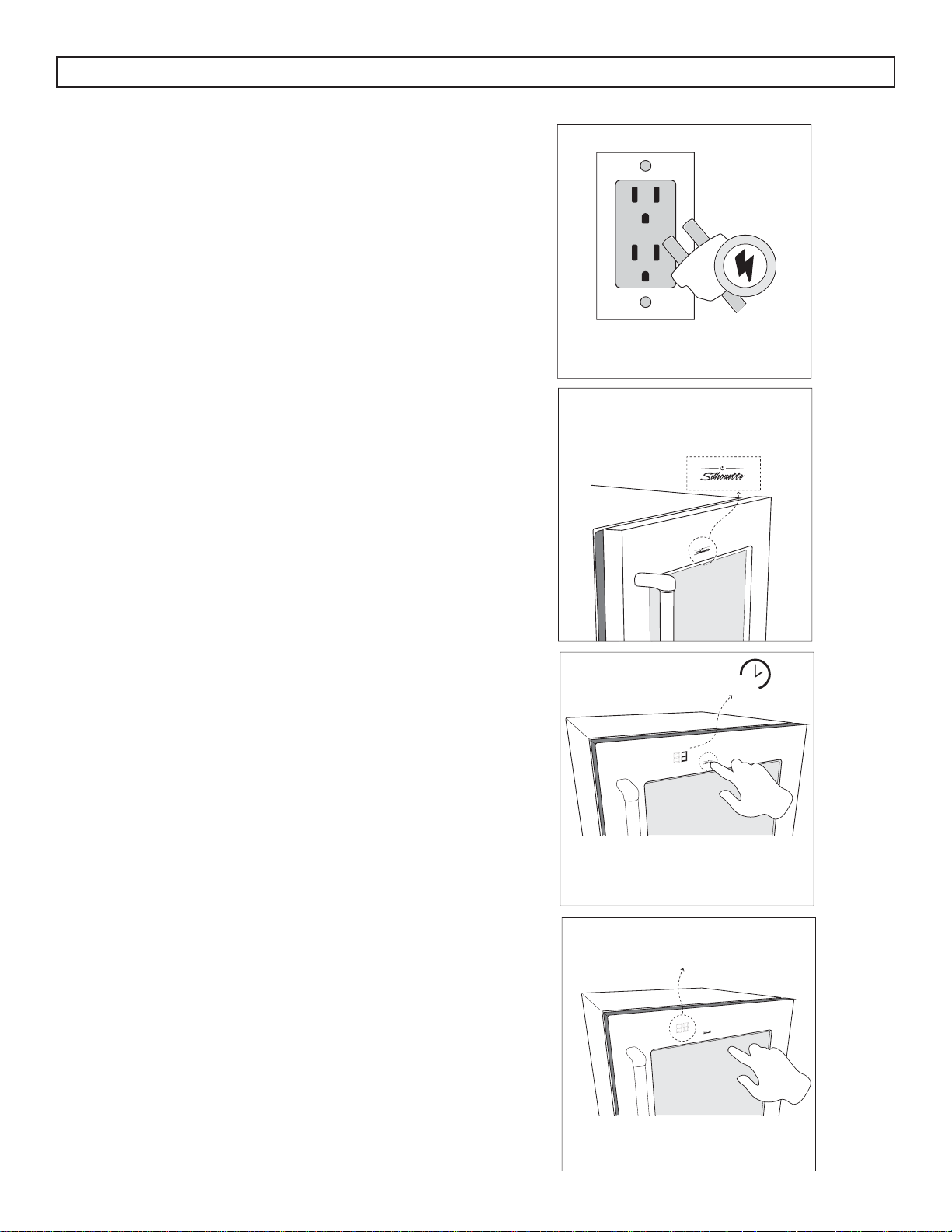
7 Consumer Support 1-844-455-6097
INITIAL SETUP
1. Plug in the appliance
Position the appliance as close to the cabinet
opening as possible while still providing access to
the power outlet. The power cord is 5.3’ (1.6 m)
long and will provide enough slack to plug in the
appliance before moving it into the cabinet cut
out. It is recommended to place the power outlet
in adjacent cabinetry to allow easy access to the
power outlet.
2. Confi rm power
The Silhouette logo in the center of the door will
illuminate to indicate that the appliance is receiving
power. This logo is part of the capacitive touch
interface.
3. Turn the appliance on
Touch and hold the Silhouette logo for three
seconds. The interface will count down from three
and will then display “on”, accompanied by an
audible beep. This indicates that the appliance
is turned on and is ready to begin initial set up
procedures.
4. Initiate Setup
Initial setup is only required the fi rst time the
appliance is plugged in. Once completed, initial
setup will not need to be redone in the event of
a power failure. The appliance only advances to
operation mode once setup is complete.
During the setup procedure, a fl ashing icon
indicates that the user should interact with that icon
to advance the setup steps.
1
2
3
4
Ensure that the appliance
is plugged in
Setup begins when
temperature icon flashes
Illuminated icon indicates
that the unit has power
Hold the Silhouette icon for
3 seconds to power on
hold
3
s
Follow 1st time setup
sequence to begin operation
Loading ...
Loading ...
Loading ...