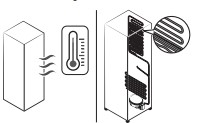Documents: Go to download!
User Manual
- User Manual - (English, French, Spanish)
- Specification Sheet - (English)
- Energy Guide - (English)
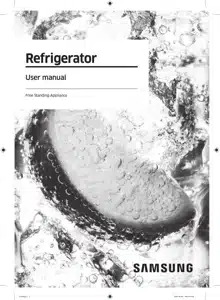
- Operations
- Maintenance
- Troubleshooting
Table of contents
USER MANUAL Refrigerator
Operations
Main panel
| 01 Fridge / °F | 02 Power Cool / AutoFill Pitcher * |
| 03 Freezer / Power Freeze | 04 Ice Maker / Filter Reset * |
| 05 Door Alarm | 06 Lock |
| 07 Sabbath Mode | 08 Cooling Off |
| * applicable models only | |
Special features
Water pitcher (AutoFill Pitcher) (applicable models only)
The AutoFill Pitcher function lets you enjoy cold brewed tea in your refrigerator.
01 Lid 02 Sealed mouth 03 Infuser 04 Body |
To fill the Water pitcher
1. Grasp a handle groove of the sealed mouth, and then pull up to open the lid. 2. Put tea leaves or fruit to your taste into the infuser. | |
3. Enable the AutoFill Pitcher function on the main panel. Open the left door of the fridge door, and then mount the water pitcher onto the holder. Push it straight in as shown in the illustration on the left. 4. Close the door. The water pitcher will start to fill with chilled water a short time later. | |
| 5. To drink tea, open the door and detach the water pitcher. Pull it straight out. |
CAUTION
- We recommend consuming fruit infused water within 24 hours. After that, the infused water can spoil over time.
- You must clean the water pitcher after you have consumed the infused water. Also clean the water pitcher if you haven't used it for a long time.
| |
|
| |
|
Inner dispenser (applicable models only)
To dispense chilled water, put a water glass under the dispenser, and then push the dispenser lever.
Ice maker
The refrigerator has a built-in ice maker that automatically dispenses ice so that you can enjoy filtered water with cubed or crushed ice.
Ice making
After you have installed your refrigerator and plugged it in, follow these instructions to ensure proper ice making and to keep the ice bucket full of ice:
- Let the refrigerator operate for at least 24 hours to ensure optimal performance.
- Dispense the first 4 to 6 ice cubes into a glass.
- Wait another 8 hours and dispense another 4 to 6 ice cubes.
- Then, wait another 16 hours and dispense the first glass-full of ice.
Diagnosis
If ice does not dispense, first check the ice maker.
|
If You Turn the Ice Maker Off
If you press and hold Ice Maker for more than 3 seconds to turn the ice maker off, make sure to remove all ice cubes from the ice bucket. Remaining ice cubes may clump together, making it difficult to remove them.
Water clouding
Water supplied to the refrigerator flows through a core alkaline filter. During this filtering process, the water pressure of the water increases and the water becomes saturated with oxygen and nitrogen. This causes the water to look misty or cloudy temporarily when dispensed. This is normal and the water will look clear after a few seconds.
Maintenance
Handling and care
Fridge shelves
The appearance of the shelves differs by model.
| |
| |
|
Door bins
| |
|
Fridge drawers
Vegetable / fruit drawers
Gently lift up the front of the drawer and slide out.
|
Wide Pantry (applicable models only)
|
Freezer baskets
| 1. Fully open the freezer drawer. | |
| 2. Lift the ice bucket to remove. |
Upper basket
|
Lower basket
|
Cleaning
Interior and exterior
WARNING
- Do not use benzene, thinner, home/car detergent, or Clorox™ to clean the refrigerator. They may damage the surface of the refrigerator and cause a fire.
- Do not spray water onto the refrigerator. This may cause electric shock.
Regularly use a dry cloth to remove all foreign substances such as dust or water from the power plug terminals and contact points.
- Unplug the power cord.
- Use a moistened, soft, lint-free cloth or paper towel to clean the refrigerator’s interior and exterior.
- When done, use a dry cloth or paper towel to dry well.
- Plug in the power cord.
Rubber seals
If the rubber seals of a door become dirty, the door may not close properly and reducing refrigerator performance and efficiency. Use a mild detergent and damp cloth to clean the rubber seals. Then, dry well with a cloth.
Rear panel
| To keep cords and exposed parts of the rear panel free of dirt, vacuum the panel once or twice a year. |
Replacement
Water filter
The Filter Reset indicator (Filter ) turns red to let you know it is time to replace the water filter. Before replacing the filter, make sure the water supply line is shut off.
1. Shut off the water supply line. 2. Turn the knob of the filter cartridge 90 degrees counterclockwise (1/4 turn). The filter cartridge unlocks. | |
3. Pull out to remove the cartridge. - If the water filter is severely contaminated, the cartridge may not be easy to remove. If that is the case, use force to remove the cartridge. - To prevent water leaks from the filter opening, pull the cartridge straight out while removing it. 4. Insert a new filter cartridge. Use only Samsung-provided or approved filters. | |
5. Turn the cartridge knob clockwise to lock into place. 6. Press and hold Ice Maker on the main panel for 3 seconds to reset the life cycle detector. The Filter Reset indicator ( Filter ) turns off. |
Reverse osmosis water filtration system
The water pressure of the water supply system to a reverse osmosis water filtration system must be between 30 to 120 psi (206 to 827 kPa). The water pressure of the reverse osmosis water filtration system to the refrigerator’s cold water line must be at least 40 psi (276 kPa). If the water pressure is below these specifications:
- Check if the sediment filter in the reverse osmosis system is blocked. Replace the filter if necessary.
- Refill the water tank in the reverse osmosis system with water.
- If your refrigerator has a water filter, it may further reduce the water pressure when used in conjunction with a reverse osmosis system. Remove the water filter.
For more information or servicing, contact a licensed plumbing professional.
Ordering a new filter
To purchase a new water filter, contact a local Samsung service center or visit samsungparts on the web.
LED Lamps
To replace the lamps of the refrigerator, contact a local Samsung service center.
Troubleshooting
General
Temperature
| Symptom | Possible causes | Solution |
|---|---|---|
| Fridge/freezer does not operate. Fridge/freezer temperature is warm. |
|
|
|
| |
|
| |
|
| |
|
| |
| Fridge/freezer is over-cooling. |
|
|
| Interior wall is hot. |
|
|
Odors
| Symptom | Possible causes | Solution |
|---|---|---|
| Refrigerator has odors. |
|
|
|
|
Frost
| Symptom | Possible causes | Solution |
|---|---|---|
| Frost around the vents. |
|
|
| Frost on interior walls. |
|
|
Condensation
| Symptom | Possible causes | Solution |
|---|---|---|
| Condensation forms on the interior walls. |
|
|
|
|
Water/ice (dispenser models only)
| Symptom | Possible causes | Solution |
|---|---|---|
| Water flow is weaker than normal. |
|
|
| Ice maker makes a buzzing sound. |
|
|
| Ice maker does not make ice. |
|
|
|
| |
|
| |
|
| |
| Ice does not dispense. |
|
|
|
| |
|
| |
| Water does not dispense. |
|
|
|
| |
|
| |
|
|
Do you hear abnormal sounds from the refrigerator?
Before calling for service, review the checkpoints below. Any service calls related to normal sounds will be charged to the user.
These sounds are normal.
- When starting or ending an operation, the refrigerator may make sounds similar to a car engine ignition. As the operation stabilizes, the sounds will decrease.
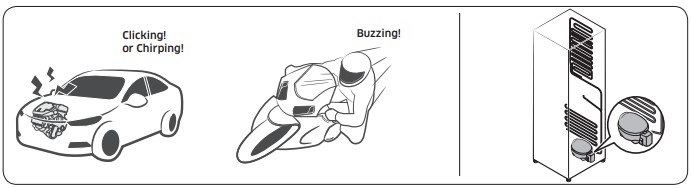
- While the fan is operating, these sounds may occur. When the refrigerator reaches the set temperature, the fan sound will stop.
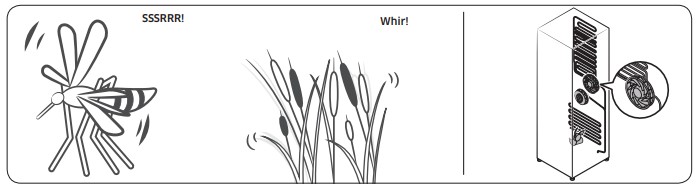
- During a defrost cycle, water may drip on the defrost heater, causing sizzling sounds.
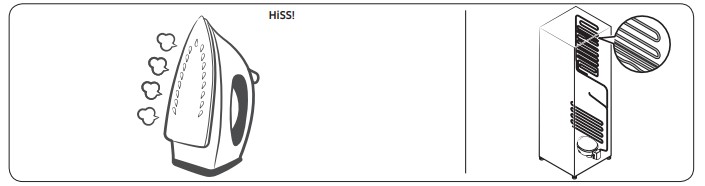
- As the refrigerator cools or freezes, refrigerant gas moves through sealed pipes, causing bubbling sounds.
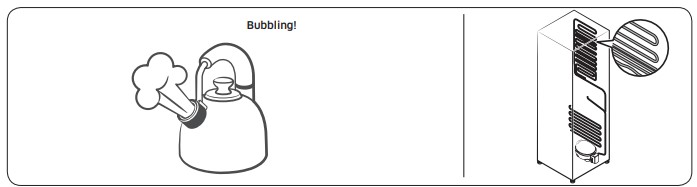
- As the refrigerator temperature increases or decreases, plastic parts contract and expand, creating knocking noises. These noises occur during the defrosting cycle or when electronic parts are working.
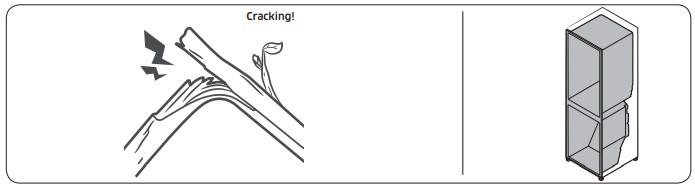
- For ice maker models: When the water valve opens to fill the ice maker, buzzing sounds may occur.
- Due to pressure equalizing when you open and close the refrigerator door, whooshing sounds may occur.
See other models: MC12J8035CT DW50T6060UG DW50T6060US WF45T6200AW NV51K7770SG