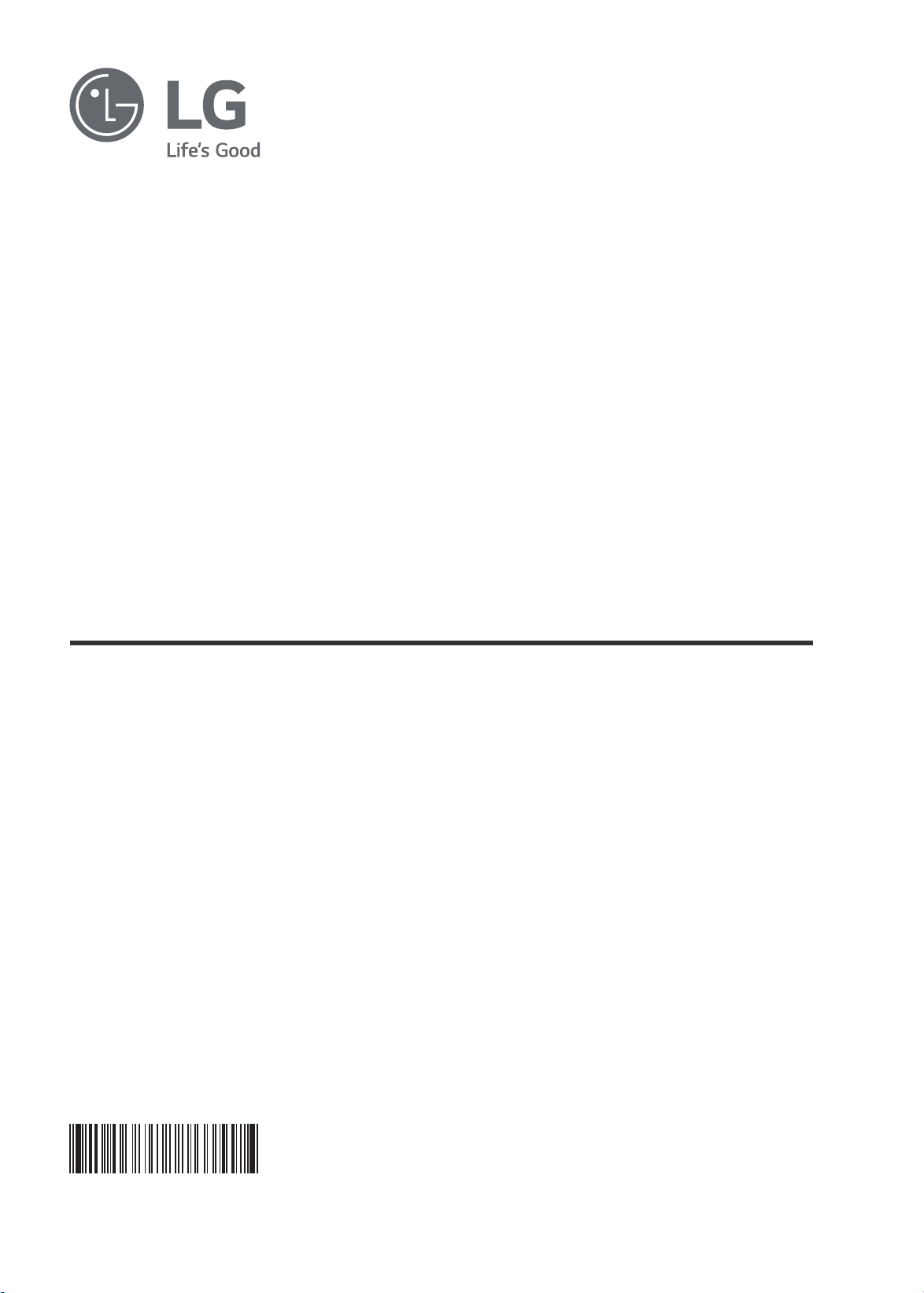
OWNER'S MANUAL
BOTTOM FREEZER
REFRIGERATOR
Read this owner's manual thoroughly before operating the
appliance and keep it handy for reference at all times.
ENGLISH
LBNC12231* / LBNC12241* / LBNC12251*
MFL71400030
Rev.05_111620
www.lg.com
Copyright © 2019-2020 LG Electronics Inc. All Rights Reserved.
us_main.book.book Page 1 Monday, November 16, 2020 9:53 AM
Loading ...
Loading ...
Loading ...
