Loading ...
Loading ...
Loading ...
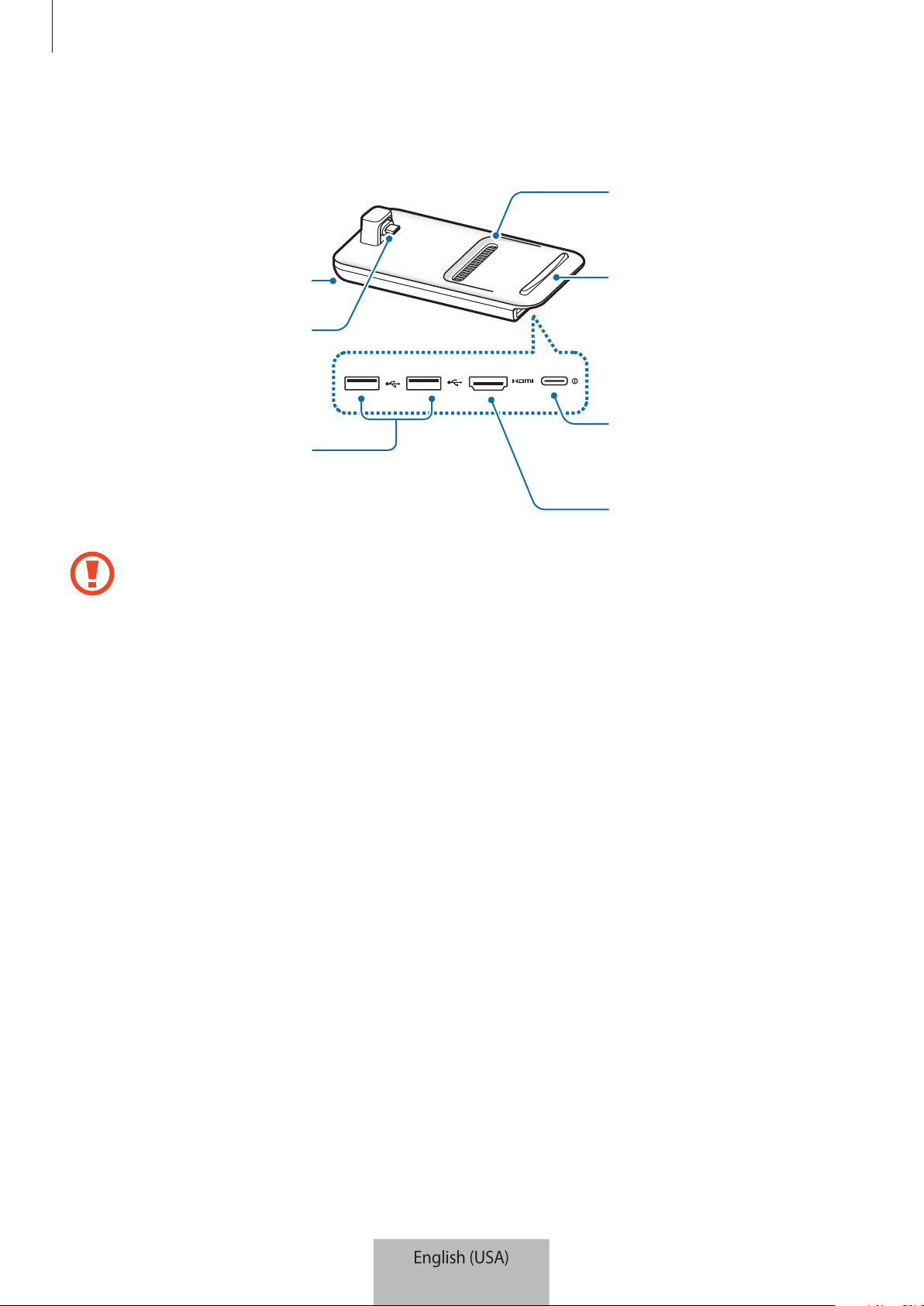
Getting started
6
Device layout
USB port
Charger port
(USB Type-C)
Fan vent
Surface
HDMI port
Fan vent
Mobile device
connector
(USB Type-C)
When you connect the charger to the multimedia dock’s charger port (USB Type-C),
be sure to use a USB Type-C cable. If you connect a Micro USB cable, the multimedia
dock may malfunction or be damaged.
English (USA)
4
Loading ...
Loading ...
Loading ...