Loading ...
Loading ...
Loading ...
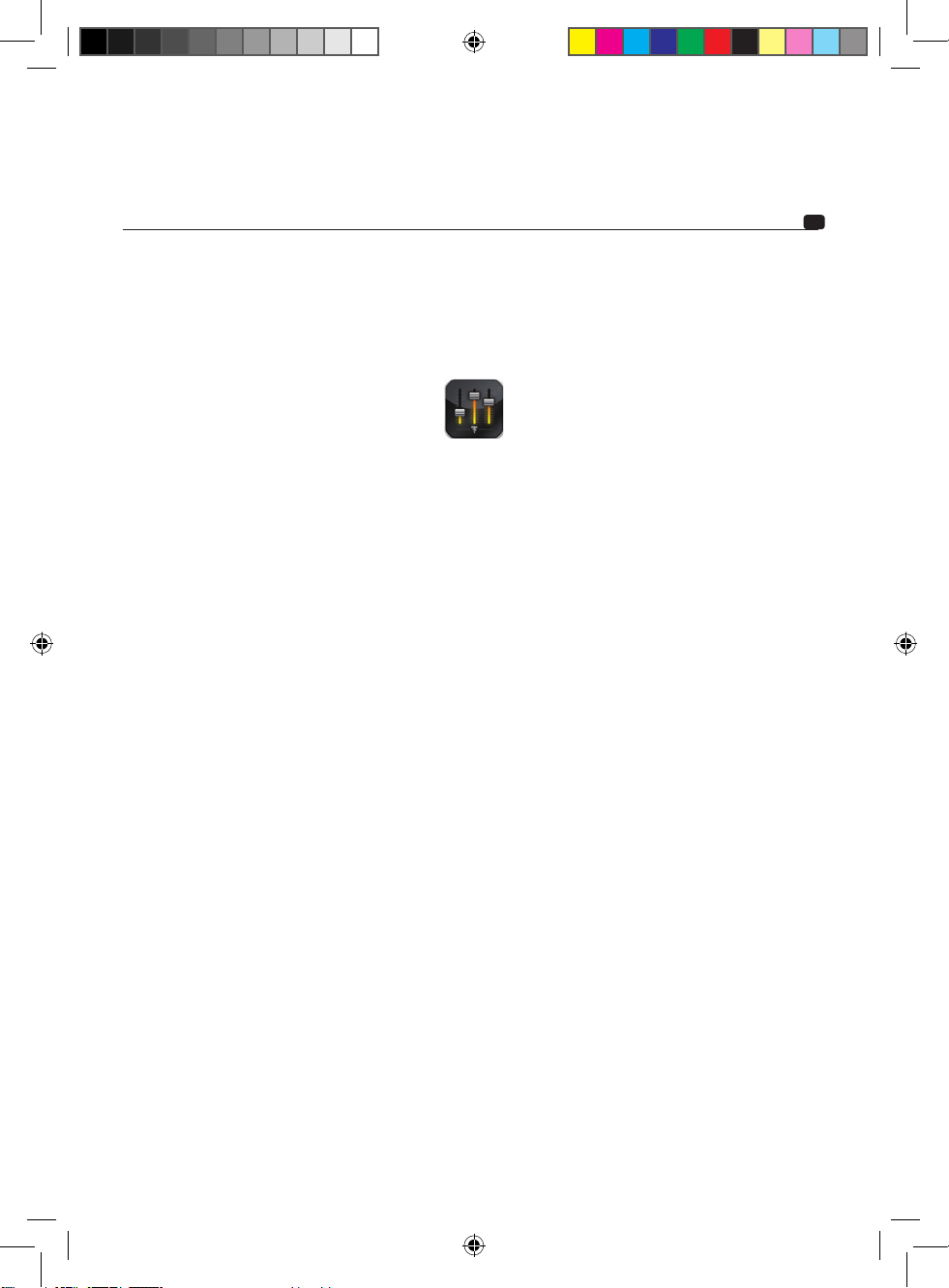
21
Before connecting a USB cable, install the FSP-8 DSP MANAGER, available on the FOCAL website at:
http://www.focal.com/fsp-8/dsp-manager/fr
http://www.focal.com/fsp-8/dsp-manager/en
Once the different components have been turned on, launch the FSP-8 DSP Manager, connect the FSP-8 to
the computer using the USB cable, then configure settings and carry out checks at low volume.
Once the speaker driver setup is correct, adjust the gain on the amplifiers and gradually increase the volume.
Refer to the specific software manual, available online (FOCAL website) or using the software help in case
of difficulty with the software.
4 – Control panel and connections
(fig. H)
REM: the REM connector connects the source (head unit) to the FSP-8 via a REM or REMOTE output on the
head unit. This enables the FSP-8’s automatic power on function when the source (head unit) is turned on.
This connector is not required when using IN inputs in high-level mode.
B+: the B+ power connector is for connecting the power cable of the FSP-8 to the positive (+) battery
terminal.
REM OUT: the REM OUT connector is for turning on the amplifiers.
GND: the GND (ground) power connector is for the negative (-) power cable connecting the FSP-8 and the
vehicle’s chassis.
INPUT: these RCA sockets are for connecting the incoming signal, before being processed by the FSP-8.
IN1 to IN6: these RCA sockets are for the incoming high- or low-level inputs. They are configured using the
FSP-8 DSP Manager software.
AUX-L/AUX-R: these RCA sockets are for connecting an additional auxiliary stereo source.
OPTICAL: this Toslink connector is for connecting a digital signal, before being processed by the FSP-8.
OUTPUT: these RCA sockets are used for connecting the output signal, after being processed by the FSP-8.
RS-485: this is used for connecting the optional remote control. This accessory allows you to adjust the gain
of the FSP-8.
PC-USB: this connector is for connecting the FSP-8 to a computer equipped with the FSP-8 DSP Manager
software.
User Manual
FSP-8
8-Channel Digital signal processor
Notice_FSP-8.indd 21 20/01/17 12:24
Loading ...
Loading ...
Loading ...
