Loading ...
Loading ...
Loading ...
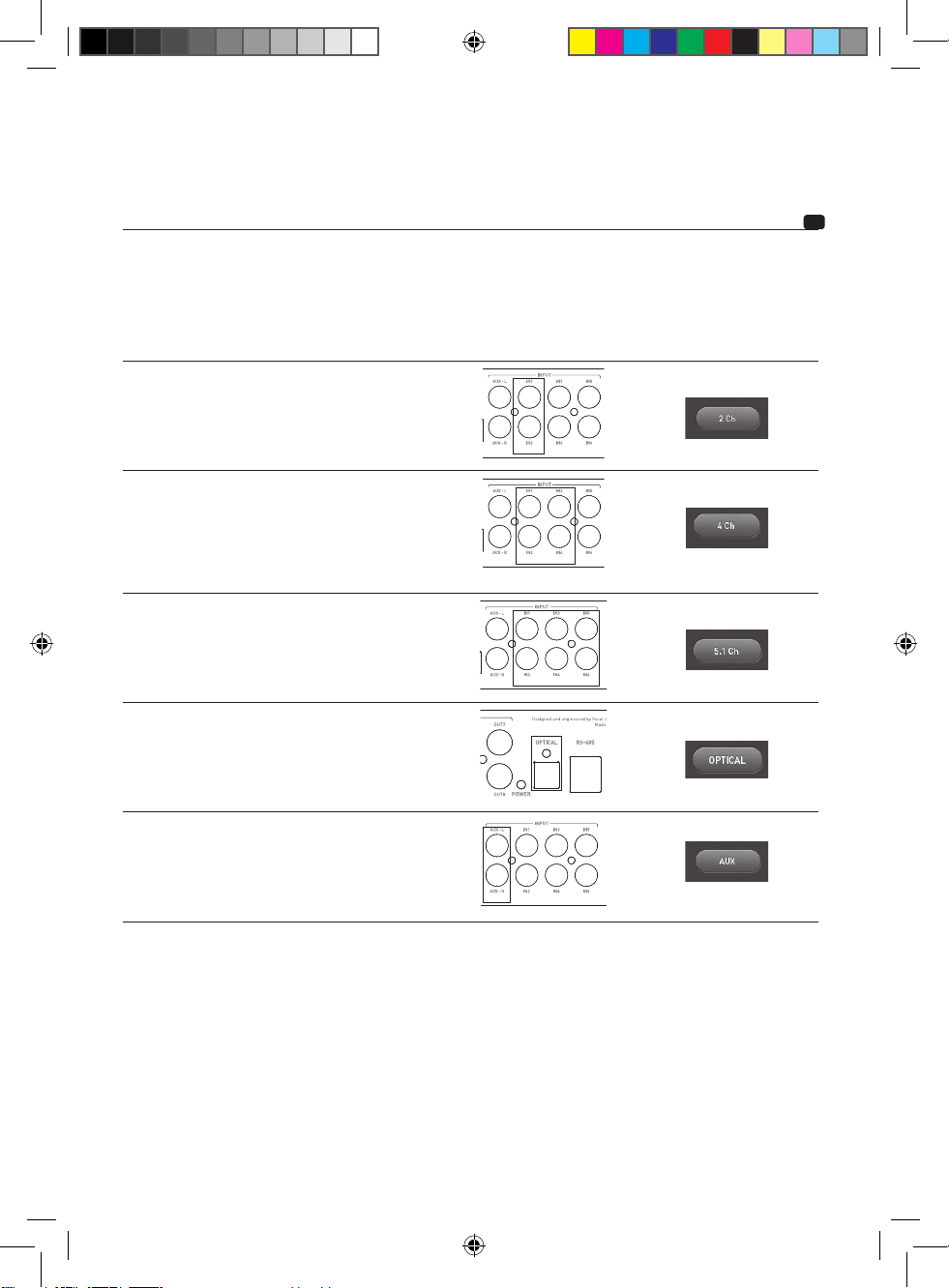
19
Connect the inputs according to the use cases shown in the table below:
Input mode Use case Inputs to connect Mode to select in the
manager software
Stereo Your head unit is only
equipped with one RCA
output or just one pair of
speaker driver outputs.
4-channel Your head unit is equipped
with 4 RCA outputs or 4
speaker driver outputs.
and/or
You wish to keep the head
unit’s fader function
5.1 Your head unit or source only
has a 5.1 output for decoding
multichannel audio.
Optical Your head unit has a digital
optical output.
AUX You wish to connect an
additional source to the
FSP-8.
Information on connecting the additional AUX input
The FSP-8 is equipped with an additional low-level AUX input. This enables the user to connect a second
stereo source (such as a smartphone or a digital audio player) for example. It can be selected using the
FSP-8 manager software or using the optional remote control.
The AUX input is only compatible with 2V unbalanced line-level signals. Never wire a high-level signal
from an amplifier or a head unit to this input.
User Manual
FSP-8
8-Channel Digital signal processor
Notice_FSP-8.indd 19 20/01/17 12:24
Loading ...
Loading ...
Loading ...
