Loading ...
Loading ...
Loading ...
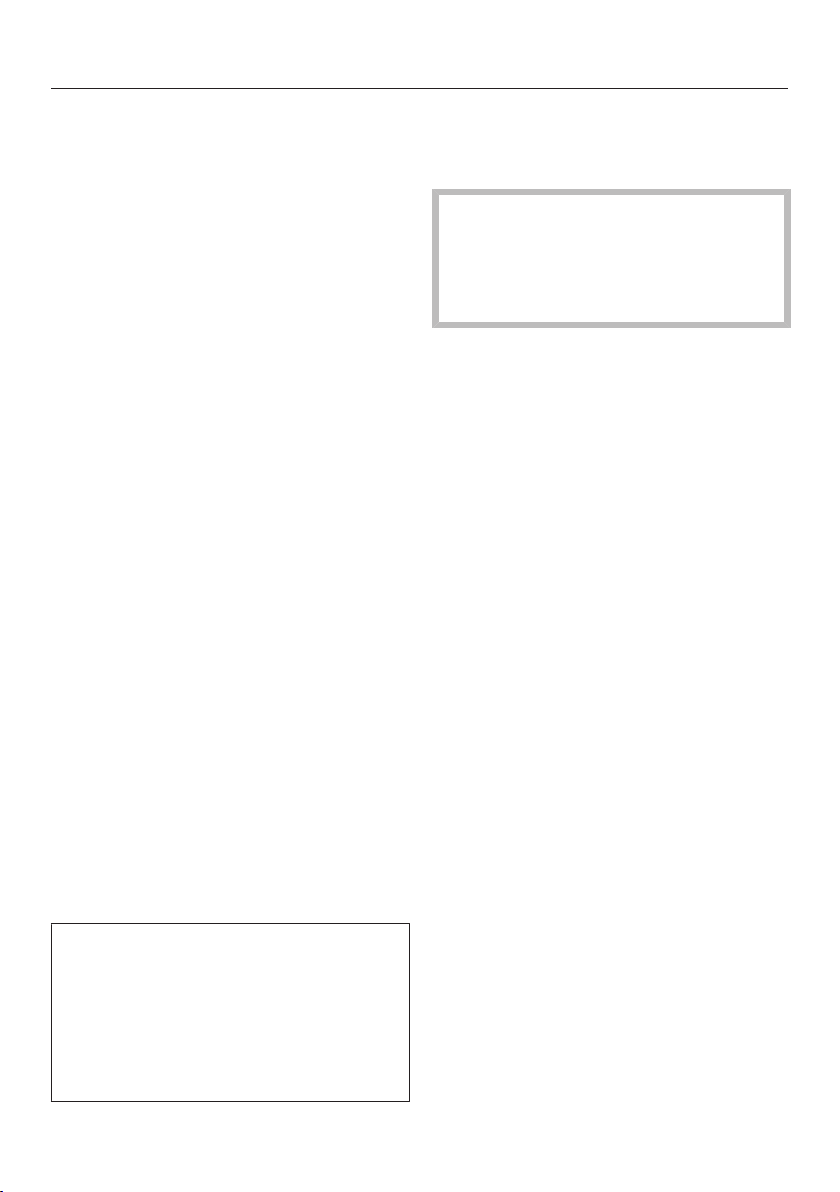
Operation
47
– Duration
Enter the required cooking duration
for the food. The heating will switch
off automatically once this duration
has elapsed. The maximum cooking
duration that can be set depends on
the function that you have selected.
– Finish at
Specify when you want the cooking
programme to finish. The oven
heating will switch off automatically
at the time you have set.
– Start at
This function will only appear in the
menu if you have set aDuration or
Finish attime. WithStart at, you have
to specify when you want the
cooking programme to start. The
oven heating will switch on
automatically at the time you have
set.
Select the sensor.
Set the required times.
Confirm with OK.
Touch the sensor to return to the
menu of the selected function.
Tip: You can also adjust the cooking
duration directly via the navigation area.
The cooking duration does not begin
until the set temperature is reached.
If you are cooking at a temperature of
approx. 80°C or above, Steam
reduction will appear in the display
shortly before the end of the cooking
duration and the door will
automatically open a little. The door
will then automatically close.
Wait until Steam reduction goes out in
the display before opening the door
and removing the food from the oven.
A new cooking programme can only
be started if the automatic door
release is retracted into its original
position. Do not push it in manually
as this could damage it.
Loading ...
Loading ...
Loading ...