Loading ...
Loading ...
Loading ...
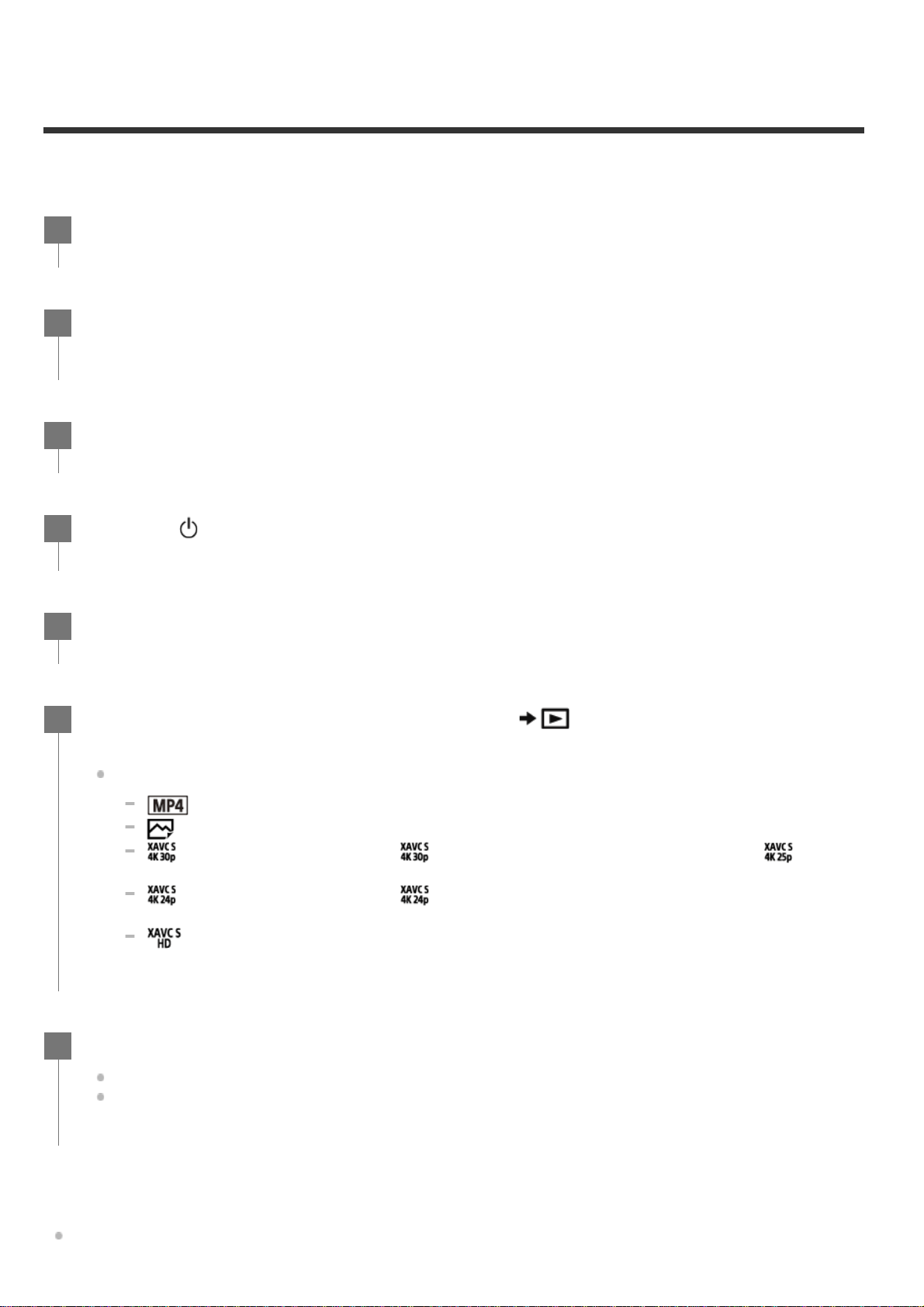
[71] Viewing
Viewing images on a TV (FDR-X3000/HDR-AS300)
Connect the camera to a TV which has an HDMI terminal using a micro HDMI cable (sold separately).
Refer also to the instruction manuals of the TV.
To control a content being played back
Fast-rewind/fast-forward (movies only): Press the UP button or DOWN button. During the fast-
rewind/fast-forward, each time you press the button, the speed changes in 4 levels.
Turn off both the camera and the TV.
1
Open the connector cover and connect the camera to the TV with the micro HDMI
cable (sold separately).
2
Turn on the TV and set the input of the TV to [HDMI input].
3
Press the
(on/standby) button on the camera to turn on.
4
Press the MENU button.
5
Press the UP button or DOWN button to select (playback on TV) - desired
format of movie/image to view.
Select the settings below.
: MP4 movies
: Still images
: XAVC S 4K (30p) movie ( is displayed when NTSC is selected and is
displayed when PAL is selected.) (FDR-X3000)
: XAVC S 4K (24p) movie ( is only displayed when NTSC is selected.) (FDR-
X3000)
: XAVC S HD movie
6
Press the REC/ENTER button.
Playback starts.
Playback pauses when you press the REC/ENTER button again.
7
Loading ...
Loading ...
Loading ...