Loading ...
Loading ...
Loading ...
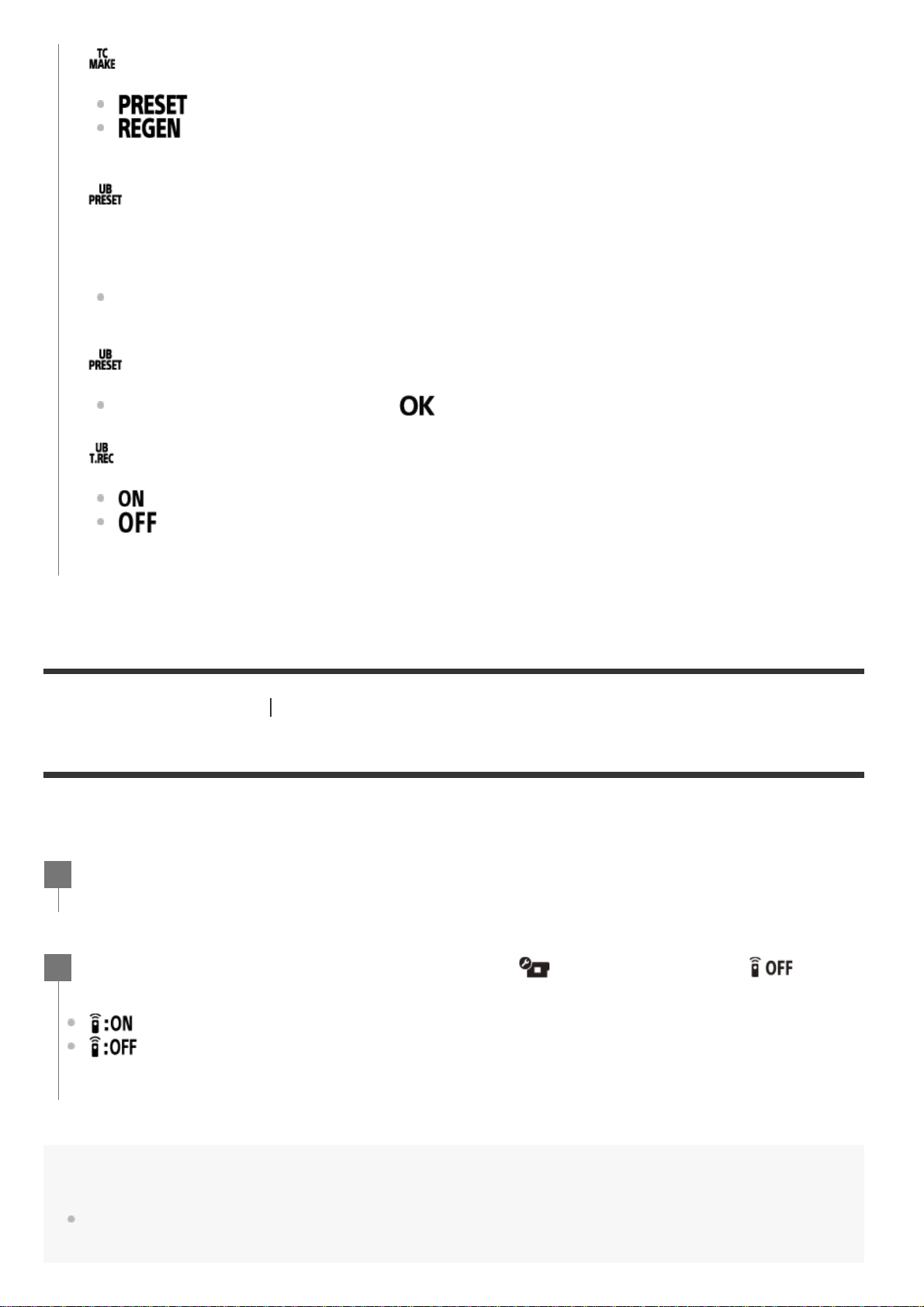
[57] Changing the Settings
Camera settings
IR remote (FDR-X3000)
You can start/stop recording and initialize the time code using the infrared remote control (sold
separately).
Note
The remote commander & IR receiver kit RMT-VP1K and RMT-845 (sold separately) are required to use this
function.
(Sets the time code to be recorded)
: The newly set-up time code is recorded on recording media.
: The last time code of the previous recording is read out from the recording media
and the new time code is recorded sequentially from the last time code.
(Sets the user bit)
1. Press the UP button or DOWN button to select 2-digit numbers, then press the REC/ENTER
button.
2. Repeat step 1 until you set four 2-digit numbers, then return to the previous MENU.
The user bit can be selected within the following range.
00 00 00 00 - FF FF FF FF
(Initializes the user bit)
Reset is executed when you select
, then press REC/ENTER button.
(Sets the recording time of the user bit)
: Records the time as a user bit.
: Does not record the time as a user bit.
Press the MENU button.
1
Press the UP button or DOWN button to select (Camera Settings) - (IR
remote) - setting value, then press the REC/ENTER button.
(Allows you to operate the camera using the infrared remote control)
(Prevents operation of the camera using the infrared remote control)
2
Loading ...
Loading ...
Loading ...