Loading ...
Loading ...
Loading ...
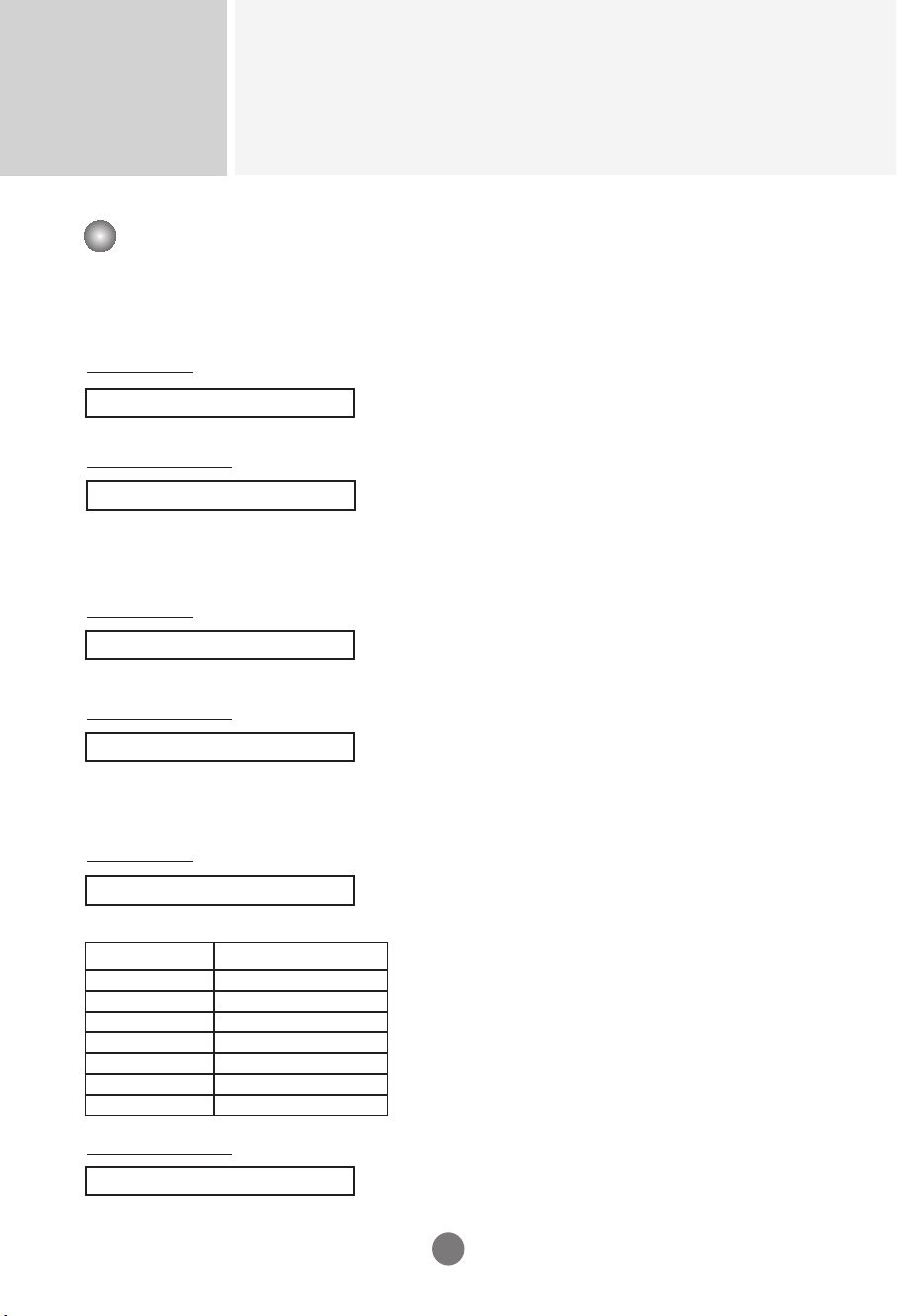
Controlling the Multiple Product
RS-232C
A12
18. Auto Configure(Command: j u)
To adjust picture position and minimize image shaking
automatically. it works only in RGB(PC) mode.
Transmission
[j][u][ ][Set ID][ ][Data][Cr]
Data 1 : To set
Acknowledgement
[u][ ][Set ID][ ][OK][Data][x]
Transmission / Receiving Protocol
▲
19. Key(Command : m c)
To send IR remote key code.
Transmission
[m][c][ ][Set ID][ ][Data][Cr]
Data Key code : Refer to page A 29.
Acknowledgement
[c][ ][Set ID][ ][OK][Data][x]
▲
20. Picture Mode (Command : d x)
To adjust the picture mode.
Transmission
[d][x][][Set ID][][Data][x]
Data Structure
Acknowledgement
[x][][Set ID][][OK/NG][Data][x]
▲
Data(Hex)
00
01
02
03
04
05
06
MODE
Vivid
Standard
Cinema
Sport
Game
User1
User2
Loading ...
Loading ...
Loading ...
