Loading ...
Loading ...
Loading ...
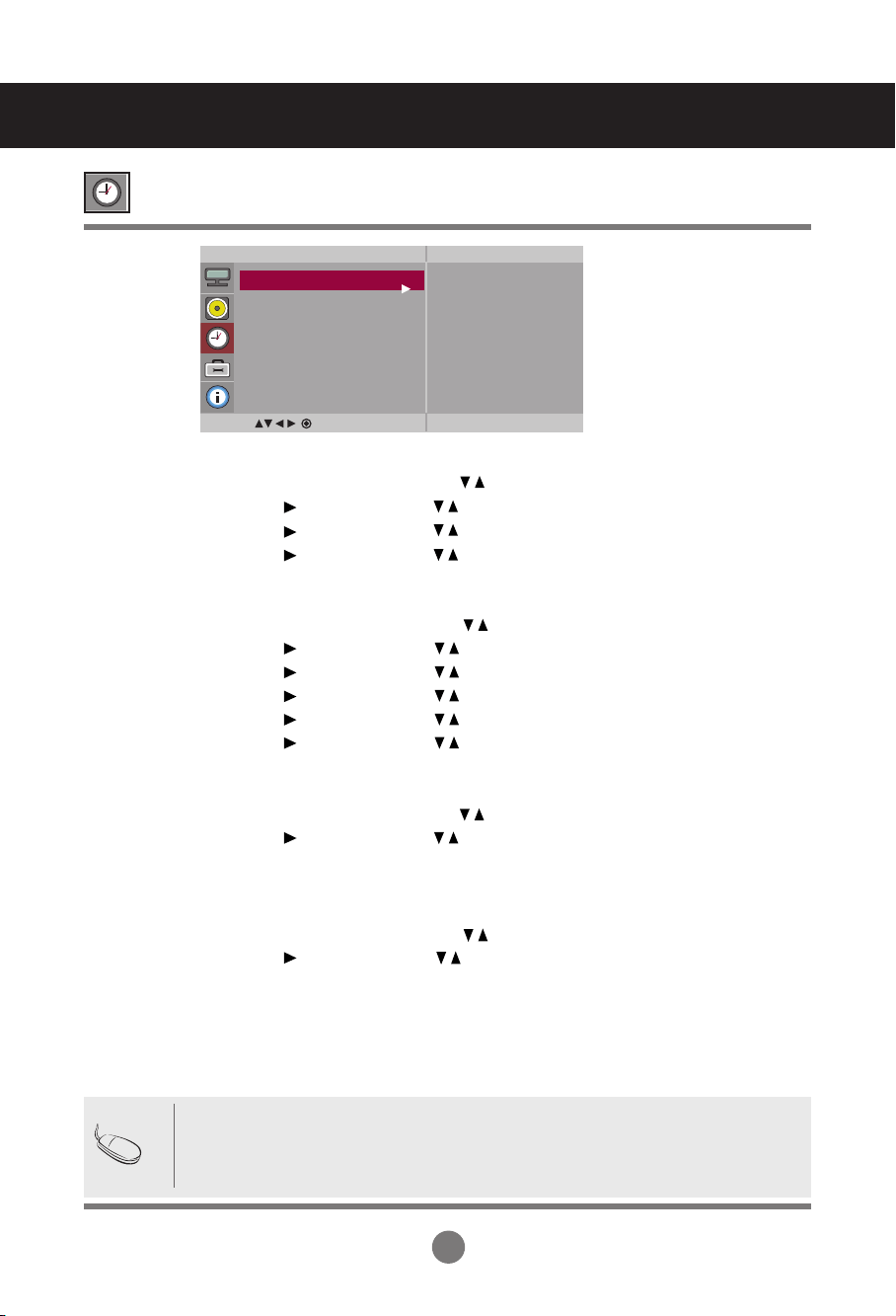
25
Clock
On/Off
Timer
Sleep
Time
Auto
Sleep
Power
On Delay
Adjusting the timer function
• Intheeventofpowerinterruption(disconnectionorpowerfailure),theclockmustbereset.
• Oncetheonorofftimeisset,thesefunctionsoperatedailyatthepresettime.
• OfftimefunctionoverridesOntimefunctioniftheyaresettothesametime.
• WhenOntimeisoperated,inputscreenisturnedonasitwasturnedoff.
Note
Ifthecurrenttimeisincorrect,resettheclockmanually.
1)PresstheMENUbuttonandthenusebuttontoselecttheTimemenu.
2)PressthebuttonandthenusebuttontoselecttheClockmenu.
3)Pressthe buttonandthenusebuttontosetthehour(00~23).
4)Pressthe buttonandthenusebuttontosettheminutes(00~59).
Theofftimeautomaticallyswitchesthesettostandbyatthepre-settime.
1)PresstheMENUbuttonandthenusebuttontoselecttheTimemenu.
2)Pressthe buttonandthenusebuttontoselectOn/Off Timer.
3)Pressthe buttonandthenusebuttontosetthehour(00~23).
4)Pressthe buttonandthenusebuttontosettheminutes(00~59).
5)Pressthe buttonandthenusebuttontoselectOnorOff.
6)Pressthe buttonandthenusebuttontoselectSelect input or On Timer
Thepowerisautomaticallyturnedoffwhenthetimesetbyauserispassed.
1)PresstheMENUbuttonandthenusebuttontoselecttheSleep Timemenu.
2)Pressthe buttonandthenusebuttontosettheminutes.
IfAuto Sleepisactiveandthereisnoinputsignal,thesetswitchestooffmodeautomatically
after10minutes.
1)PresstheMENUbuttonandthenusebuttontoselecttheAuto Sleepmenu.
2)Pressthe buttonandthenusebuttontoselectOnorOff.
Whenconnectingmultiplemonitorsandturningthepoweron,themonitorsareturnedon
individuallytopreventoverload.
Time
Clock
On/OffTimer
SleepTime
AutoSleep
PowerOnDelay
PowerSaving
AutomaticStandby
--:--AM
User Menus
MENU
Loading ...
Loading ...
Loading ...
