Loading ...
Loading ...
Loading ...
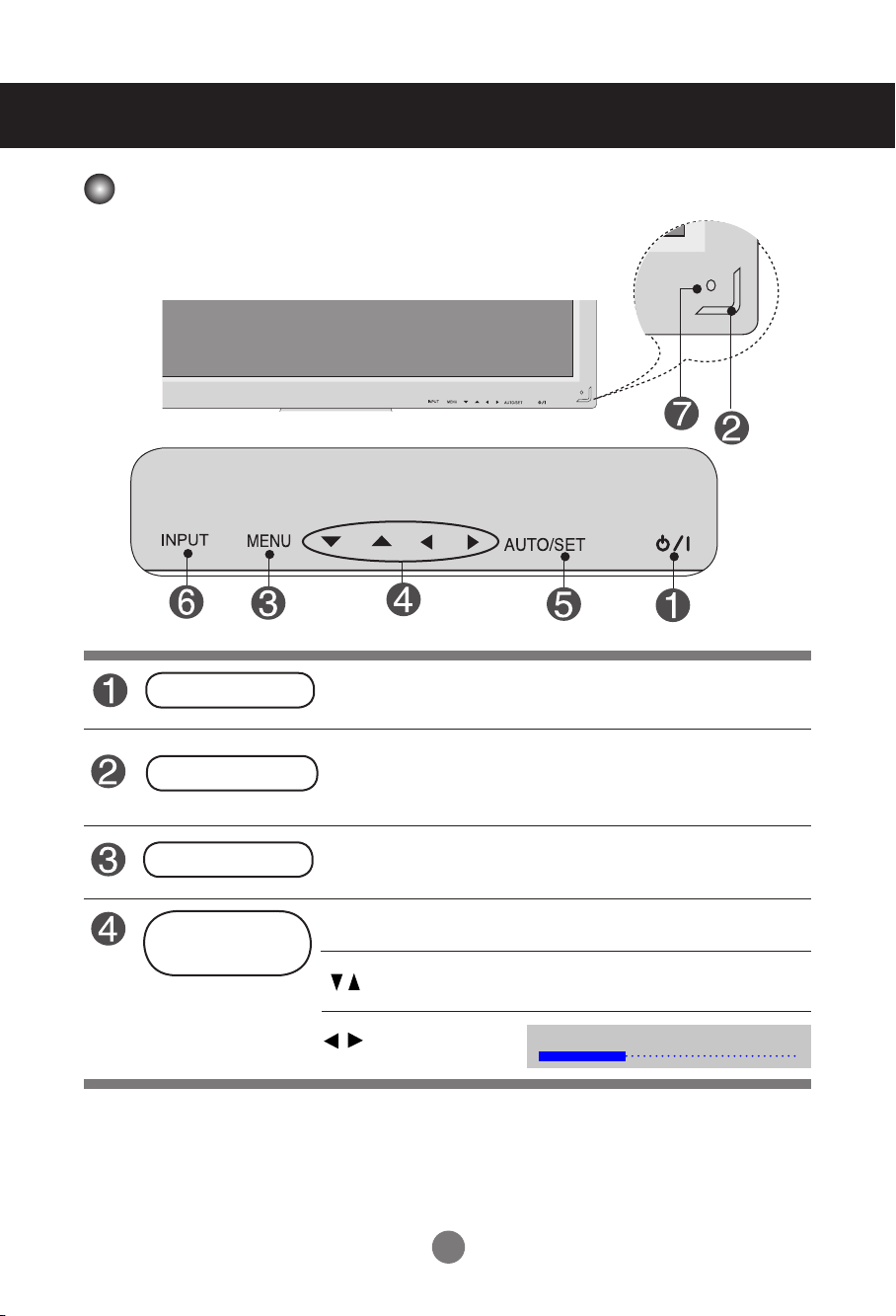
15
User Menus
Screen Adjustment options
•Pressthisbuttontoturnonthepower.Pressthisbuttonagainto
turnitoff.
•ThisIndicatorlightsupbluewhenthedisplayoperatesnormally(on
mode).Ifthedisplayisinsleep(EnergySaving)mode,thisindicator
colorchangestoamber.
Power Button
•Adjustthevolume.
•Adjusttheupanddown.
•Usethisbuttontoshow/hidetheOSD(OnScreenDisplay)menu
screen.
MENU Button
• Use
this
buttontoselectaniconoradjustthesettingintheOSDscreen.
OSD Select /
Adjust Button
Power Indicator
Volume
35
Loading ...
Loading ...
Loading ...
