Loading ...
Loading ...
Loading ...
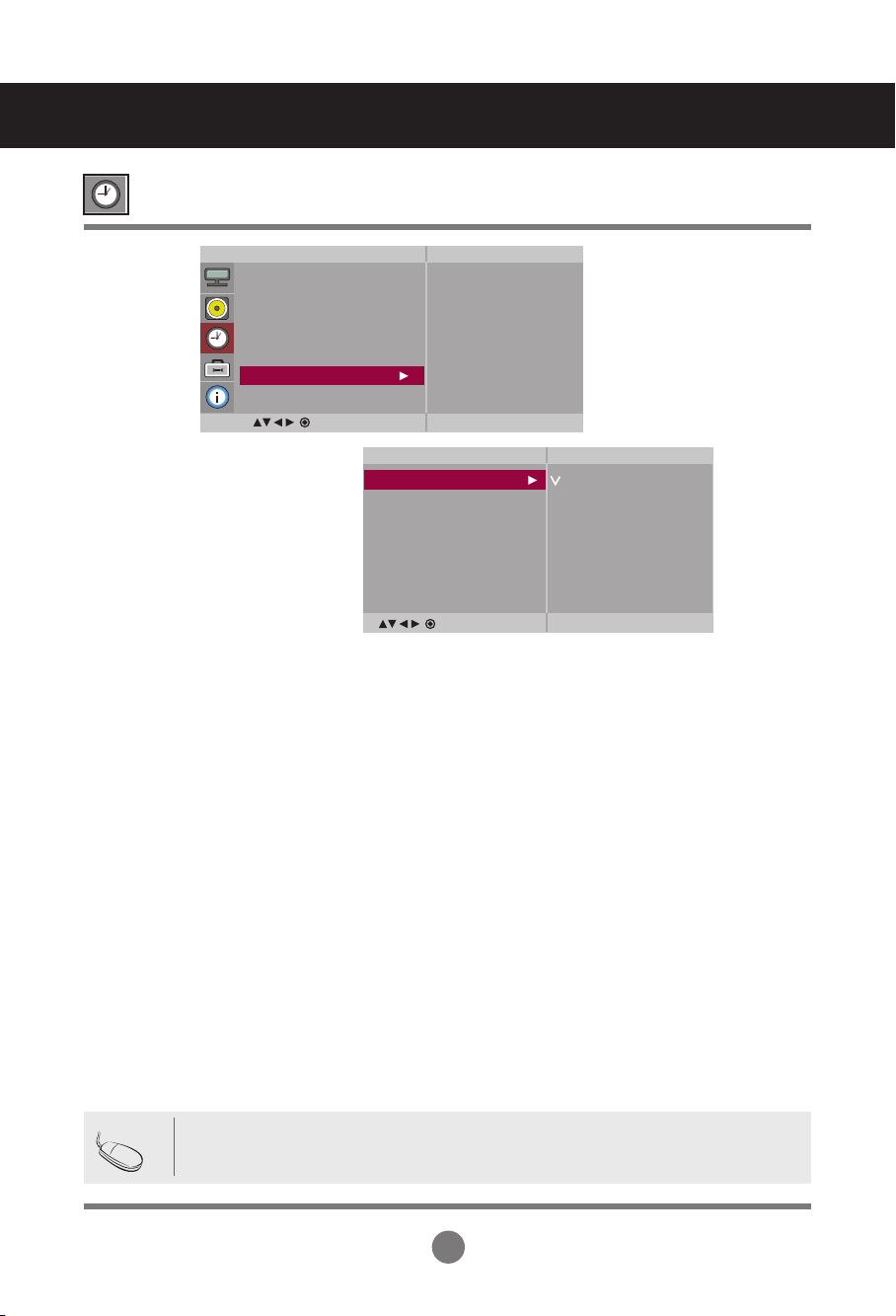
26
Power
Saving
Thisscreenbrightnessadjustingmenuhelpsyousaveenergy.
Adjusting the timer function
Time
Clock
On/OffTimer
SleepTime
AutoSleep
PowerOnDelay
PowerSaving
AutomaticStandby
Toset
•Level:Total4screenbrightnesslevelsareprovided.
-Off:100%light
-Level1:80%light
-Level2:60%light
-Level3:40%light
•On Time:EnablestoautomaticallyturnonthePowerSavingoptionatascheduledtime.
•Off Time:EnablestoautomaticallyturnoffthePowerSavingoptionatascheduledtime.
*ThePowerSavingoptionbecomesineffectonlyduringthescheduledtimeframe.
TheOnTimeandOffTimemenusbecomedisabledifLevelOffisselected.
PowerSaving
Level
OnTime
OffTime
Off
Level1
Level2
Level3
User Menus
MENU
MENU
Automatic
Standby
Ifyoudonotusethemonitorformorethan4hours,itwillbeinstandbymode
automatically.
Note
TheAutomatic Standbyfunctionmaynotbeavailabledependingonthecountry.
Loading ...
Loading ...
Loading ...
