Loading ...
Loading ...
Loading ...
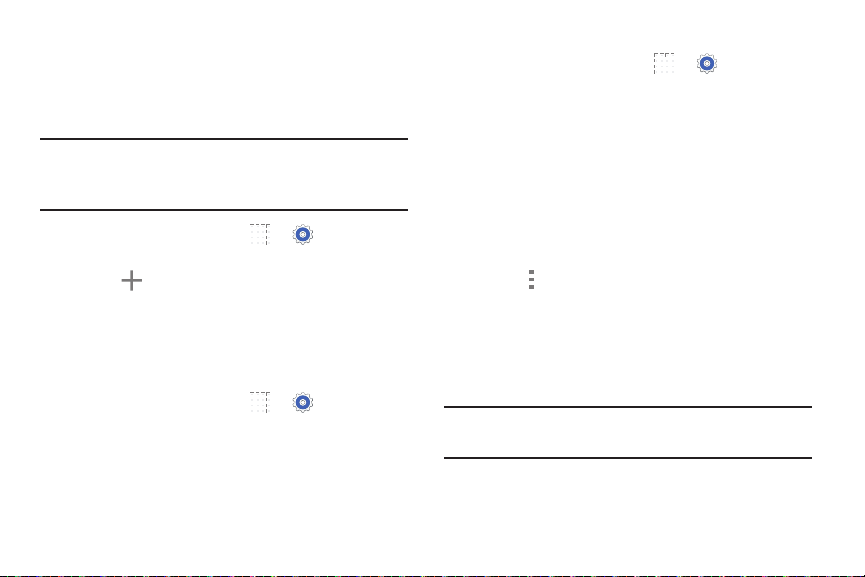
VPN
The VPN settings menu allows you to set up and manage
Virtual Private Networks (VPNs).
Adding a VPN
Note: You must set a screen lock PIN or password before
setting up a VPN.
For more information, refer to “Screen
Security” on page 86.
1. From a Home screen, touch Settings
Connections tab More networks VPN.
2. Touch Add.
3. Enter the information provided by your network
administrator.
4. Touch Save to save your VPN settings.
Connecting to a VPN
1. From a Home screen, touch
Settings
Connections tab More networks VPN.
2. Touch th
e VPN to which you want to connect.
3. In the pop-up window, enter any requested cred
entials.
4. Touch Connect.
Edit or Delete a VPN
1. From a Home screen, touch
Settings
Connections tab More networks VPN.
2. Touch and hold the VPN that you want to edit or delete.
3. In the pop-up window, touch:
• Edit network, make the desired VPN setting changes,
and touch Save.
– or –
• Delete network to delete the VPN.
VPN Options
Touch Menu Always-on VPN to select a VPN
profile to always stay connected.
Nearby Devices
This option allows you to share your media files with nearby
DLNA (Digital Living Network Alliance) enabled devices.
Warning! If file sharing is enabled, other devices can access
your data. Use this option with care.
Settings 82
Loading ...
Loading ...
Loading ...
