Loading ...
Loading ...
Loading ...
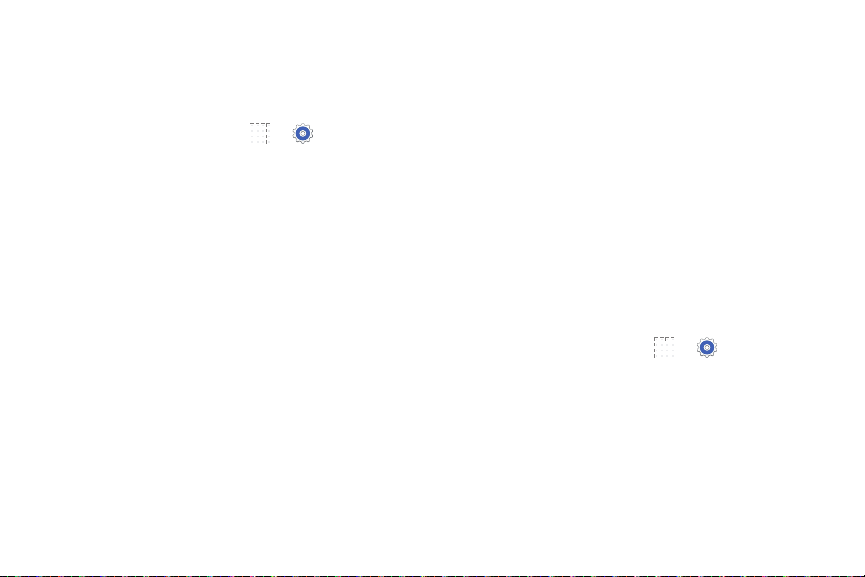
About Device
View information about your device, including status,
legal information, hardware and software versions, and
battery use.
1. From a Home screen, touch
Settings
General tab About device.
2. Touch items to view details:
• Software update: Connect to the network and
download new software updates
for your device, if
available.
•Status: View Battery status, Battery level, IP address,
Wi
-Fi MAC address, Bluetooth address, Up time, and
Device status.
• Legal information: Touch an option to display Open
sourc
e licenses, Google and Samsung legal
information, and Privacy Alert.
•Device name: Enter the name for your device. The
def
ault is the model number.
• Model number: Display your device’s model number.
• Android version: Display the firmware
version of your
device.
•Kernel version: Display the kernel version of your
device.
• Build number: Display your device’s build num
ber.
• SE for Android status: Display Security
Enhancements for Android status inf
ormation.
Software Update
The Software Update feature enables you to use your
device to connect to the network and download any new
software directly to your device. The device automatically
updates with the latest available software when you access
this option.
Software Update Options
To register your device and check for a software update:
1. From a Home screen, touch Settings
General
tab About device So
ftware update.
2. Touc
h Update now.
Your device is conn
ected to the server and a s
earch is
performed for a software update.
3. Touch Auto update to check for updates au
tomatically.
Settings
110
Loading ...
Loading ...
Loading ...
