Loading ...
Loading ...
Loading ...
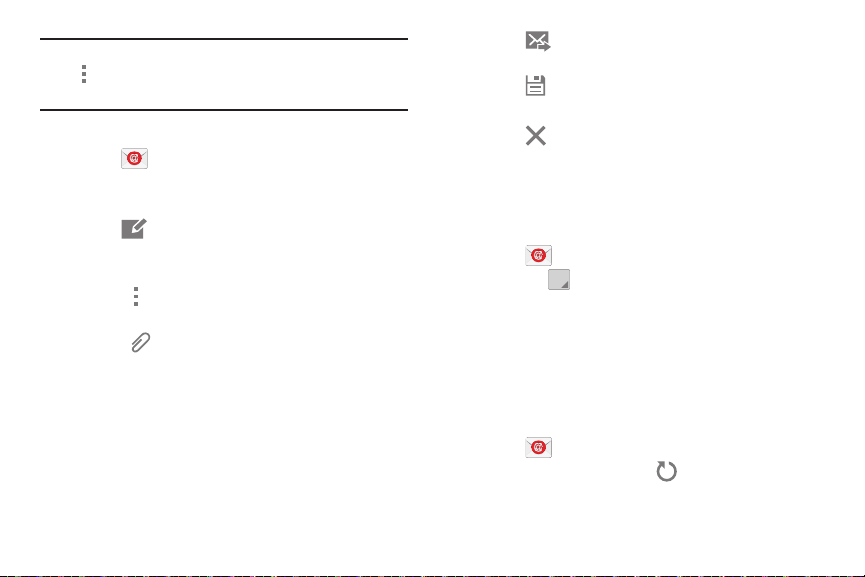
Note: To configure email account settings at any time, use
Menu Settings. Touch the account to display
Account settings.
Composing and Sending Email
1. Touch Email.
2. If you have multiple accounts set up, choose an
account from the menu at the top of the screen.
3. Touch Compose, then touch fields to enter
recipients and the email text.
4. While composing a message:
• Touch Menu to display options: Schedu
le sending,
Priority, Tracking options, and Security options.
• Touch Attach to add a file to the message.
Available options depend on the type of email account.
5. Touch the body of the email to enter the text of your
email. Touch the text option buttons to edit and format
your message text.
6. Touch Send to send the message.
– or –
Touch Save to save the email to the Dra
fts folder.
– or –
Touch Discard to discard t
he email.
Managing Your Email Accounts
If you add more than one email account, you can view email
you receive for all accounts in the Combined view screen or
you can view email accounts individually.
1. Touch Email.
2.
Touch the drop-down menu at the top left of the
screen to
select:
• Combined view: View all email in a combined inbox.
• <Account Name>: View email for the account.
Refreshing Your Email Account
Refresh your account to update your device from your email
servers.
1. Touch Email.
2. In the Application Bar, touch Refresh.
Messaging 40
Loading ...
Loading ...
Loading ...
