Loading ...
Loading ...
Loading ...
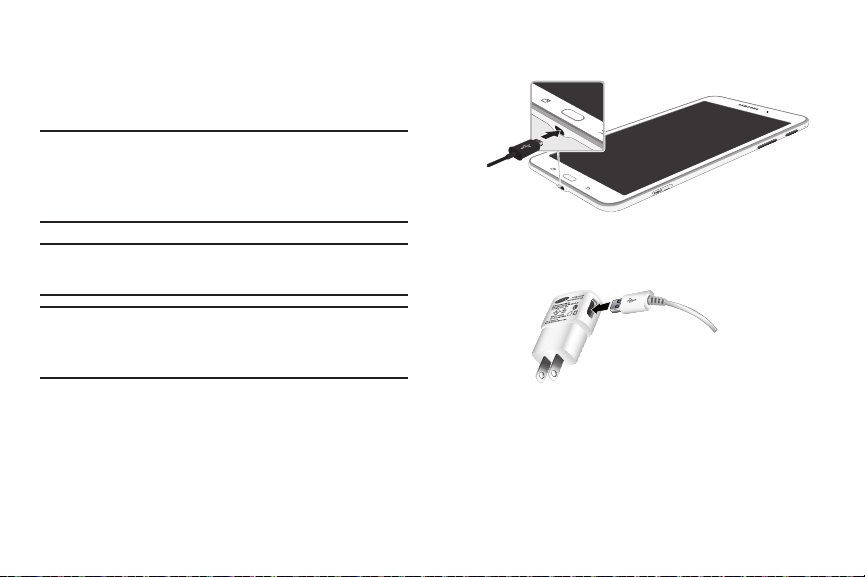
Charging the Battery
Your device comes with a Wall/USB Charger (Charging Head
and USB cable) to charge your device from any standard
AC power outlet.
1. Insert the USB cable into the device’s Charger/
Accessory Port.
Note: Th
e battery comes partially charged. You must fully
charge the battery before using your device for the first
time. After the first charge, you can use the device
while charging.
Importa
nt! You cannot charge the battery using the USB
cable and your PC.
2. Insert the USB cable into
the Charging Head.
Note:
If the battery is completely discharged, allow it to
charge for a few minutes before you try to turn on the
device.
Getting Started 6
Loading ...
Loading ...
Loading ...
