Loading ...
Loading ...
Loading ...
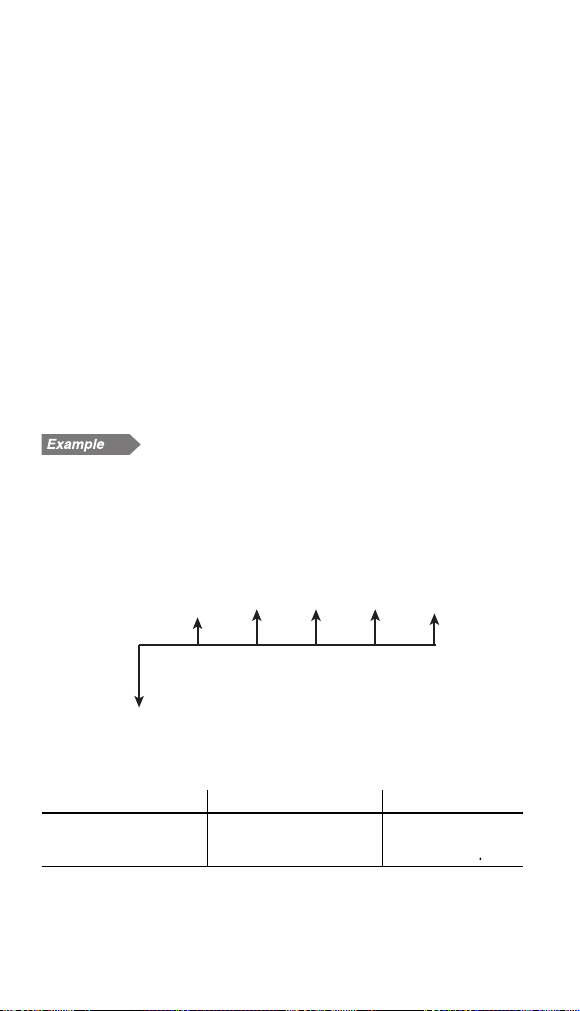
41
2. Enter cash fl ow data.
• Refer to page 37 for instructions on entering cash fl ow data.
3. Press
.
<
to begin discounted cash fl ow analysis.
• If a previously entered cash fl ow value is displayed, press
s
to exit and then press
.
<
.
4. To fi nd NPV or IRR, do the following:
To obtain NPV:
Enter the interest rate (discounted rate) into RATE(I/Y) and
press
Q
. Move to NET_PV and calculate by pressing
i
and
@
.
To obtain IRR:
Press
@
to calculate IRR (RATE(I/Y)).
Note: If “Error 5” is displayed in step 4, or if you want to fi nd
another IRR, enter an estimated value into RATE(I/Y) and
calculate again in step 4.
Solving for unequal cash fl ows
Your company pays $12,000 for a new network system, and
expects the following annual cash fl ows: $3,000 for the fi rst year,
$5,000 for the second to fourth years, and $4,000 for the fi fth
year. At what IRR does the net present value of the cash fl ows
equal zero?
–
$12,000
$3,000 $5,000 $5,000 $5,000
$4,000
1. Enter cash fl ow data.
Procedure Key operation Display
Bring up the initial dis-
play in NORMAL mode.
s
000
1
*
1
3FinancialFunctionsCurrent.indd413FinancialFunctionsCurrent.indd41 06.7.108:38:36PM06.7.108:38:36PM
Loading ...
Loading ...
Loading ...