Loading ...
Loading ...
Loading ...
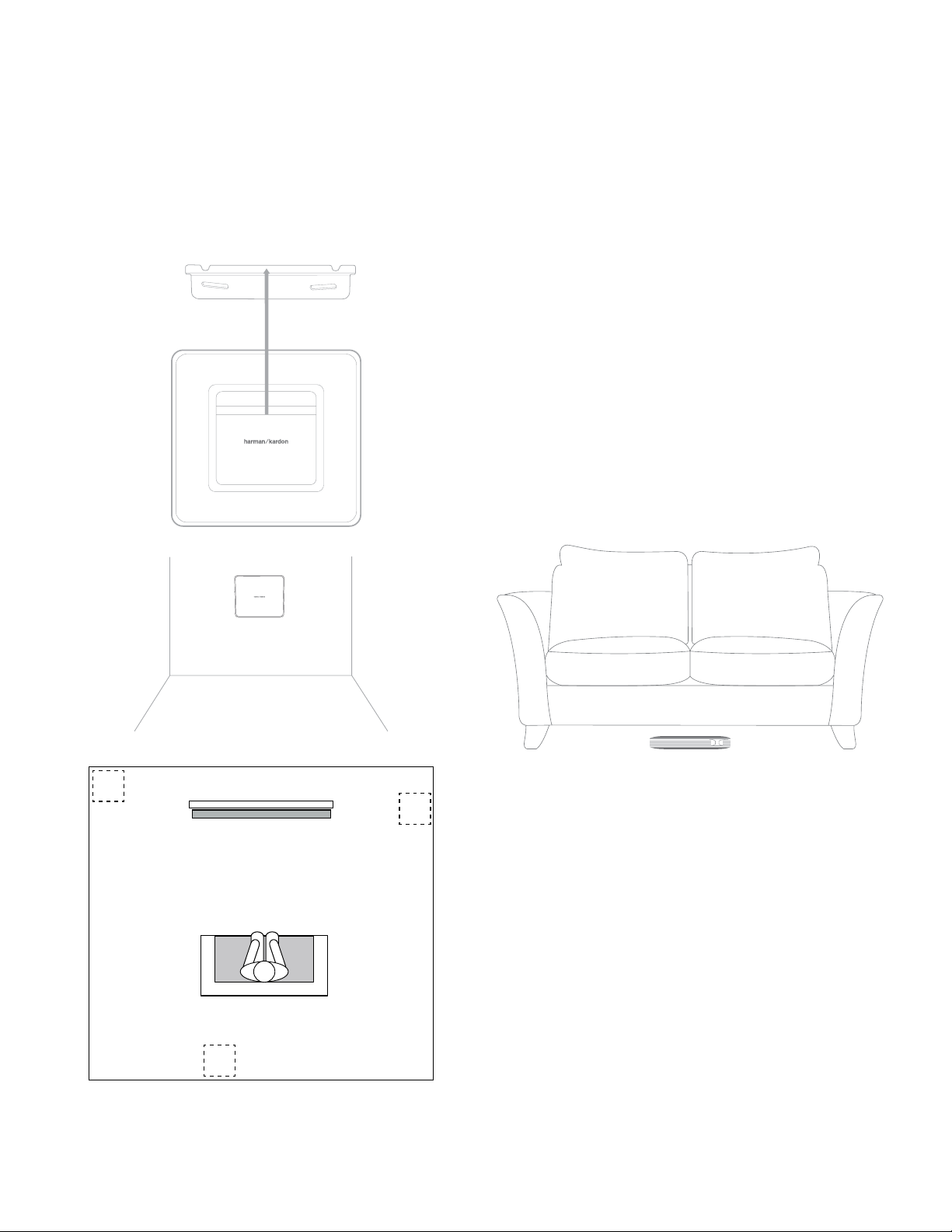
Connections
9
SB35
Wall-Mounting the subwoofer
To wall-mount the subwoofer:
1. Determine the location for the Subwoofer on the wall.
2. Fix the wall mount stand at the desired place.
3. Place your subwoofer on the wall-mount bracket.
You may wall-mount the subwoofer in the positions as represented below.
• Placing it in a corner, that is position (1) will maximize amount of bass in
the room. However, corner placement can also increase the destructive
effect of standing waves on bass performance. This effect can vary
depending on the listening position – some listening positions may yield
very good results while others may have far too much (or too little) bass at
certain frequencies.
• Placing the subwoofer along the same plane as the soundbar that is,
position (2) can produce the best integration between the sound of the
subwoofer and that of the soundbar. The best performance could even
result from placing the subwoofer behind the listening position (3).
You can experiment with subwoofer placement by temporarily placing the subwoofer
in the listening position and playing music with strong bass content. Move it to various
locations in the room while the system is playing until you determine the location of
best bass performance. Once you find the ideal location, place the subwoofer in that
location.
IMPORTANT: The maximum wireless operating distance between the
soundbar and subwoofer is approximately 15m (50 feet).
Placing the Subwoofer under a Couch or Furniture
The subwoofer can be placed flat under a couch set or a furniture without any additional
accessories.
Connections
Audio/Video Connections
HDMI ARC TV Out: If your TV has an HDMI input, use the supplied HDMI cable to
connect it to the SB35’s HDMI ARC TV Out connection. The SB35 will pass video from
source devices connected to its HDMI Input connectors; along with its own on-screen
display information to the TV. If your TV is equipped with HDMI ARC Function, you can
feed its sound to the SB35 via the HDMI ARC TV Out connection, and it will not require
additional audio connections to the SB35. The HDMI ARC signal is active when the HDMI
TV source is selected.
The HDMI ARC function may require to be activated from your television menu to work.
You may refer to your TV owner’s manual to activate the HDMI ARC function.
If your television is not equipped with the HDMI ARC option, you will have to connect
an optical or analog cable from your television to the soundbar in addition to the HDMI
to get the audio.
3
1
2
Loading ...
Loading ...
Loading ...