Loading ...
Loading ...
Loading ...
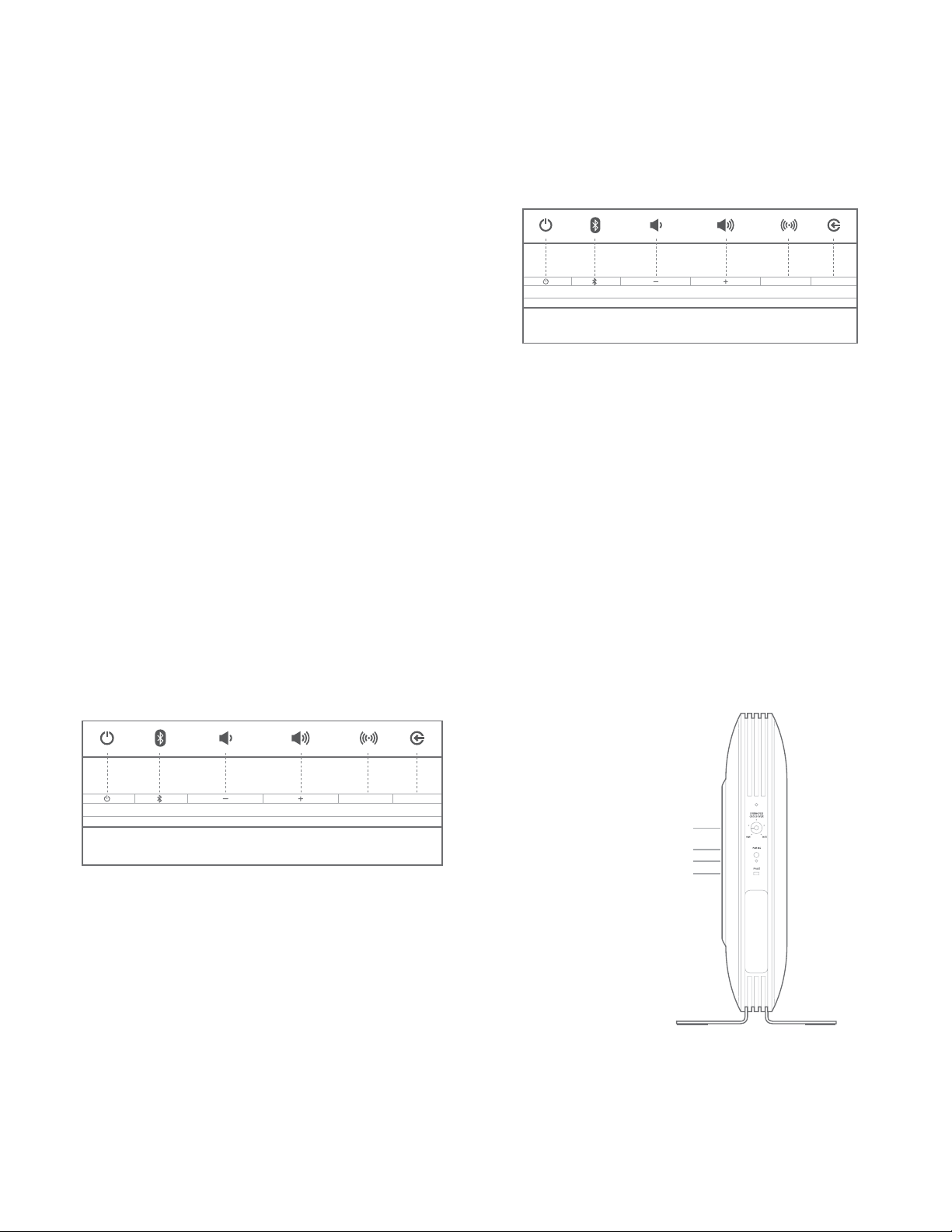
SB35
Operation
12
To disconnect the Bluetooth device, press and hold the soundbar’s Bluetooth button
until the LED begins flashing.
NOTE:
• You can manually switch sources to the paired Bluetooth device by
pressing the SABRE SB35’s Bluetooth button.
• If you switch the soundbar to a different source while a paired
Bluetooth device is streaming to the soundbar, the soundbar
will send a STOP command and the Bluetooth device will stop
streaming.
IMPORTANT: When pairing Bluetooth device for first time, it may reset the
volume level to maximum. This will happen only for the first time.
Switching Source
Press the system’s Source button to cycle between the sources in the following order:
1. Bluetooth
2. AUX input
3. Digital Optical In
4. HDMI ARC
5. HDMI 1
6. HDMI 2
7. HDMI 3
Adjusting the SABRE SB35’s Volume
Soundbar
Press the SABRE SB35’s Volume Up and Down buttons to raise and lower the system’s
volume one press at a time. Hold down the button to raise or lower the volume
continuously.
NOTE: The lowest setting of the Volume Down button will mute the system.
SURROUND SOURCE
For the best sound, we recommend turning your TV’s built-in speakers off. Check your
TV’s owner’s manual to find out how to do this. If there is no way to turn your TV’s
speakers off, you can adjust the TV’s volume so that your SB35 system will always supply
most of the sound:
1. Using the volume buttons on your TV, turn its volume all the way down.
2. Then use the soundbar’s Volume Up/Down buttons to
set the sound to a comfortable listening level.
This way, your SABRE SB35 system should always be louder than your TV’s speakers.
NOTE: If you play the SABRE SB35 at more than 50% of max volume and turn
the soundbar off using the power button, the system will automatically
reset at 50% of the max volume.
Muting the System
To mute the SABRE SB35 system:
• Short press soundbar’s Volume + and – buttons together.
SURROUND SOURCE
• Press the Mute button on the remote control. Press it again to unmute.
NOTE: To unmute, press any Volume button.
SABRE SB35 Surround Mode
The unit supports three surround modes:
• Music (Stereo)
• Virtual
• WAVE (Large, Medium, Small room modes)
Press the surround button on the top panel to select the desired Surround mode or
select the Surround modes from the remote control.
Subwoofer Crossover Adjustment
The subwoofer’s Crossover control adjusts the subwoofer’s low pass crossover frequency.
The higher you set the Crossover control, the higher in frequency the subwoofer will
operate and the more its bass will overlap that of the soundbar. This adjustment helps
you achieve a smooth transition of bass frequencies between the subwoofer and the
soundbar for a variety of different rooms and subwoofer locations.
Crossover adjustment
Wireless pairing button
Wireless pairing indicator
Phase adjustment (0-180°)
To set the Crossover control, listen for the smoothness of the bass. If the bass seems too
strong at certain frequencies, try a lower Crossover control setting. If the bass seems too
weak at certain frequencies, try a higher Crossover control setting.
Loading ...
Loading ...
Loading ...